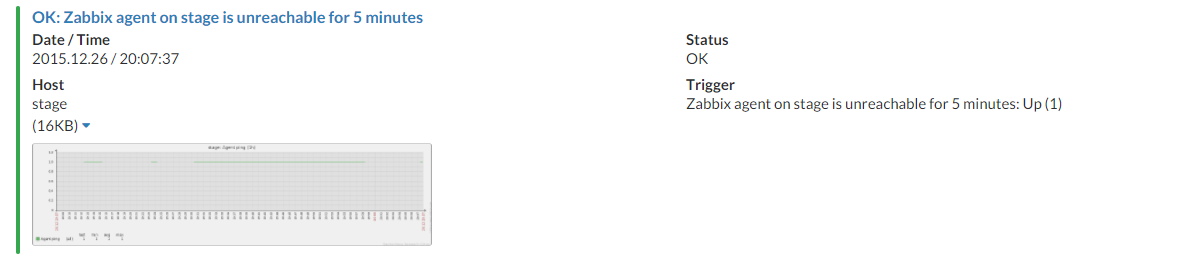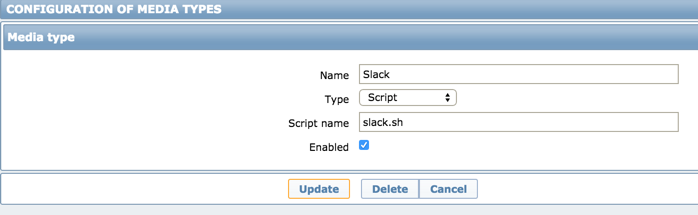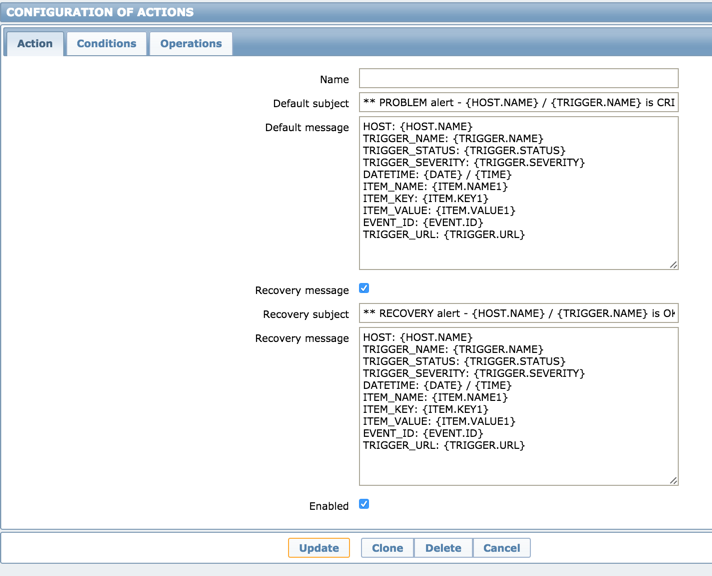Zabbix Server Action to Slack.com
cd /usr/lib/zabbix/alertscripts # AlertScriptsPath
wget https://raw.githubusercontent.com/bageljp/zabbix-slack/master/slack.sh
chmod a+x slack.sh
vi slack.sh
| slack_url | slack integration url. (ex. https://hooks.slack.com/services/XXX/XXXX/XXXXX) |
| slack_username | slack post username. |
| emoji | slack emoji. |
| zabbix_baseurl | full URL of zabbix mainpage |
| zabbix_username | zabbix username to grab the chart |
| zabbix_password | zabbix password |
| chart_period | how many seconds to be shown on the chart |
| chart_width | width of the chart |
| chart_height | height of the chart |
| chart_baseurl | where the charts will be hosted |
| chart_basedir | charts will be downloaded there |
- Administration MediaType
- Action settings
default message
- copy and paste.
HOST: {HOST.NAME}
TRIGGER_NAME: {TRIGGER.NAME}
TRIGGER_STATUS: {TRIGGER.STATUS}
TRIGGER_SEVERITY: {TRIGGER.SEVERITY}
DATETIME: {DATE} / {TIME}
ITEM_ID: {ITEM.ID1}
ITEM_NAME: {ITEM.NAME1}
ITEM_KEY: {ITEM.KEY1}
ITEM_VALUE: {ITEM.VALUE1}
EVENT_ID: {EVENT.ID}
TRIGGER_URL: {TRIGGER.URL}