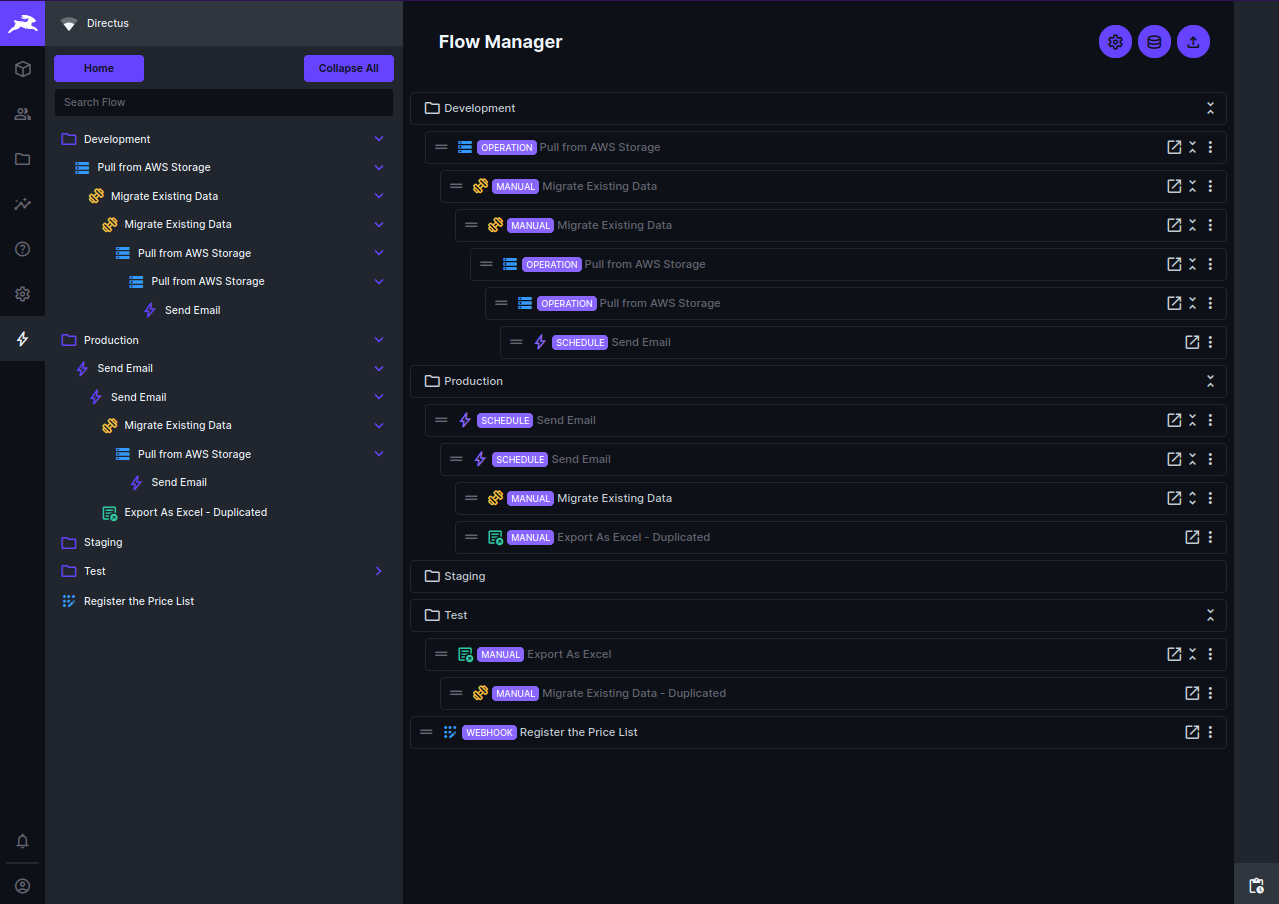This directus module extension allows you to manage your flow content from directus.
You can install it via npm install directus-extension-flow-manager
Roadmap:
- Duplicate flow
- Export and import flow
- Add flow validation when Restore
- Feature for keeping original flow id when restore
- Add flow grouping
- Add feature to import directly to another directus instance
- Add feature for search flow on navigation
- Fix deep child flow logic when drag and drop
- Add table view option with search, filter, header reorder, data sorting, and header resize features
- Add feature to run Manual flow with the ability to pass the payload
- Add Total Runs, Last Run Time and Last Updated Time on flow row
- Add ability to bulk delete, duplicate, export, and restore flow
- Now we can customize the folder icon and color
- Pagination on table view
- Move the category to a collection for better UX and data structure
- Run Another flow ability
Changelogs:
- 1.0.0: (13 July 2023)
- Initial release
- 1.1.0: (21 July 2023)
- Add Backup and Restore feature
- Allow user to click the flow row and bring to flow detail page
- 1.1.1: (02 August 2023)
- Add flow validation on restore
- 1.2.1: (14 September 2023)
- Add feature for keeping original flow id when restore
- Add New flow name textfield on restore confirmation dialog
- 1.2.2: (22 September 2023)
- Add flow grouping
- 1.2.3: (13 November 2023)
- Add feature to import directly to another directus instance
You need to install the
directus-extension-flow-manager-endpointto use this feature
- Add feature to import directly to another directus instance
You need to install the
- 1.3.0: (17 March 2024)
- Add feature for search flow on navigation You can search flow by name and your search text will be highlighted and automatically expanded the category Note: Current expanded category will be stored on local storage
- Fix deep child flow logic when drag and drop In this version you can unlimitedly drag and drop your flow to another flow or category
- Add trigger type on flow row
You can see the trigger type on the flow row
MANUAL: Flow that can be triggered manuallyOPERATION: Flow that can be triggered by another flowSCHEDULE: Flow that can be triggered by scheduleACTION: Flow that can be triggered by Event hookWEBHOOK: Flow that can be triggered by Webhook
- Add button to go to the directus flow detail page You can click the flow row and it will bring you to the directus flow detail page
- Add option to delete the flow You can delete the flow by clicking the delete button on the flow row option or the navigation context menu
- 1.4.0 (25 May 2024)
- Add table view option with search, filter, header reorder, data sorting, and header resize features
- Add feature to run Manual flow with the ability to pass the payload
- Add Total Runs, Last Run Time and Last Updated Time on flow row
- Add ability to bulk delete, duplicate, export, and restore flow
- Now we can customize the folder icon and color
- Add feature to move to the current opened category from navigation context menu
- Fix on MySQL because of the default value of the category
- 1.4.1 (26 May 2024)
- Fix the version parsing from installed by the npm method
- Fix the new field creation Contributing: If you want to contribute kindly to create a PR and if you want to request a feature or report of a bug kindly create the Issue