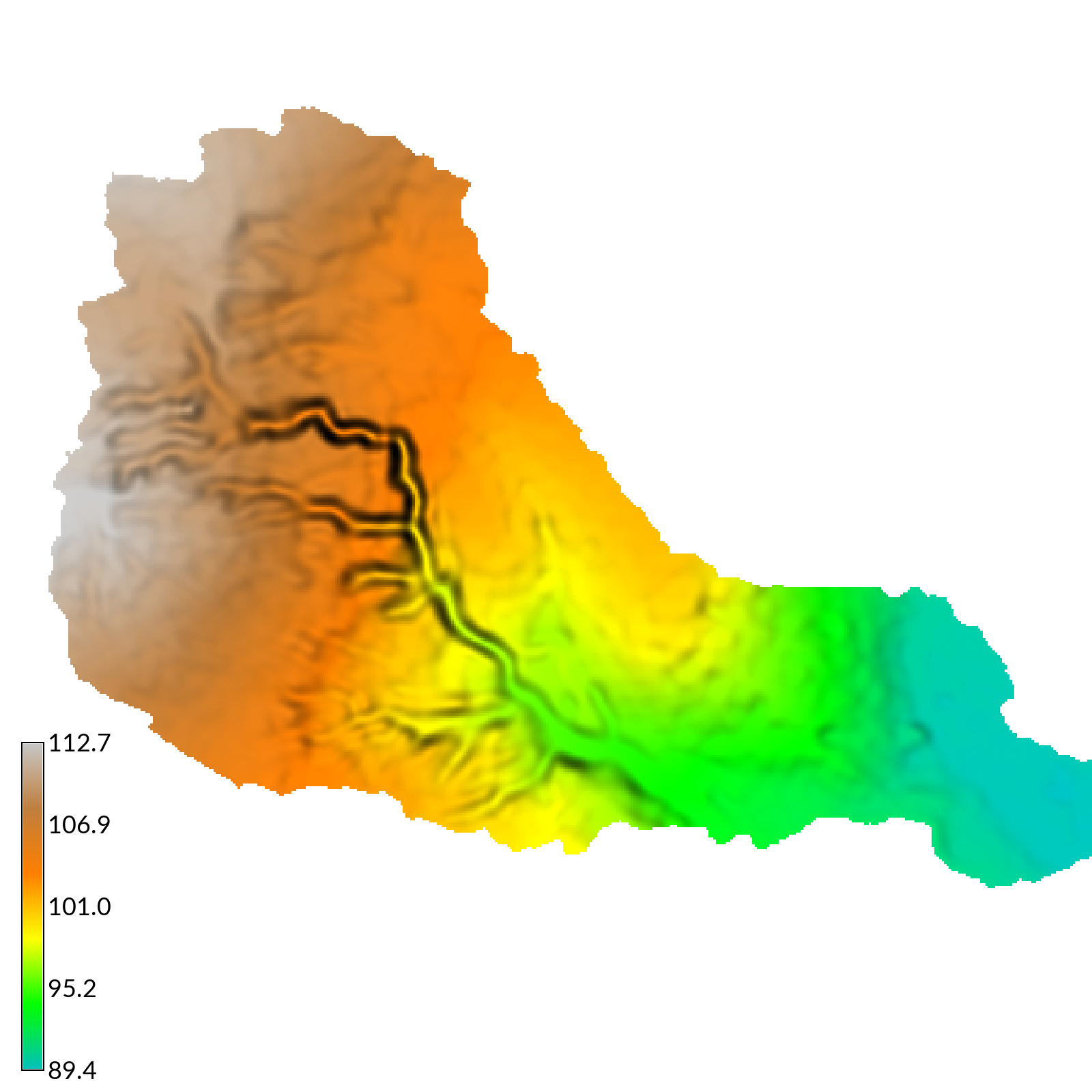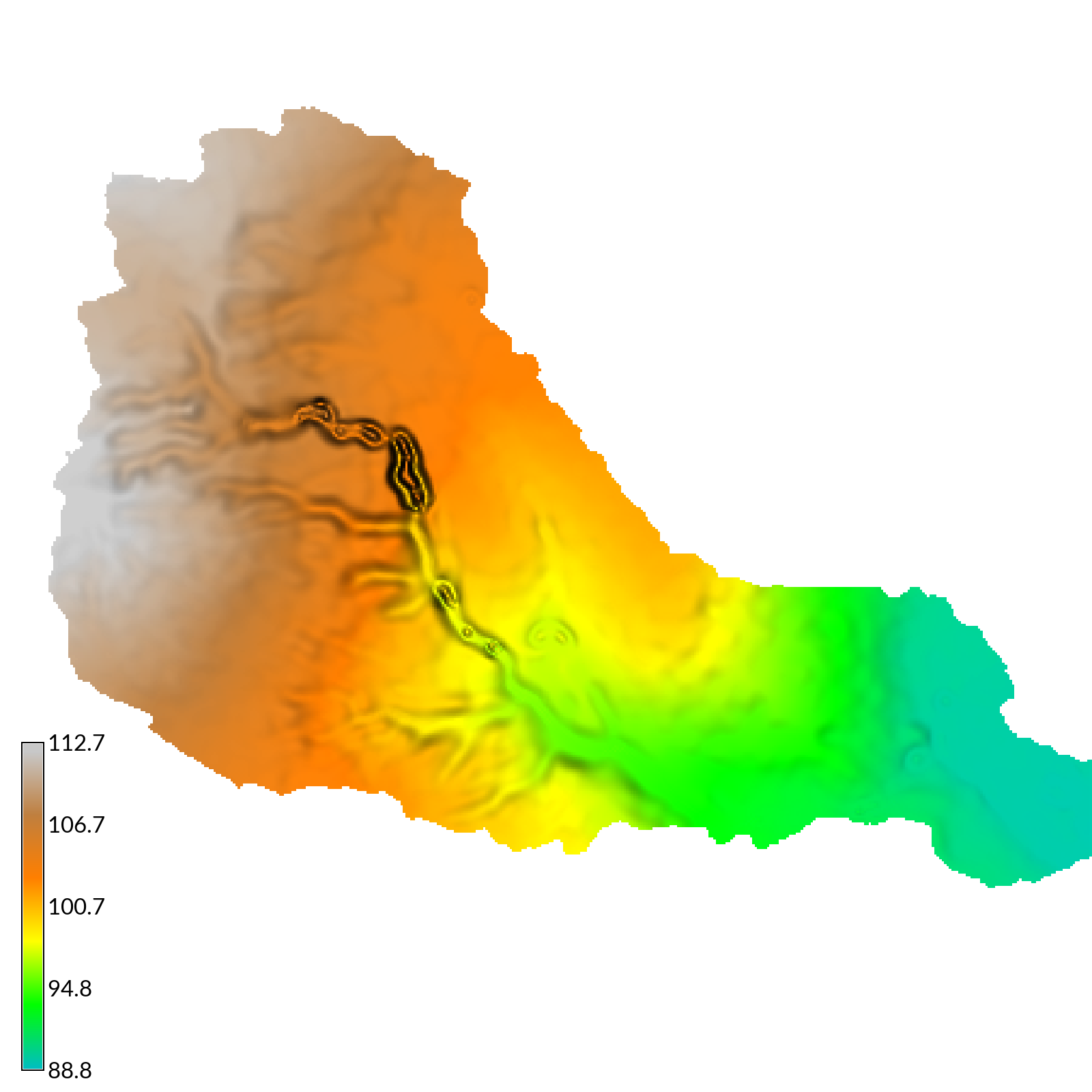A short-term landscape evolution model that simulates topographic change for both steady state and dynamic flow regimes across a range of spatial scales. This free and open source, GIS-based landscape evolution model uses empirical models (RUSLE3D & USPED) for soil erosion at watershed to regional scales and a physics-based model (SIMWE) for shallow overland water flow and soil erosion at subwatershed scales to compute short-term topographic change. This either steady state or dynamic model simulates how overland sediment mass flows reshape topography for a range of hydrologic soil erosion regimes based on topographic, land cover, soil, and rainfall parameters. As demonstrated by a case study for Patterson Branch subwatershed on the Fort Bragg military installation in North Carolina, r.sim.terrain can realistically simulate the development of fine-scale morphological features including ephemeral gullies, rills, and hillslopes. Applications include land management, erosion control, landscape planning, and landscape restoration. It is an add-on module for GRASS GIS.
Elevation before and after a steady state SIMWE simulation of a 120 min event with a rainfall intensity of 50 mm/hr- Launch GRASS GIS
- Install the stable release
using the GRASS Console / Command Line Interface (CLI) with
g.extension extension=r.sim.terrain - Or install the development release
using the GRASS Console / Command Line Interface (CLI) withg.extension extension=r.sim.terrain url=github.com/baharmon/landscape_evolution - Launch from the CLI with
r.sim.terrain --ui
- Download and extract the sample dataset
- Launch GRASS GIS,
set the grassdata directory to
landscape_evolution_dataset, set the location tonc_spm_evolution, and create a new mapsetrusle - Install the stable release
using the GRASS Console / Command Line Interface (CLI) with
g.extension extension=r.sim.terrain - Set your region to the study area with 1 meter resolution
using the module
g.region:
g.region region=region res=1 - Copy
elevation_2016from thePERMANENTmapset to the current mapset withg.copy raster=elevation_2016@PERMANENT,elevation_2016 - Run r.sim.terrain with the RUSLE model for a 120 min event with a rainfall intensity of 50 mm/hr at a 3 minute interval.
r.sim.terrain -f elevation=elevation_2016 runs=event mode=rusle_mode rain_intensity=50.0 rain_duration=120 rain_interval=3 m=0.4 n=1.3
- For more detailed instructions see the Tutorial
- Paper: r.sim.terrain 1.0: a landscape evolution model with dynamic hydrology
- Manual page
- Tutorial
- Notebook
Clone or download the sample dataset with a time series of lidar-based digital elevation models and orthoimagery for a highly eroded subwatershed of Patterson Branch Creek, Fort Bragg, NC, USA.
The results in the paper r.sim.terrain 1.0: a landscape evolution model with dynamic hydrology can be replicated by downloading the sample dataset, launching GRASS GIS in the sample location, installing the add-on module, and then running the Python scripts in the scripts directory. Launch the scripts dynamic_simulations.py and steady_state_simulation.py to run the simulations. Then launch the script render_simulations.py to generate graphics for each simulation.
GNU General Public License Version 2