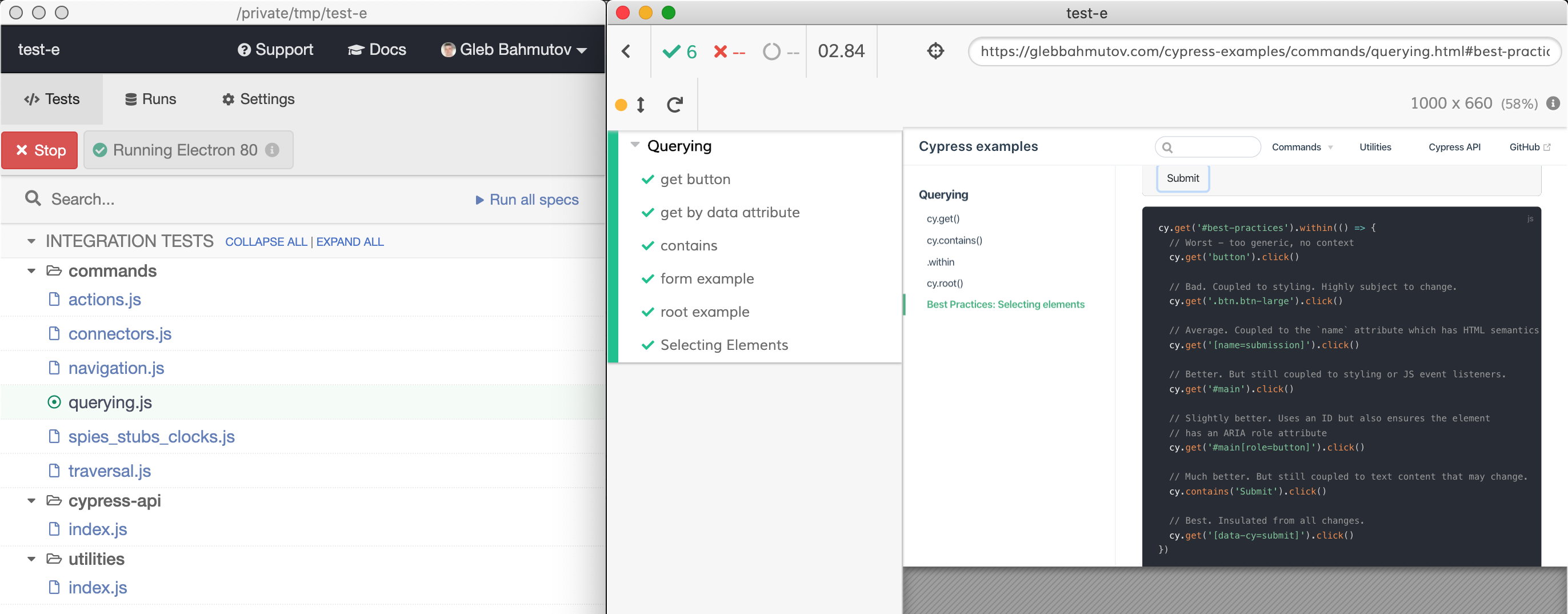Static site with Cypress examples tested right from the Markdown sources
Live site glebbahmutov.com/cypress-examples/
- single source of truth for tests and HTML pages. No more copy / pasting
- Cypress runs tests using Markdown source files via cypress-markdown-preprocessor and cypress-fiddle
- great development experience with live reload and optimized static build thanks to Vuepress and Prettier formatting
- excellent text and code comment search thanks to Algolia
- Scrape Static Site with Algolia blog post
- scrape happens after deploying the docs to GitHub Pages in .github/workflows/deployed.yml workflow
- recipes that are not included in the NPM package but deployed to the static pages
The following blog posts explain how I write Cypress demo tests using Markdown in this repository
You can see the cypress.config.js and plugins.js to learn how cypress-markdown-preprocessor is set tup.
- use "function" syntax in
<script>tags that need to be live, otherwise Markdown escapes=>arrows?! - if the HTML block includes the
<style>section, put it at the start of the block, otherwise it might get lost
You can run the exported spec files.
- Start a new project or use an existing project, and add this module as a dev dependency
$ npm i -D @bahmutov/cypress-examples- Open or run Cypress and point at the folder inside
node_modules
$ npx cypress open --project node_modules/\@bahmutov/cypress-examples/There is a difference between running Markdown files and testing fully exported specs against the built site. To do this all in a single command locally run
npm run dev:export
This command builds the static site, exports the Markdown specs into JavaScript specs, starts local server, and when it responds, starts Cypress.
You can also export all Markdown files into JavaScript, run them locally, and run all E2E tests using the JS specs with:
npm run run:exported