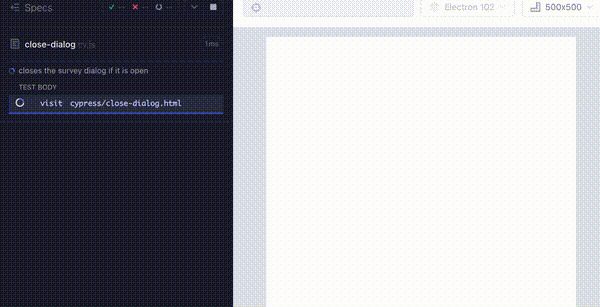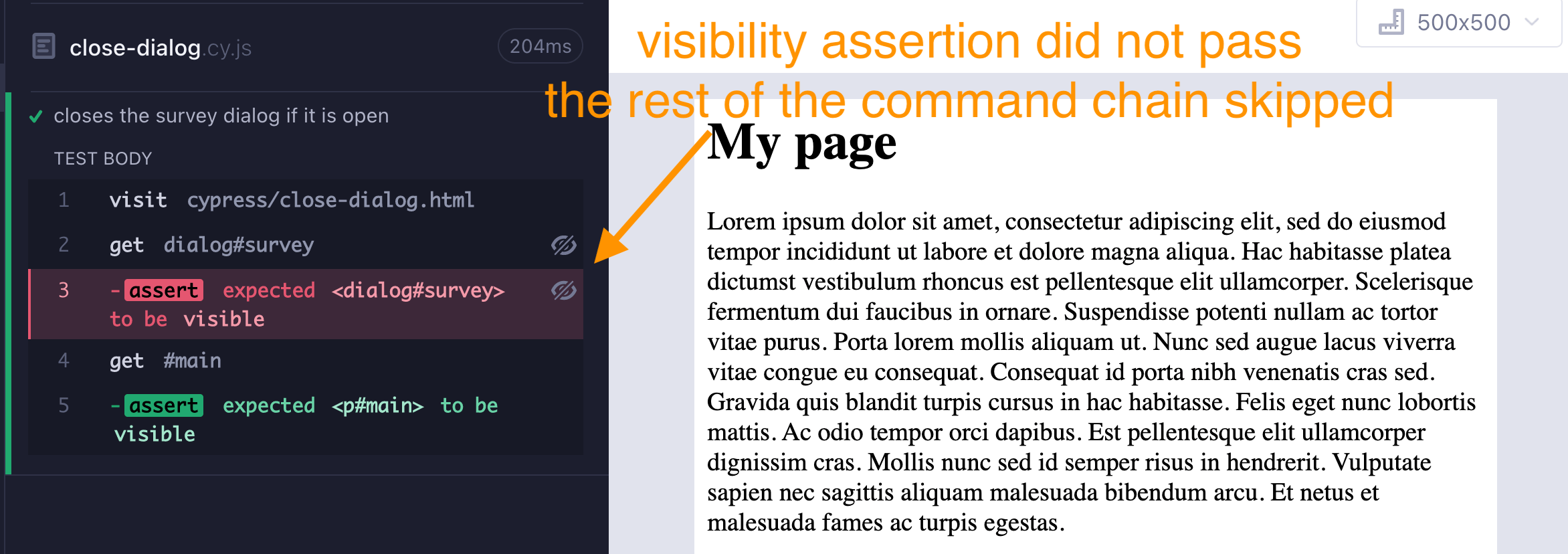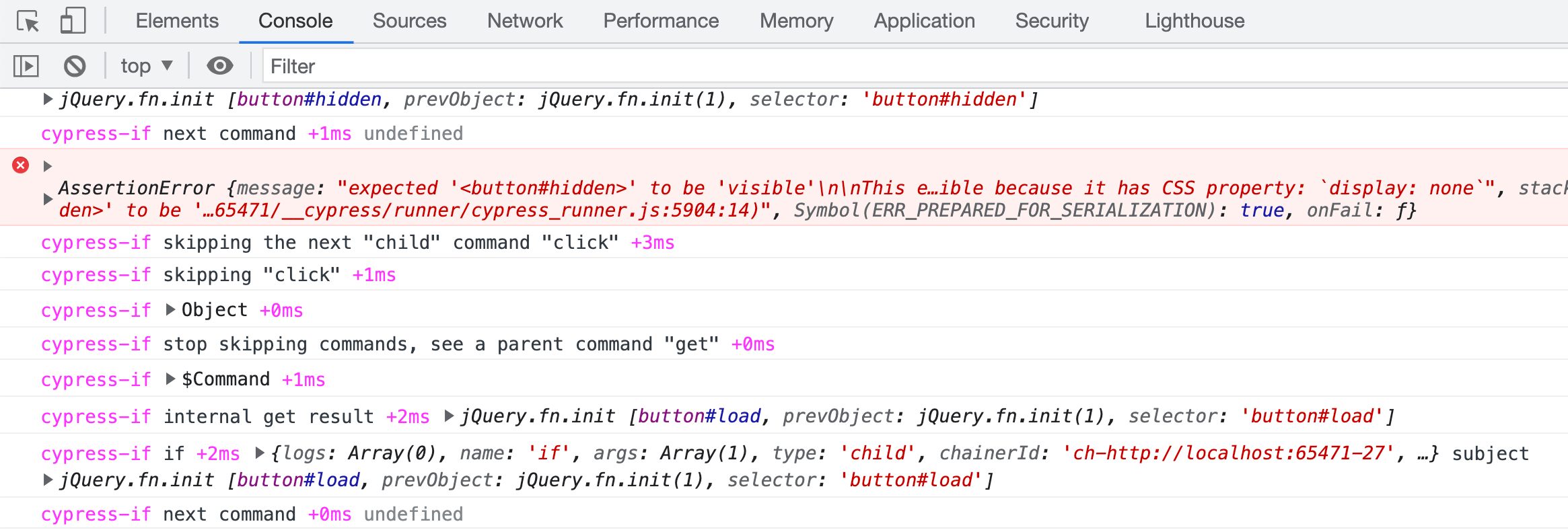Easy conditional if-else logic for your Cypress tests
Tested with cy.get, cy.contains, cy.find, .then, .within commands in Cypress v9 and v10+.
- 📝 Conditional Commands For Cypress
- 📝 Cypress Flakiness Examples
- 📝 Click Button If Enabled
- 📺 Introduction To Using cypress-if Plugin to Write Conditional Cypress Commands
- 📺 Confirm Cypress Command Execution Order Using Sinon.js Spies
- 📺 cypress-if Plugin Supports Cypress v12+: Close The Popup Dialog If It Is Visible
- 📺 Click Button If Enabled Using cypress-if And cypress-await Plugins
- 🎓 Covered in my Cypress Plugins course
- Lesson d1: Write conditional commands using cypress-if
- Lesson d2: Conditionally clear the items in a TodoMVC application
- Lesson d3: Ensure the settings dialog is open
- Lesson d4: How to avoid conditional test logic
- Lesson d5: Create a new user if the test cannot log in
- Lesson n5: Pagination using cypress-if
- Lesson d6: Expand a section based on its attribute value
- 🎓 Used in my course Visual Testing With Cypress
In general, Cypress team considers conditional testing an anti-pattern. Thus cypress-if should be used only if the test really cannot deterministically execute its steps. You can also read my conditional testing examples.
This plugin works by overriding cy.get, cy.find, and some other Cypress commands. It does NOT override the cy.xpath commands that comes from another plugin. I personally suggest never using xpath selectors (and I wrote cy.xpath), the jQuery selectors included with Cypress are much more powerful and less prone to breaking. Learn them using cypress-examples.
Add this package as a dev dependency
$ npm i -D cypress-if
# or using Yarn
$ yarn add -D cypress-if
Include this package in your spec or support file
import 'cypress-if'Types for the .if() and .else() commands are described in the include typescript file src/index.d.ts file. If you need intellisense, include the type for this package in your tscofig.json
"compilerOptions": {
"types": [
"cypress",
"cypress-if" // add this line
]
}For JavaScript projects that cannot use tsconfig.json or jscofig.json, the special comment might do the trick:
// your spec file "cypress/e2e/spec.cy.js" add this comment
/// <reference types="cypress-if" />If it does not work, and TS still complains about unknown command .if, then do the following trick and move on:
cy.get(...)
// @ts-ignore
.if()Let's say, there is a dialog that might sometimes be visible when you visit the page. You can close it by finding it using the cy.get command follows by the .if() command. If the dialog really exists, then all commands chained after .if() run. If the dialog is not found, then the rest of the chain is skipped.
cy.get('dialog#survey').if().contains('button', 'Close').click()By default, the .if() command just checks the existence of the element returned by the cy.get command. You might use instead a different assertion, like close a dialog if it is visible:
cy.get('dialog#survey').if('visible').contains('button', 'Close').click()If the dialog was invisible, the visibility assertion fails, and the rest of the commands was skipped
You can use assertions with arguments
cy.wrap(42).if('equal', 42)...You can use assertions with not
cy.get('#enrolled').if('not.checked').check()You can check the value yourself by writing a callback function, similar to the should(callback) and its many examples. You can use predicate and Chai assertions, but you cannot use any Cypress commands inside the callback, since it only synchronously checks the given value.
// predicate function returning a boolean
const isEven = (n) => n % 2 === 0
cy.wrap(42).if(isEven).log('even').else().log('odd')
// a function using Chai assertions
const is42 = (n) => expect(n).to.equal(42)
cy.wrap(42).if(is42).log('42!').else().log('some other number')For more examples, see the cypress/e2e/callback.cy.js spec
If you want to right complex assertions that combine other checks using AND, OR connectors, please use a callback function.
// AND predicate using &&
cy.wrap(42).if((n) => n > 20 && n < 50)
// AND connector using Chai "and" connector
cy.wrap(42).if((n) => expect(n).to.be.greaterThan(20).and.to.be.lessThan(50))
// OR predicate using ||
cy.wrap(42).if((n) => n > 20 || n < 10)Unfortunately, there is no Chai OR connector.
For more examples, see the cypress/e2e/and-or.cy.js spec file
You can chain .else() command that is only executed if the .if() is skipped.
cy.contains('Accept cookies')
.if('visible')
.click()
.else()
.log('no cookie banner')The subject from the .if() command will be passed to the .else() chain, this allows you to work with the original element:
cy.get('#enrolled')
.if('checked')
.log('**already enrolled**')
// the checkbox should be passed into .else()
.else()
.check()You can print a message if the ELSE branch is taken
cy.get('...').if('...').else().log('a message')
// same as
cy.get('...').if('...').else('a message')Sometimes it makes sense to place the "if" or "else" commands into .then() block
cy.get('#survey')
.if('visible')
.then(() => {
cy.log('closing the survey')
cy.contains('button', 'Close').click()
})
.else()
.then(() => {
cy.log('Already closed')
})You can attach .within() command to the .if()
cy.get('#survey')
.if('visible')
.within(() => {
// fill the survey
// click the submit button
})You might want to finish if/else command chains and continue afterwards. This is the purpose for the .finally() child command:
cy.get('#agreed')
.if('not.checked')
.check()
.else()
.log('already checked')
.finally()
.should('be.checked').finally comes in useful when you are chaining something and don't want the "if/else" to "leak" to the next series of commands. From #59 comes the issue-59.cy.js
function bar() {
return (
cy
.wrap('testing')
.if()
.then(() => cy.wrap('got it'))
.else()
.then(() => cy.wrap('else do'))
// to correctly STOP the chaining if/else
// from putting anything chained of bar()
// need to add .finally() command
.finally()
)
}
bar().then((it) => {
cy.log(`result: ${it}`)
})
// logs:
// "testing"
// "got it"
// result: got it"You can perform commands if the cy.task failed
cy.task('throws').if('failed')
// handle the failureYou can have conditional commands depending on an alias that might exist.
cy.get('@maybe')
.if()
// commands to execute if the alias "maybe" exists
.else()
// commands to execute if the alias "maybe" does not exist
.finally()
// commands to execute after
.log(...)See spec alias.cy.js
Typically null values are treated same as undefined and follow the "else" path. You can specifically check for null and not.null using these assertions:
cy.wrap(null).if('null') // takes IF path
cy.wrap(null).if('not.null') // takes ELSE path
cy.wrap(42).if('not.null') // takes IF pathSee spec null.cy.js
Some assertions need two values, for example:
// only checks the presence of the "data-x" HTML attribute
.if('have.attr', 'data-x')
// checks if the "data-x" attribute present AND has value "123"
.if('have.attr', 'data-x', '123')This plugin includes a utility custom command cy.raise that lets you conveniently throw an error.
cy.get('li').if('not.have.length', 3).raise('Wrong number of todos')Tip: the above syntax works, but you better pass an Error instance rather than a string to get the exact stack trace location
cy.get('li').if('not.have.length', 3).raise(new Error('Wrong number of todos'))Check out the spec files in cypress/e2e folder. If you still have a question, open a GitHub issue.
This module uses debug module to output verbose browser console messages when needed. To turn the logging on, open the browser's DevTools console and set the local storage entry:
localStorage.debug = 'cypress-if'If you re-run the tests, you should see the messages appear in the console
Author: Gleb Bahmutov <gleb.bahmutov@gmail.com> © 2022
- @bahmutov
- glebbahmutov.com
- blog
- videos
- presentations
- cypress.tips
- Cypress Tips & Tricks Newsletter
- my Cypress courses
License: MIT - do anything with the code, but don't blame me if it does not work.
Support: if you find any problems with this module, email / tweet / open issue on Github
Copyright (c) 2022 Gleb Bahmutov <gleb.bahmutov@gmail.com>
Permission is hereby granted, free of charge, to any person obtaining a copy of this software and associated documentation files (the "Software"), to deal in the Software without restriction, including without limitation the rights to use, copy, modify, merge, publish, distribute, sublicense, and/or sell copies of the Software, and to permit persons to whom the Software is furnished to do so, subject to the following conditions:
The above copyright notice and this permission notice shall be included in all copies or substantial portions of the Software.
THE SOFTWARE IS PROVIDED "AS IS", WITHOUT WARRANTY OF ANY KIND, EXPRESS OR IMPLIED, INCLUDING BUT NOT LIMITED TO THE WARRANTIES OF MERCHANTABILITY, FITNESS FOR A PARTICULAR PURPOSE AND NONINFRINGEMENT. IN NO EVENT SHALL THE AUTHORS OR COPYRIGHT HOLDERS BE LIABLE FOR ANY CLAIM, DAMAGES OR OTHER LIABILITY, WHETHER IN AN ACTION OF CONTRACT, TORT OR OTHERWISE, ARISING FROM, OUT OF OR IN CONNECTION WITH THE SOFTWARE OR THE USE OR OTHER DEALINGS IN THE SOFTWARE.