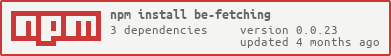be-fetch provides fetch support to the adorned element in a number of different ways:
<input type=url be-fetching>When a valid url is entered, be-fetching fetches it. Result goes to oInput.beEnhanced.beFetching.value. oInput fires non bubbling event "enh-by-be-fetching.value-changed" when value changes. While fetch is in progress, adds css class "be-fetching-fetch-in-progress" to the adorned element.
Suppose we want the input element be-fetching adorns to use the input element to only provide a part of the url it should fetch?
be-fetching supports that as well:
<input be-fetching='{
"pre": "https://cdn.jsdelivr.net/npm",
"post": "/dist/custom-elements.json"
}' value=/@shoelace-style/shoelace>Example 3 -- specify a target [TODO]
<input be-fetching='{
"pre": "https://cdn.jsdelivr.net/npm",
"post": "/dist/custom-elements.json",
"target": "json-viewer[-object]"
}' value=/@shoelace-style/shoelace>
...
<json-viewer -object aria-live=polite></json-viewer>When a target is specified (as above), it will automatically set the target's aria-busy to true until the fetch is complete, and also set aria-live=polite if no other value is specified.
be-fetching can be trained to interact with more than one input (or form-associated) element, however.
Like be-kvetching, be-fetching can dynamically turn an unknown element into a web component, where that web component serves as a non visible "web component as a service". But be-fetching adds a few bells and whistles on top of what be-kvetching provides:
- It can integrate near-by input or form associated elements, in order to formulate the url, as well as the (POST) body. [TODO]
- It can make the element it adorns a form-associated element. [TODO]
- It can adjust the output of the fetch request via inline script expressions. [TODO]
Sample markup:
<label for=operation>Operation:</label>
<input id=operation value=integrate>
<label for=expression>Expression:</label>
<input id=expression value="x^2">
<newton-microservice
for="operation expression"
be-fetching
oninput="({operation, expression}) => ({
//can also hard code href attribute if it is a constant
href: `https://newton.now.sh/api/v2/${operation}/${expression}`
})"
onload="({data}) => {
//optional, actually doesn't make sense with this particular example
return data.map(item => {label: item.description, value: item.id});
}
target=json-viewer[-object]
onerror="console.error(href)"
></newton-microservice>
<json-viewer -object></json-viewer>This will recalculate the integral (in this case) as the user types the expression.
To only recalculate it when focus is lost, add the onchange attribute.
<label for=operation>Operation:</label>
<input id=operation value=integrate>
<label for=expression>Expression:</label>
<input id=expression value="x^2">
<newton-microservice
for="operation expression"
oninput="({operation, expression}) => ({
href: `https://newton.now.sh/api/v2/${operation}/${expression}`
})"
be-fetching onchange
target=json-viewer[-object]
onerror="console.error(href)"
></newton-microservice>
<json-viewer -object aria-live=polite></json-viewer>In addition to be-fetching dynamically extending the same base class, k-fetch, as the one be-kvetching uses, it shares some additional key features. So at the risk of plagiarizing myself:
The k-fetch web component is a fairly non-opinionated web component. But often times any particular app will want to make particular choices as far as how to define the base url for all the fetch requests, credentials, JWT headers, etc. k-fetch provides many small methods that can be overridden to allow this to be customized according to such needs.
Such apps with these particular needs can define their own web component, extending k-fetch, which adopts whatever common practices the application calls for.
be-fetching can then be instructed to use this custom web component definition, instead of the default k-fetch, via two alternate ways (or combine as needs warrant):
Somewhere in the document (ideally, perhaps, within the head tag at the top), add a "link" tag (or any other tag really) with id be-fetching, and attribute data-inherits. For example:
<html>
<head>
<link rel=modulepreload id=be-fetching data-inherits=my-custom-base-fetch-element href=https://myapp.com/resources/be-fetching.js >
</head>
</html>We can also/alternatively specify the custom element name to inherit from within the adorned tag itself, without affecting others:
<medical-prescriptions zero=name
enh-be-kvetching
inherits=my-custom-base-fetch-element
onerror
href="https://my-website.com/prescriptions/patient/zero">
<medical-prescriptions>
## Running locally
Any web server than can serve static files will do, but...
1. Install git.
2. Do a git clone or a git fork of repository https://github.com/bahrus/be-fetching
3. Install node.js
4. Open command window to folder where you cloned this repo.
5. > npm install
6. > npm run serve
7. Open http://localhost:3030/demo/ in a modern browser.
## Using from ESM Module:
```JavaScript
import 'be-fetching/be-fetching.js';<script type=module crossorigin=anonymous>
import 'https://esm.run/be-fetching';
</script>