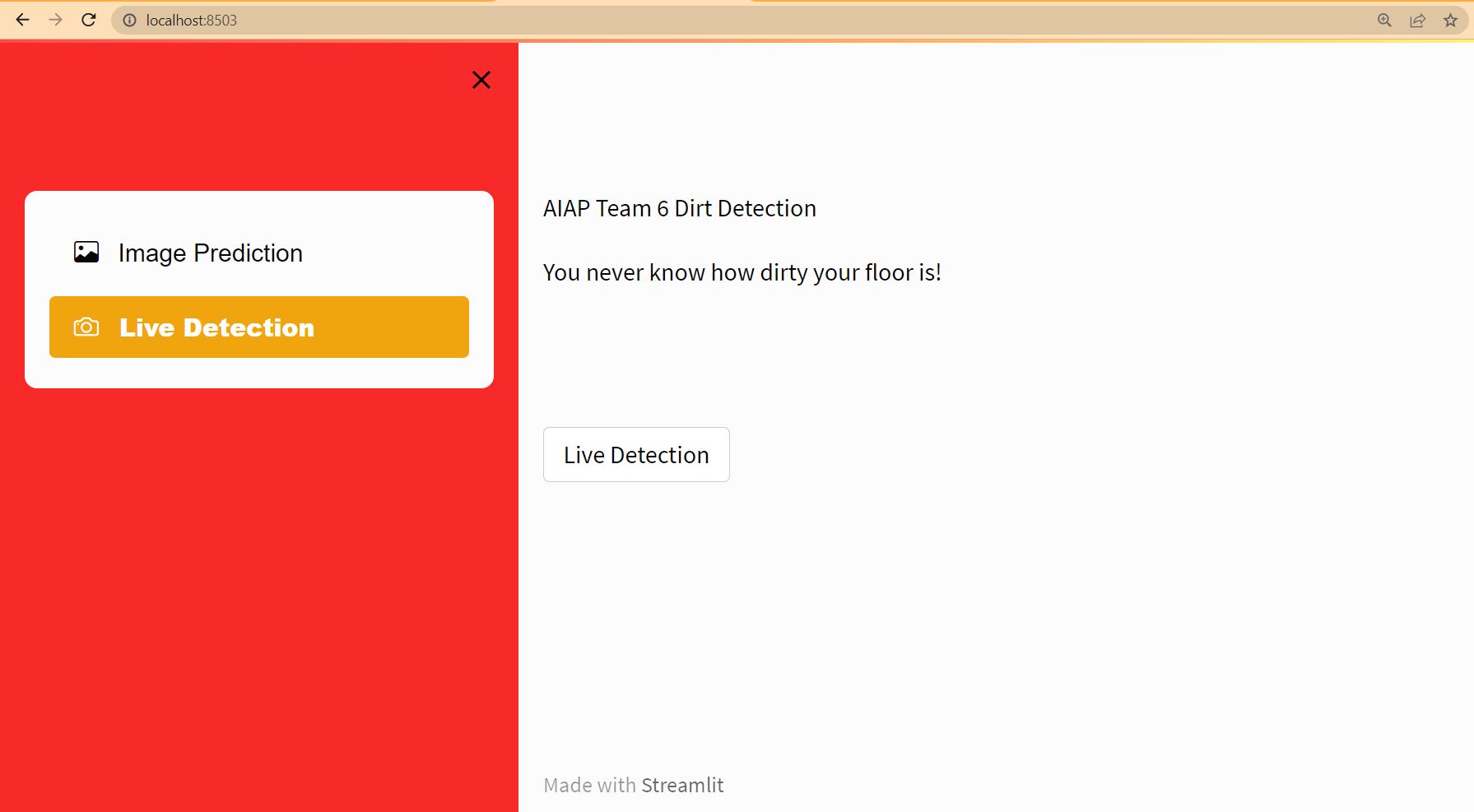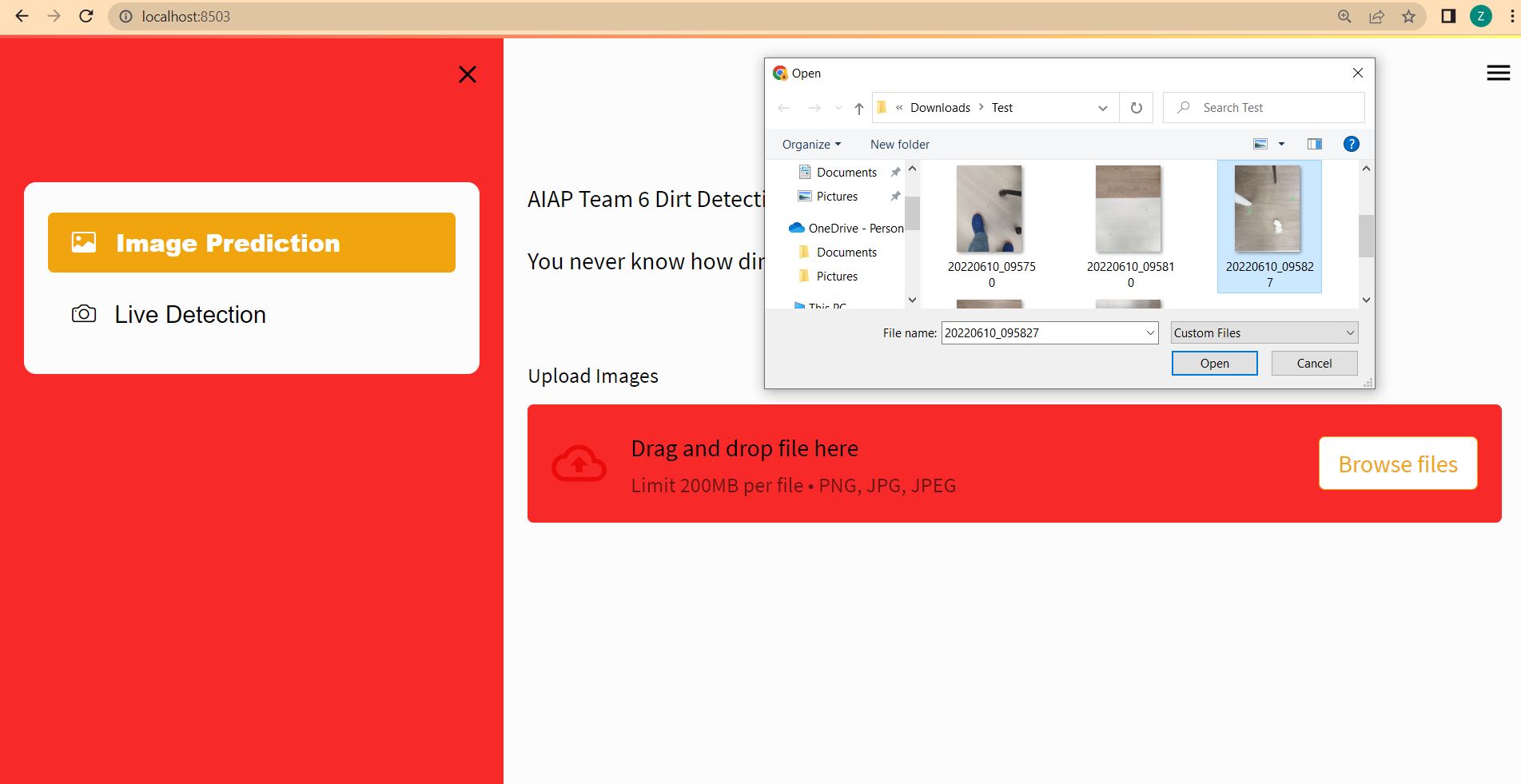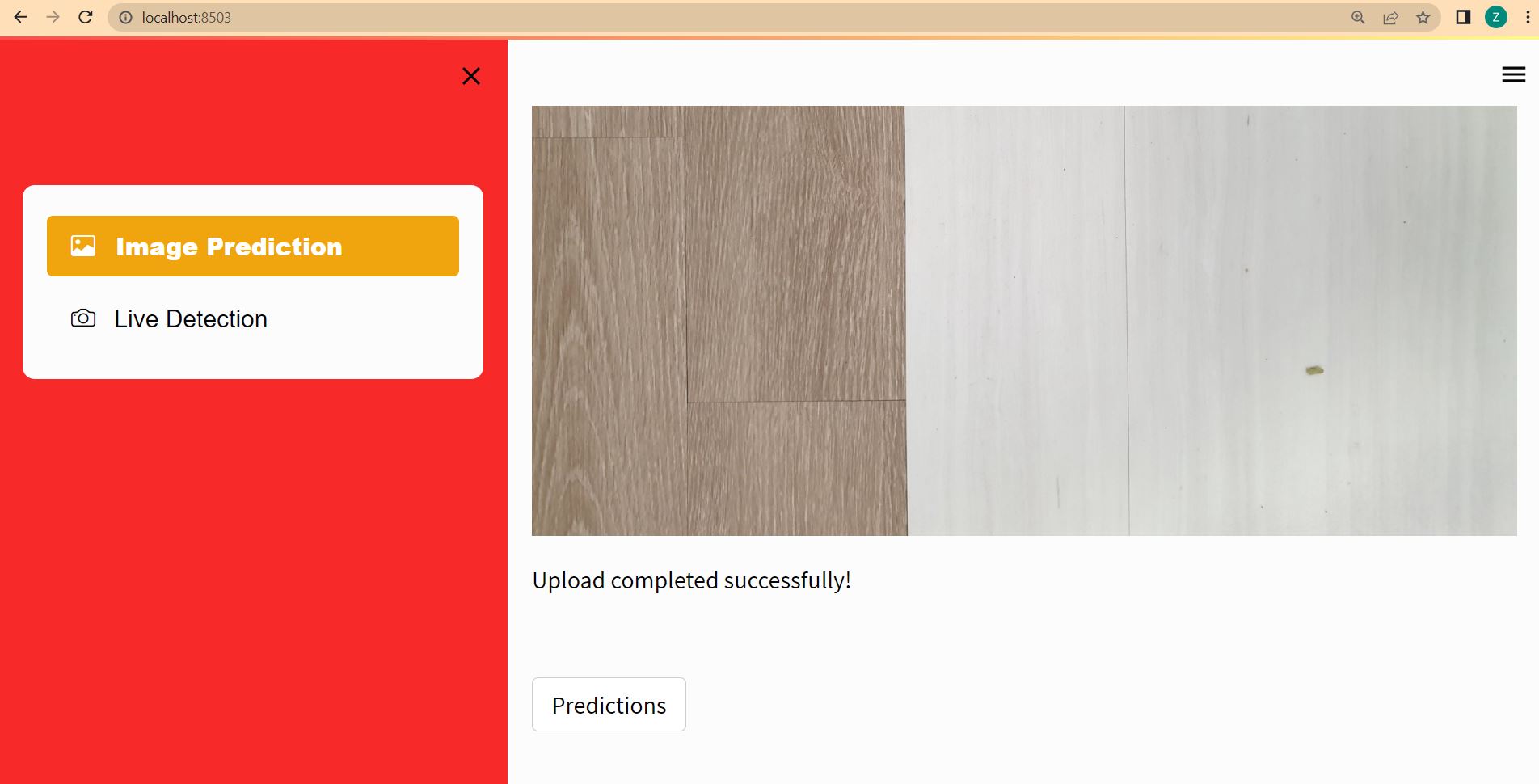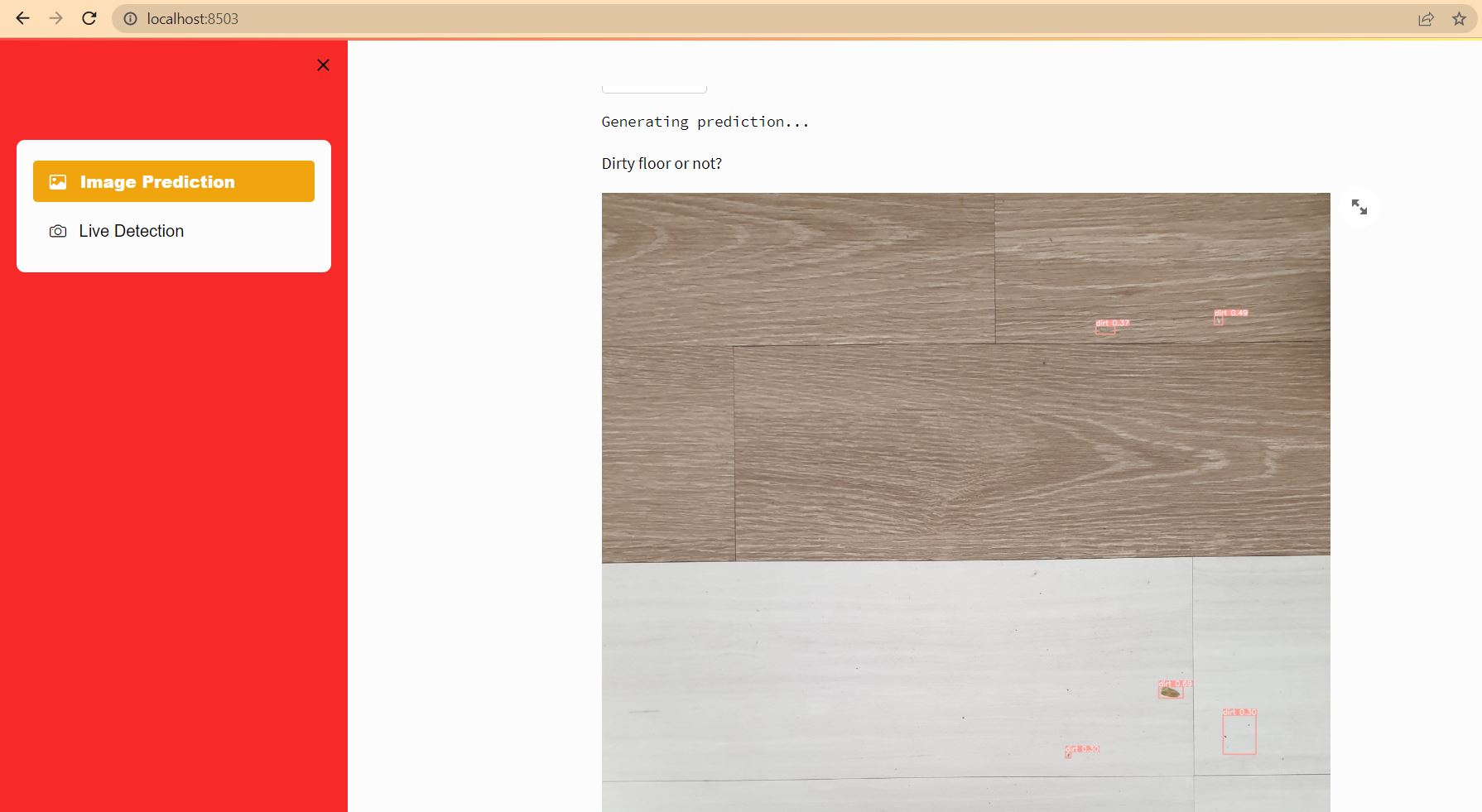We are a team of 6 apprentices coming together at the end of a bootcamp to create a AI/ML project for a model deployment presentation.
It took us 3 and a half days to complete this project. The model architecture is taken from the DirtNet paper listed below.
The dataset is curated and augmented by the same team responsible for the paper.
The YOLOv3 implementation is taken from ultralytics.
The model is locally deployed to Streamlit with FastAPI.
Richard Bormann; Xinjie Wang; Jiawen Xu; Joel Schmidt for the DirtNet Paper and Model Architecture https://ieeexplore.ieee.org/document/9196559
Dataset: ipa_dirt_detection R. Bormann, F. Weisshardt, G. Arbeiter, and J. Fischer. Autonomous dirt detection for cleaning in office environments. In Proceedings of the IEEE International Conference on Robotics and Automation (ICRA), pages 1252–1259, 2013. https://owncloud.fraunhofer.de/index.php/s/AjsDYny2Xmxyl44
Glenn Jocher - YOLOv3 Pytorch Implementation https://github.com/ultralytics/yolov3
-
Download pre-trained model weights https://drive.google.com/file/d/1aJtAP0PeqlpcezkXt6FwyiFytgsH9jbe/view?usp=sharing and save file under src > YOLOMODEL
-
To start FASTAPI:
$uvicorn main:ROUTER --host 0.0.0.0 --port 8080
- To start Streamlit:
$streamlit run streamlit.py
To change streamlit theme (https://pmbaumgartner.github.io/streamlitopedia/essentials.html) :
$streamlit run streamlit.py --theme.backgroundColor "#f0f0f5", --theme.font "sans serif", --theme.primaryColor "#6eb52f", --theme.secondaryBackgroundColor "#e0e0ef", --theme.textColor "#262730"
Other methods to change streamlit theme:
Theme can be changed via config.toml

The live detection feature is a simple inference call with source directed to the computer's webcam.