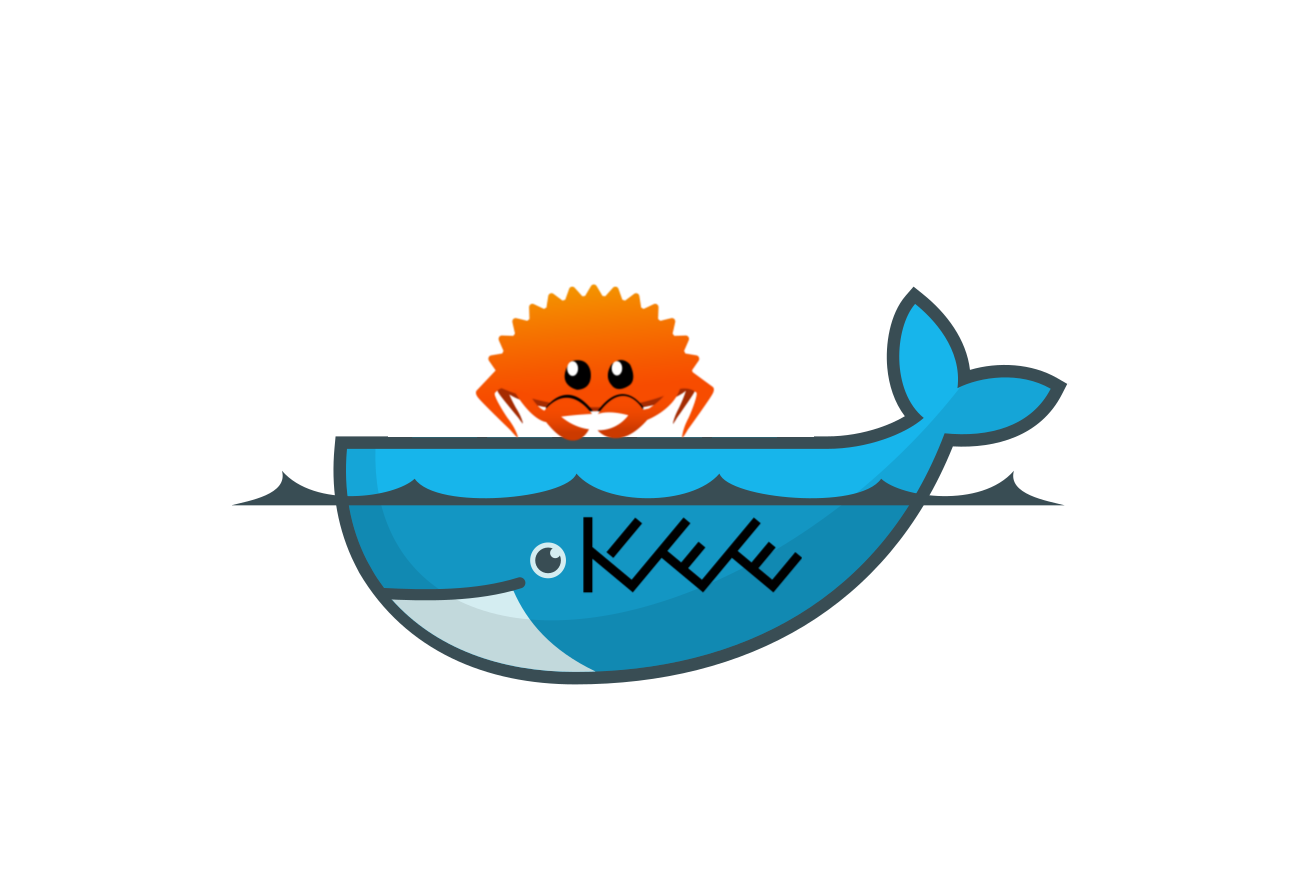build:
docker build -t rkd .run:
docker run --rm -it rkdyou can test klee with klee-example:
Go to klee-example:
cd cargo-klee/klee-examplesCompile to llvm-ir (you can also compile to llvm-bc)
cargo rustc -v --features klee-analysis --example get_sign --color=always -- -C linker=true -C lto --emit=llvm-irRun klee on the .ll file (or .bc file if you used llvm-bc)
klee target/debug/examples/get_sign*.lloutput:
KLEE: output directory is "/home/arch/klee-example/target/debug/examples/klee-out-0"
KLEE: Using Z3 solver backend
KLEE: done: total instructions = 89
KLEE: done: completed paths = 3
KLEE: done: partially completed paths = 0
KLEE: done: generated tests = 3cargo klee --example get_signrustup: 1.51.0
klee: 2.2
LLVM: 10.0.0
Thanks henriktjader for:
cargo klee: https://gitlab.henriktjader.com/pln/cargo-kleeklee_tutorial: https://gitlab.henriktjader.com/pln/klee_tutorial