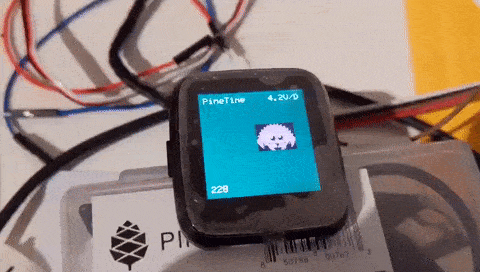Target MCU: nRF52832 (xxAA)
Current status: PoC
What works:
- Bare-metal Rust with nrf52-hal
- RTFM for concurrency
- embedded-graphics for drawing onto the LCD
- Detect button presses
- Cycle through backlight brightness levels using button
- Show battery charge status and voltage
- Send BLE advertisement frames using the pure-Rust rubble stack
Planned:
- A simple watch interface
- Support for the step counter
- Better Bluetooth support an experimental pure-rust BLE stack
To use cargo run below you need to have rustup installed.
$ curl --proto '=https' --tlsv1.2 -sSf https://sh.rustup.rs | sh
To build for the nRF52832 install the correct ARM target.
$ rustup target add thumbv7em-none-eabihf
cargo run uses arm-none-eabi-gdb. Use the latest version from ARM's website. From Ubuntu 18 onwards, the version obtained from apt-get is too old and does not work. Make sure to remove the old toolchain version.
$ sudo apt remove binutils-arm-none-eabi gcc-arm-none-eabi libnewlib-arm-none-eabi
Untar the new package in your home directory (or wherever you like to have it installed):
$ tar -xjvf gcc-arm-none-eabi-x-xxxx-qx-update-linux.tar.bz2
Add the new toolchain to your path:
$ nano ~/.profile
At the bottom of the file add the following line (don't forget to replace xxxx with your version values)
export PATH=$PATH:/home/(your user)/gcc-arm-none-eabi-x-xxxx-qx-update/bin/
Reboot computer or run in terminal
$ export PATH=$PATH:/home/(your user)/gcc-arm-none-eabi-x-xxxx-qx-update/bin/
Now you are done installing the ARM toolchain and you can use cargo run.
Install cargo-embed:
$ cargo install -f --git https://github.com/probe-rs/cargo-embed/
Flash the target:
$ cargo embed --release
Run OpenOCD:
$ ./openocd.sh
Run the code
$ cargo run [--release]
Run JLinkGDBServer:
$ ./jlinkgdbserver.sh
Run the code
$ cd pinetime-rtfm
$ cargo run [--release]
gdb might notify you that auto-loading has been declined by some safety settings. To add an exception open your .gdbinit file
$ nano ~/.gdbinit
At the bottom of that file add the rule (replace with the location of your own pinetime-rtfm directory location)
Hint: gdb will suggest what line to add to your ~/.gdbinit file exactly in its warning message.
add-auto-load-safe-path /home/(user)/git_repos/pinetime-rtfm/pinetime-rtfm/.gdbinit