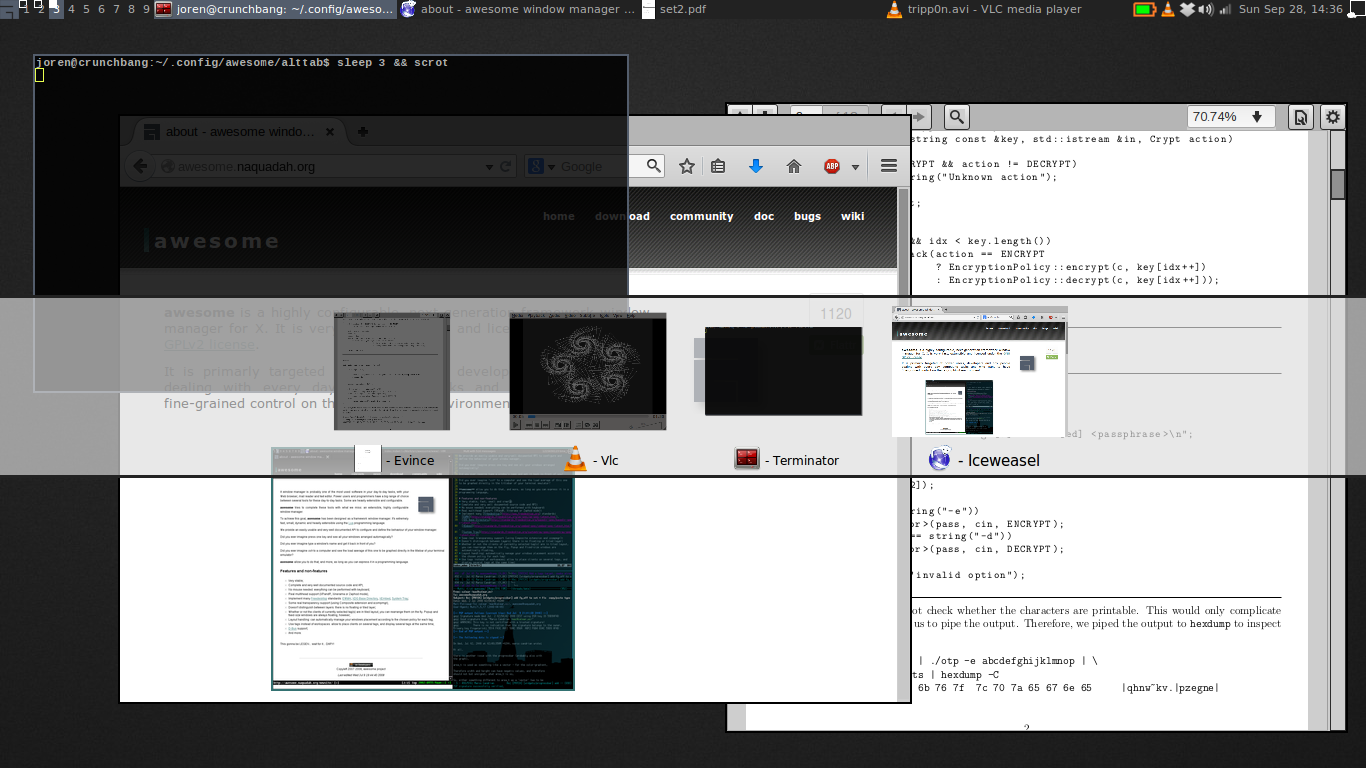This plugin integrates the familiar Alt-Tab functionality in the awesome window manager.
Features:
- Live previews while alt-tabbing AND/OR Opacity effects for unselected clients
- Easily adjustable settings
- No previews when alt-tab is released within some time-frame
- Backward cycle using shift
- Intuitive order, respecting your client history
- Includes minimized clients (in contrast to some of the default window-switching utilies)
First clone the repo into your $XDG_CONFIG_HOME/awesome directory:
user@example:~$ cd $XDG_CONFIG_HOME/awesome
user@example:~/.config/awesome$ git clone https://github.com/troglobit/awesome-switcher.gitThen and add the dependency to your Awesome rc.lua config file:
local switcher = require("awesome-switcher")Optionally edit any subset of the following settings, the defaults are:
switcher.settings.preview_box = true, -- display preview-box
switcher.settings.preview_box_bg = "#ddddddaa", -- background color
switcher.settings.preview_box_border = "#22222200", -- border-color
switcher.settings.preview_box_fps = 30, -- refresh framerate
switcher.settings.preview_box_delay = 150, -- delay in ms
switcher.settings.preview_box_title_font = {"sans","italic","normal"},-- the font for cairo
switcher.settings.preview_box_title_font_size_factor = 0.8, -- the font sizing factor
switcher.settings.preview_box_title_color = {0,0,0,1}, -- the font color
switcher.settings.client_opacity = false, -- opacity for unselected clients
switcher.settings.client_opacity_value = 0.5, -- alpha-value for any client
switcher.settings.client_opacity_value_in_focus = 0.5, -- alpha-value for the client currently in focus
switcher.settings.client_opacity_value_selected = 1, -- alpha-value for the selected clientThen add key-bindings. On my particular system, and I guess most,
Shift-Tab is captured by the keygrabber as a single key, namely
ISO_LEFT_TAB. Therefore, this is what my keybindings look like:
awful.key({ "Mod1", }, "Tab",
function ()
switcher.switch( 1, "Alt_L", "Tab", "ISO_Left_Tab")
end),
awful.key({ "Mod1", "Shift" }, "Tab",
function ()
switcher.switch(-1, "Alt_L", "Tab", "ISO_Left_Tab")
end),This plugin was created by Joren Heit and later improved upon by Mattias Berla.
ISC License, functionally equivalent to the simplified BSD and MIT licenses, with language removed deemed unnecessary by the Berne convention.