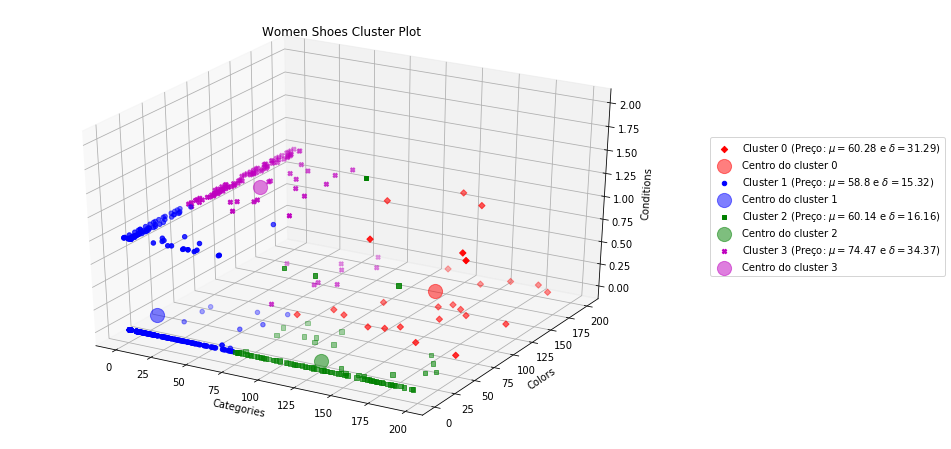Desafio proposto pela B2W, no qual deve ser feito uma clusteriazação dos dados. Resolvido pela aplicação de K-Means Localizado em https://github.com/B2W-BIT/We-are-Hiring/tree/master/desafios-ia-front/clusters-sapatos
import pandas as pd
import numpy as np
import matplotlib.pyplot as plt
from mpl_toolkits.mplot3d import Axes3D
from sklearn import preprocessing
from sklearn.cluster import KMeansfile_url = "https://raw.githubusercontent.com/B2W-BIT/We-are-Hiring/master/desafios-ia-front/clusters-sapatos/shoes.json"
data = pd.read_json(file_url, orient="records", lines=True)data.head(5)| brand | categories | colors | condition | id | isSale | price | |
|---|---|---|---|---|---|---|---|
| 0 | Naturalizer | [Clothing, Heels, All Women's Shoes, Shoes, Sa... | [Silver, Cream] | USED | AVpfEf_hLJeJML431ueH | False | 55.990 |
| 1 | MUK LUKS | [Clothing, All Women's Shoes, Women's Casual S... | [Grey] | NEW | AVpi74XfLJeJML43qZAc | True | 41.125 |
| 2 | MUK LUKS | [Clothing, All Women's Shoes, Women's Casual S... | [Grey] | NEW | AVpi74XfLJeJML43qZAc | False | 35.250 |
| 3 | MUK LUKS | [Clothing, All Women's Shoes, Shoes, Women's S... | [Black] | NEW | AVpjXyCc1cnluZ0-V-Gj | False | 24.750 |
| 4 | MUK LUKS | [Clothing, All Women's Shoes, Shoes, Women's S... | [Grey] | NEW | AVphGKLPilAPnD_x1Nrm | True | 31.695 |
data.info()<class 'pandas.core.frame.DataFrame'>
RangeIndex: 10000 entries, 0 to 9999
Data columns (total 7 columns):
brand 10000 non-null object
categories 10000 non-null object
colors 10000 non-null object
condition 10000 non-null object
id 10000 non-null object
isSale 10000 non-null bool
price 10000 non-null float64
dtypes: bool(1), float64(1), object(5)
memory usage: 478.6+ KB
data = data.dropna()
#get list of unique id's
product_id = data['id'].value_counts().keys().tolist()
product_counts = data['id'].value_counts().tolist()#get list of colors and amount times it appears
colors_names = data['colors'].value_counts().keys().tolist()
colors_counts = data['colors'].value_counts().tolist()#get list of unique colors
colors_list = []
for colors in colors_names:
for color_name in colors:
if color_name not in colors_list:
colors_list.append(color_name)#get list of categories and amount times it appears
categories_names = data['categories'].value_counts().keys().tolist()
categories_counts = data['categories'].value_counts().tolist()#get list of unique categories
categories_list = []
for categories in categories_names:
for category_name in categories:
if category_name not in categories_list:
categories_list.append(category_name)Repetindo a análise para as condições:
#get list of conditions and amount times it appears
condition_names = data['condition'].value_counts().keys().tolist()
condition_counts = data['condition'].value_counts().tolist()
condition_list = condition_namesAs condições são bem mais simples e só possuem duas alternativas, novo ou usado.
Agora precisamos criar apenas uma entrada para cada id, combinando as cores, condições e categorias. Como muitos dados possuem cores repetidas e categorias repetidas. Primeiro esses dados serão filtrados para que depois sejam codificados.
product_color_list = []
all_color_list = []
for product in product_id:
product_color = []
for colors in data[data['id'] == str(product)]['colors']:
for name in colors:
all_color_list.append([name])
if name not in product_color:
product_color.append(name)
product_color_list.append(product_color)product_category_list = []
all_category_list = []
for product in product_id:
product_category = []
for categories in data[data['id'] == str(product)]['categories']:
for name in categories:
all_category_list.append([name])
if name not in product_category:
product_category.append(name)
product_category_list.append(product_category)
all_category_listDF = pd.DataFrame(data=all_category_list ,columns=['categories'])
categories_names_separeted = all_category_listDF['categories'].value_counts().keys().tolist()
categories_counts_separated = all_category_listDF['categories'].value_counts().tolist()all_category_listDF = pd.DataFrame(data=all_category_list ,columns=['categories'])
categories_names_separeted = all_category_listDF['categories'].value_counts().keys().tolist()
categories_counts_separated = all_category_listDF['categories'].value_counts().tolist()
categoriesOrdered = categories_names_separeted[-1::-2]+categories_names_separeted[1::2]product_condition_list = []
for product in product_id:
product_condition = []
for condition in data[data['id'] == str(product)]['condition']:
if condition not in product_condition:
product_condition.append(condition)
product_condition_list.append(product_condition)cluster_data = pd.DataFrame(data=list(zip(product_id,product_color_list,product_category_list,product_condition_list)) , columns=['id','colors','categories','conditions'])
cluster_data.head(5)| id | colors | categories | conditions | |
|---|---|---|---|---|
| 0 | AV46uYe4glJLPUi8VW57 | [Pure, Blackchrome-Aurora] | [Clothing, Women's Athletic Shoes, Womens, Wom... | [USED] |
| 1 | AV2cZ7SYGV-KLJ3al3p6 | [Stone, Dark, Black, Luxe, Silver] | [Heels, Pumps, Clothing, LifeStride, All Women... | [USED] |
| 2 | AVpfn5s3LJeJML43ArJE | [White] | [Clothing, Womens, All Women's Shoes, Women's ... | [USED] |
| 3 | AV-nbnIEKZqtpbFMSzYa | [NA] | [Heels, Pumps, Shoes, Simply Vera Vera Wang, W... | [USED] |
| 4 | AVpidVDz1cnluZ0-Nd4_ | [Brown] | [Clothing, All Women's Shoes, Women's Shoes, S... | [USED] |
Agora que os dados estão prontos, será feita a codificação.
def create_col_labels(df,col_name):
col = df[col_name].copy()
col.update(col[(col.str.len() > 1)].apply(tuple))
col.update(col[~(col.str.len() > 1)].apply(', '.join))
cat_col = pd.Categorical(col, ordered=True, categories=col.value_counts().keys().tolist())
labels, uniques = pd.factorize(cat_col,sort=True)
df[col_name+'_labels'] = labels
create_col_labels(cluster_data,'categories')
create_col_labels(cluster_data,'colors')
create_col_labels(cluster_data,'conditions')cluster_data.head(5)| id | colors | categories | conditions | categories_labels | colors_labels | conditions_labels | |
|---|---|---|---|---|---|---|---|
| 0 | AV46uYe4glJLPUi8VW57 | [Pure, Blackchrome-Aurora] | [Clothing, Women's Athletic Shoes, Womens, Wom... | [USED] | 108 | 39 | 0 |
| 1 | AV2cZ7SYGV-KLJ3al3p6 | [Stone, Dark, Black, Luxe, Silver] | [Heels, Pumps, Clothing, LifeStride, All Women... | [USED] | 189 | 189 | 0 |
| 2 | AVpfn5s3LJeJML43ArJE | [White] | [Clothing, Womens, All Women's Shoes, Women's ... | [USED] | 162 | 4 | 0 |
| 3 | AV-nbnIEKZqtpbFMSzYa | [NA] | [Heels, Pumps, Shoes, Simply Vera Vera Wang, W... | [USED] | 83 | 0 | 0 |
| 4 | AVpidVDz1cnluZ0-Nd4_ | [Brown] | [Clothing, All Women's Shoes, Women's Shoes, S... | [USED] | 150 | 3 | 0 |
Por fim, iremos tentar agrupar os nossos dados a fim de encontrar 4 clusters de acordo com as semelhanças que forem encontradas.
num_clusters=4
kmeans = KMeans(n_clusters=num_clusters, random_state=0).fit(cluster_data[['categories_labels','colors_labels','conditions_labels']])
cluster_data['KMeans_labels'] = kmeans.labels_
cluster_centers = kmeans.cluster_centers_
for n_cluster in range(num_clusters):
print('Para o Cluster {}:'.format(n_cluster))
print('Centro em x: {:.3f}, y: {:.3f}, z: {:.3f}'.format(cluster_centers[n_cluster,0],cluster_centers[n_cluster,1],cluster_centers[n_cluster,2]))
print('Média dos preços é de {:.2f}, com o desvio padrão de {:.2f}\n'.format(
data[data['id'].isin(cluster_data[cluster_data['KMeans_labels']==n_cluster]['id'])]['price'].agg('mean'),
data[data['id'].isin(cluster_data[cluster_data['KMeans_labels']==n_cluster]['id'])]['price'].agg('std')))Para o Cluster 0:
Centro em x: 145.000, y: 122.462, z: 0.231
Média dos preços é de 60.28, com o desvio padrão de 31.29
Para o Cluster 1:
Centro em x: 18.074, y: 4.811, z: 0.200
Média dos preços é de 58.80, com o desvio padrão de 15.32
Para o Cluster 2:
Centro em x: 131.366, y: 6.149, z: 0.050
Média dos preços é de 60.14, com o desvio padrão de 16.16
Para o Cluster 3:
Centro em x: 12.224, y: 137.935, z: 0.916
Média dos preços é de 74.47, com o desvio padrão de 34.37
#make 3d plot with cluster data
fig = plt.figure(figsize=(12,8))
ax = fig.add_subplot(111,projection='3d')
plot_color = ['r','b','g','m']
plot_marker = ['D','o','s','X']
for c,m,cluster_label in zip(plot_color,plot_marker,range(num_clusters)):
xs = cluster_data[cluster_data['id'].isin(cluster_data[cluster_data['KMeans_labels']==cluster_label]['id'])]['categories_labels']
ys = cluster_data[cluster_data['id'].isin(cluster_data[cluster_data['KMeans_labels']==cluster_label]['id'])]['colors_labels']
zs = cluster_data[cluster_data['id'].isin(cluster_data[cluster_data['KMeans_labels']==cluster_label]['id'])]['conditions_labels']
mean_price = data[data['id'].isin(cluster_data[cluster_data['KMeans_labels']==cluster_label]['id'])]['price'].agg('mean')
std_price = data[data['id'].isin(cluster_data[cluster_data['KMeans_labels']==cluster_label]['id'])]['price'].agg('std')
ax.scatter(xs, ys, zs, c=c, marker=m, label='Cluster '+str(cluster_label)+' (Preço: $\mu = $'+str(round(mean_price,2))+' e $\delta = $'+str(round(std_price,2))+')')
ax.scatter(cluster_centers[cluster_label, 0], cluster_centers[cluster_label, 1],cluster_centers[cluster_label,2],
c=c, s=200, alpha=0.5, label='Centro do cluster '+str(cluster_label));
ax.set_title('Women Shoes Cluster Plot')
ax.set_xlabel('Categories')
ax.set_ylabel('Colors')
ax.set_zlabel('Conditions')
ax.legend(bbox_to_anchor=(1.05, .7), loc='upper left', borderaxespad=0.)
plt.show()