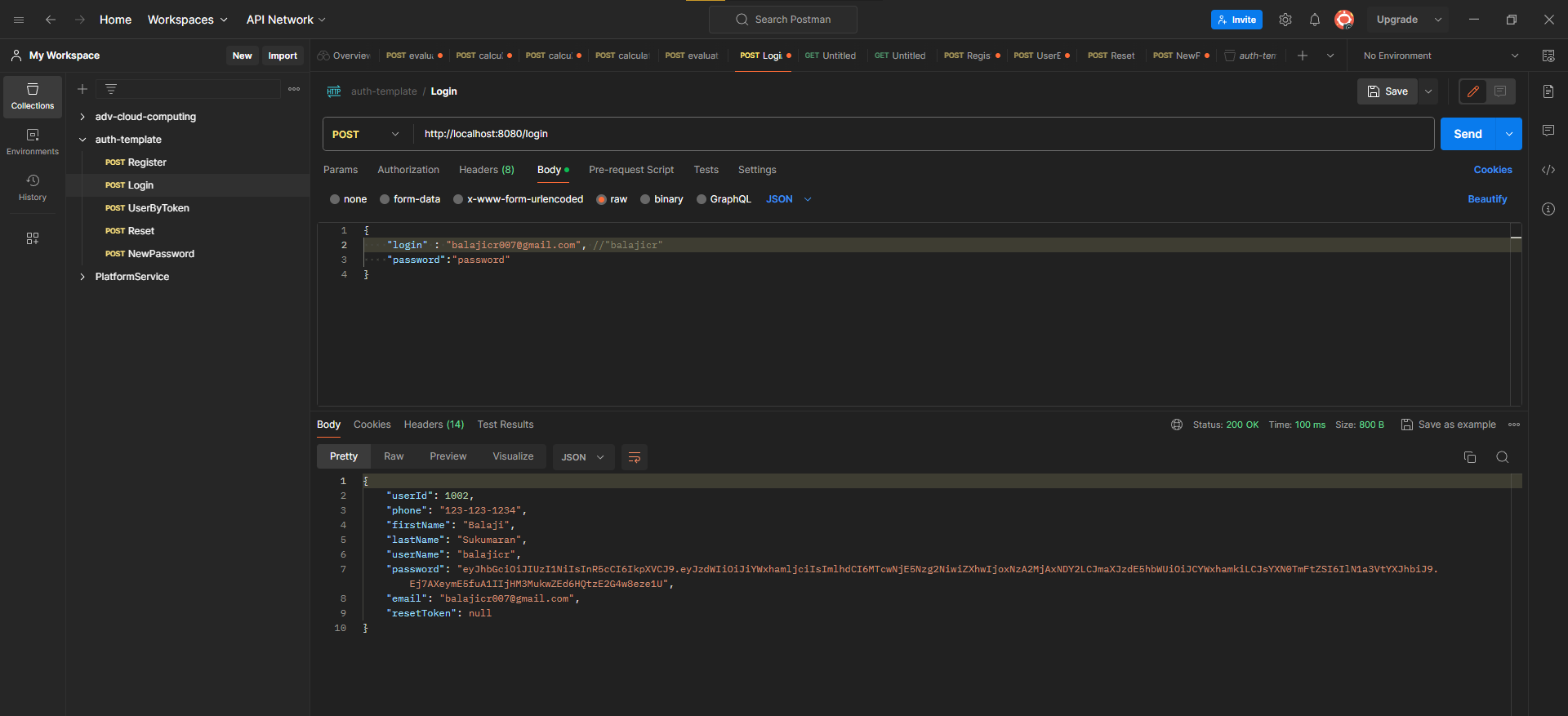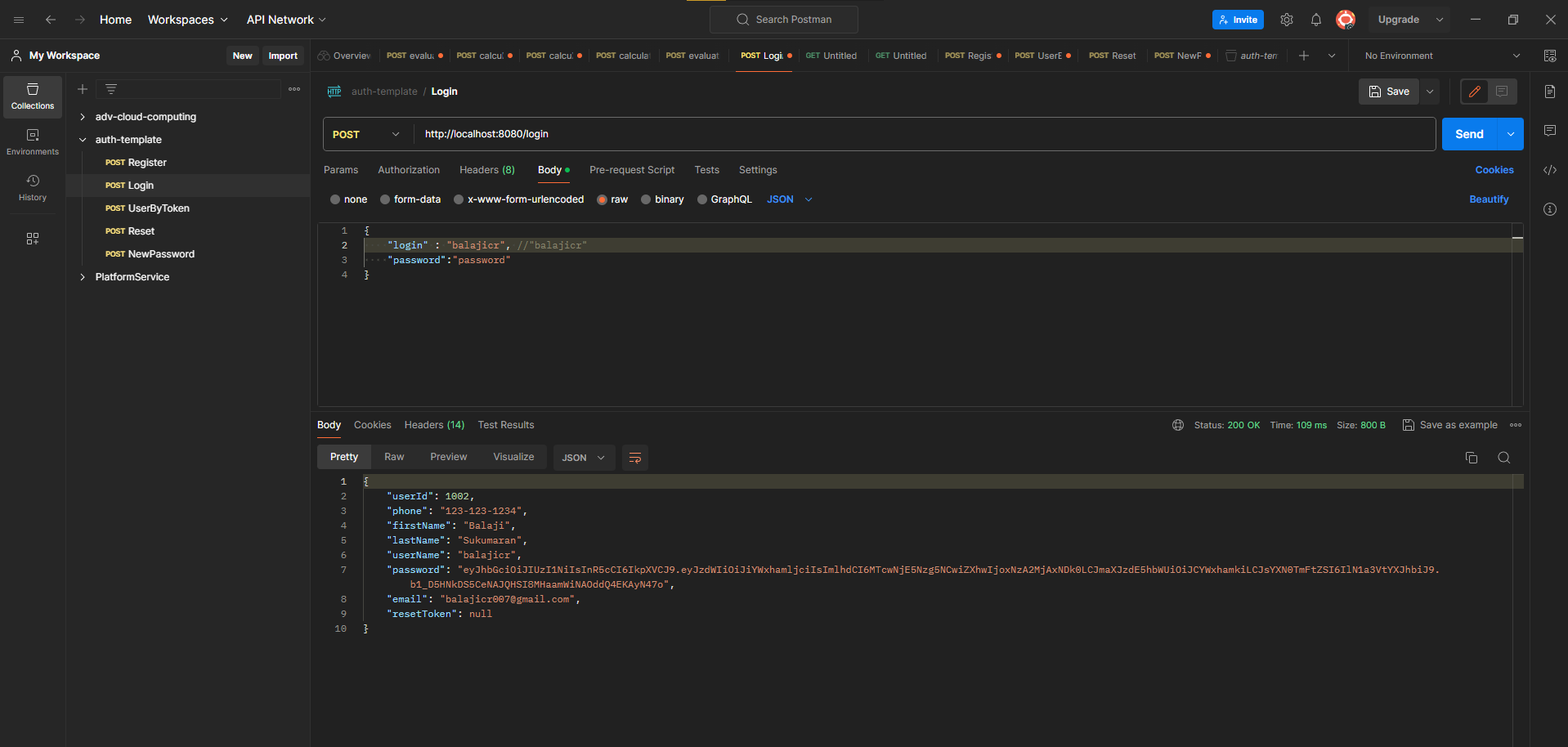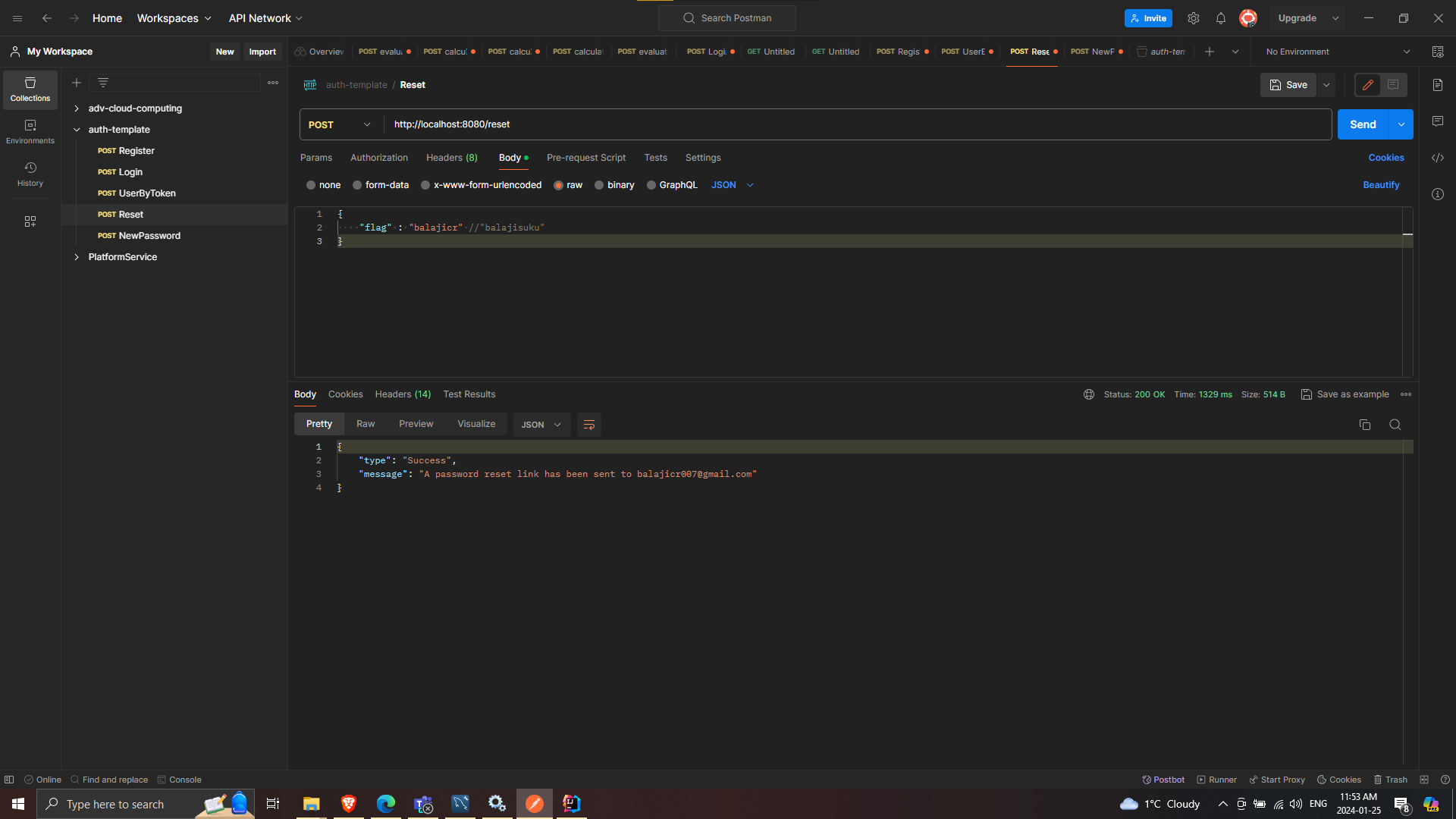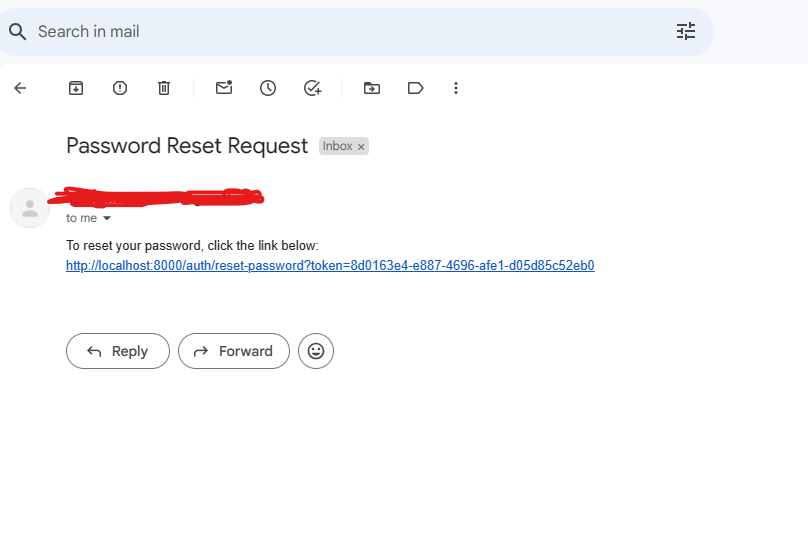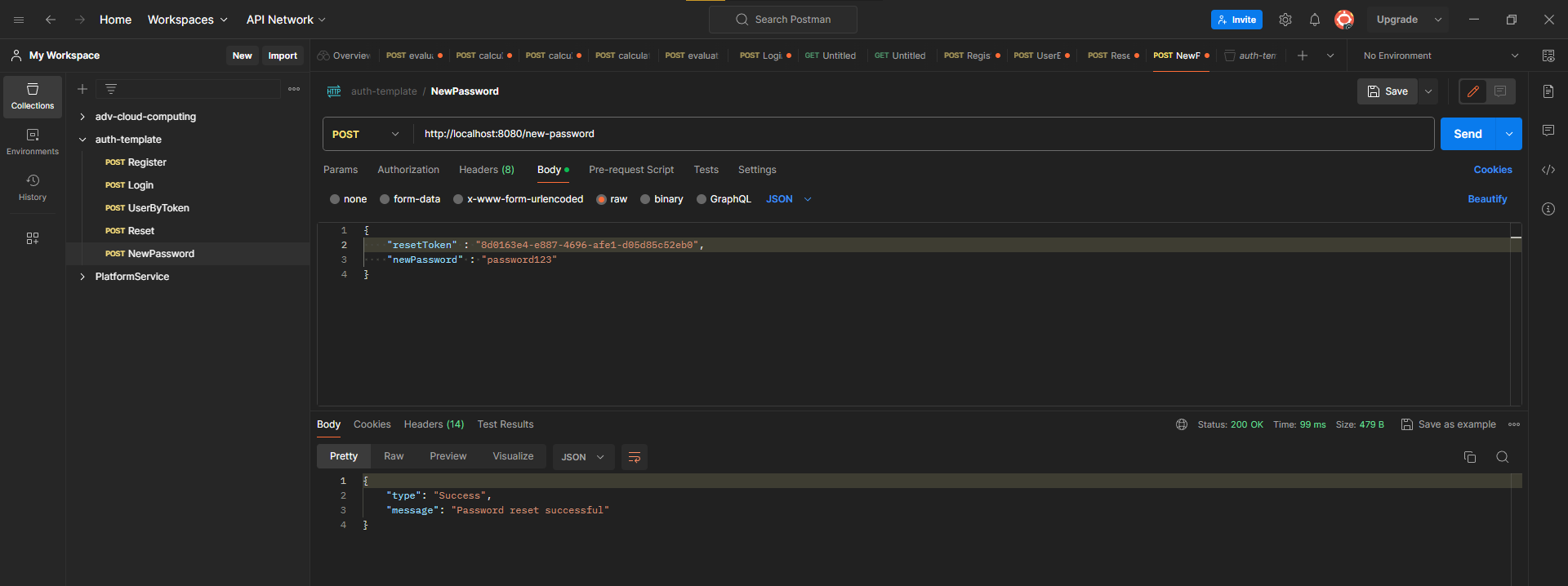JWT-Based Authentication Template
Description
This repository contains a template for implementing JWT-based registration and login functionality in a Spring boot application. Additionally, it includes a reset password feature.
Key Features
- JWT (JSON Web Token) based registration and login
- Password reset functionality
Documentation
A sample Postman collection demonstrating how to use these features is available in the /docs/auth-template.postman_collection.json directory of this repository.
Test Runs
To provide a clearer understanding of how the features work, screenshots of test runs are included:
-
Register:
Register a new user. Email is mandatory for the reset password to work
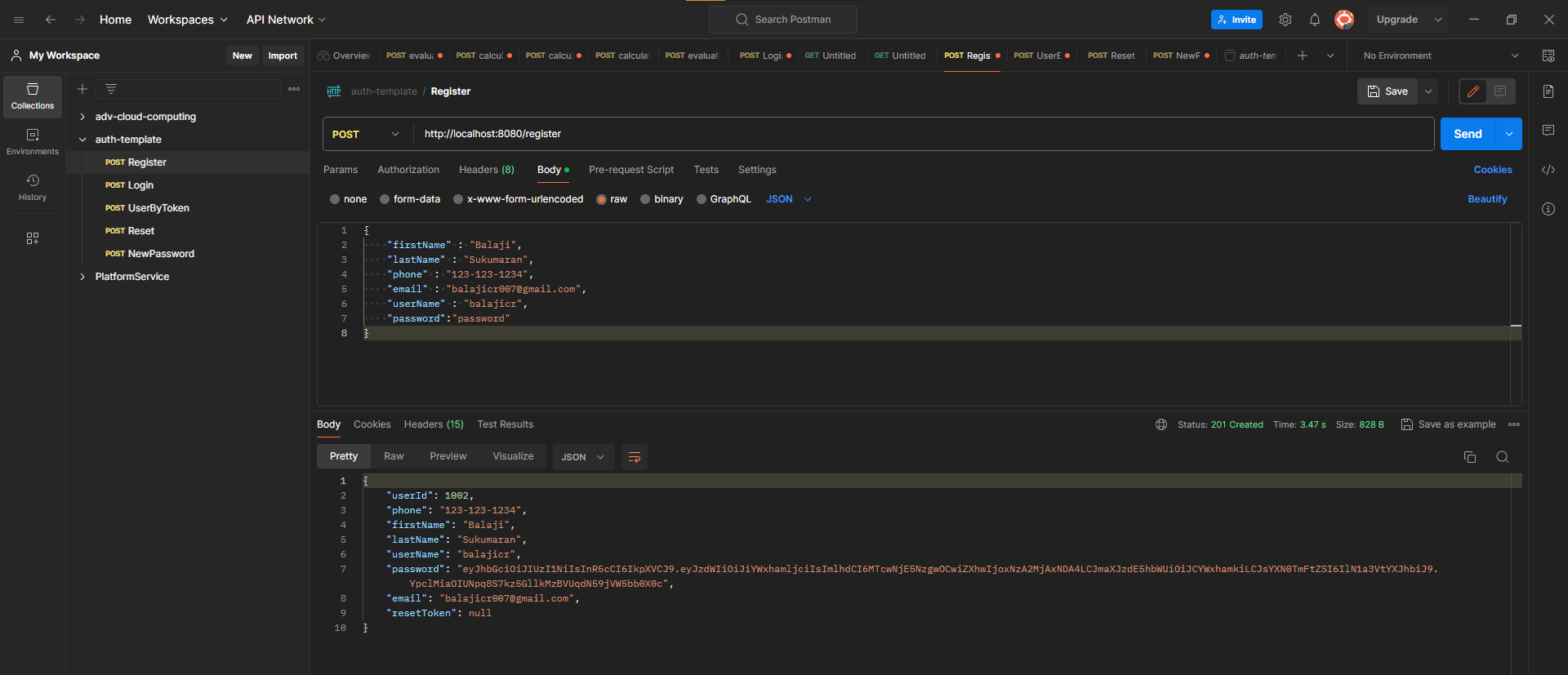
-
Login:
-
Get user by token: User details can be fetched using the jwt token.
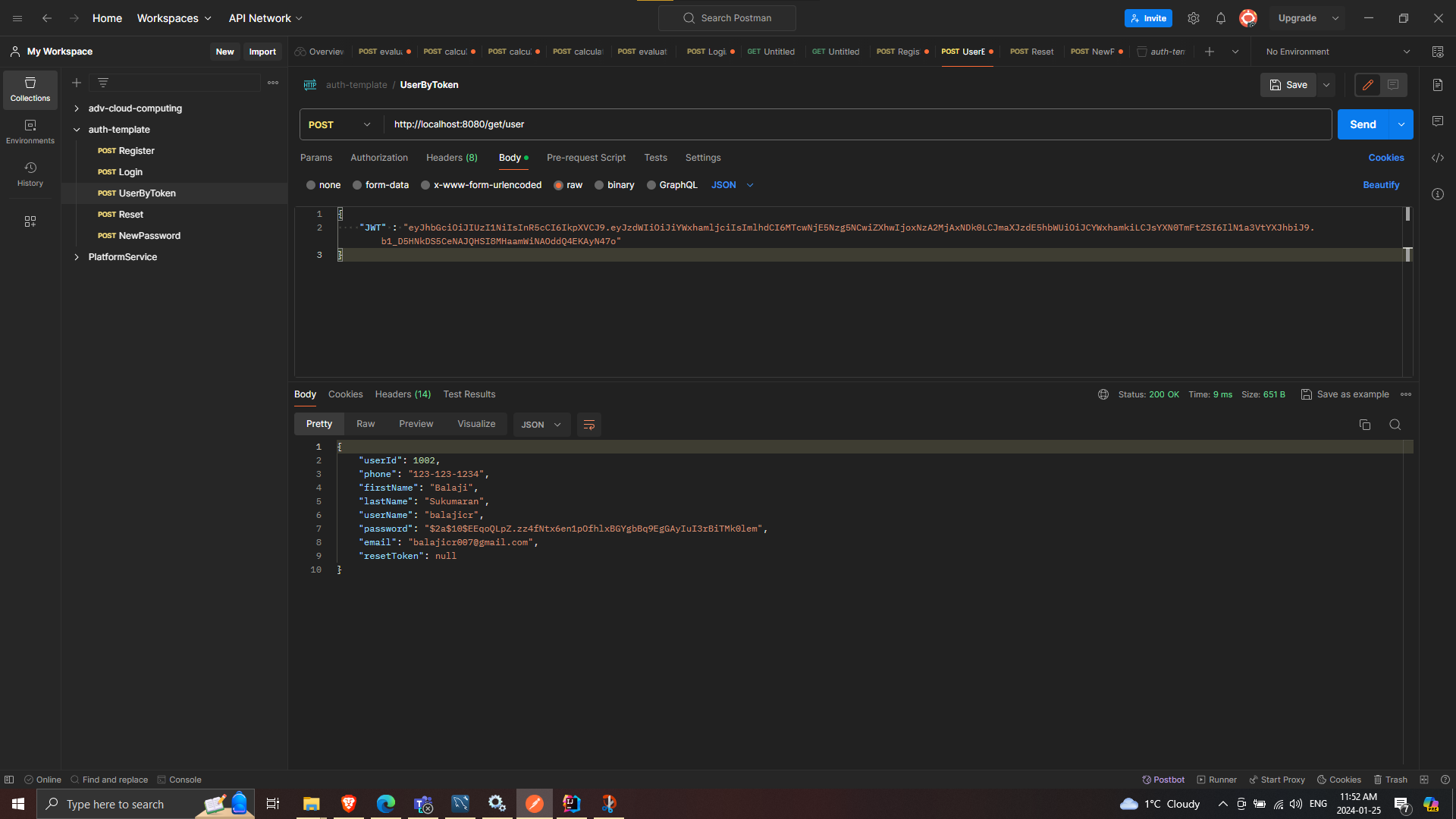
-
Reset:
-
Check:
To verify if auth successful, do a get request to /check and with the jwt token generated in postman authorization.
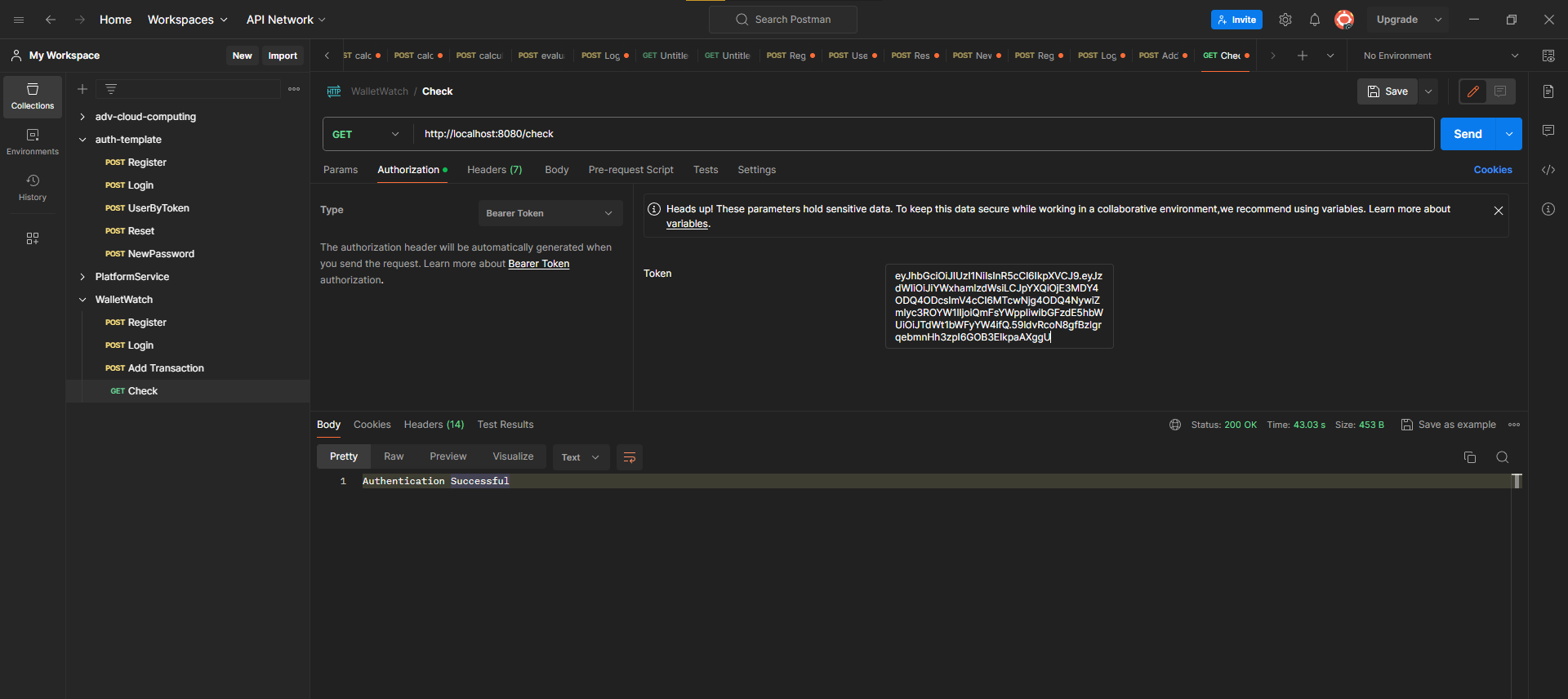
Setup and Installation
Steps to Clone
- Clone the repository directly and rename the
apipackage to suit your project's naming conventions. - Execute the command to create the user table. A sample command is provided below. Feel free to add more columns as per your requirement, but ensure to update the user entity and DTO Java files accordingly.
Reset Password Setup
- To enable the reset password feature, create an email account for your application and enable SMTP through the mail server. For assistance, refer to this video on enabling SMTP in Gmail: Enabling SMTP in Gmail.
- Update the
application.propertiesfile according to your project's requirements.
Running the Application
- Run the application after completing the above setup.
Contributing
Feel free to fork this repository and contribute to its development. Your contributions towards improving the functionality and efficiency of this template are highly appreciated.