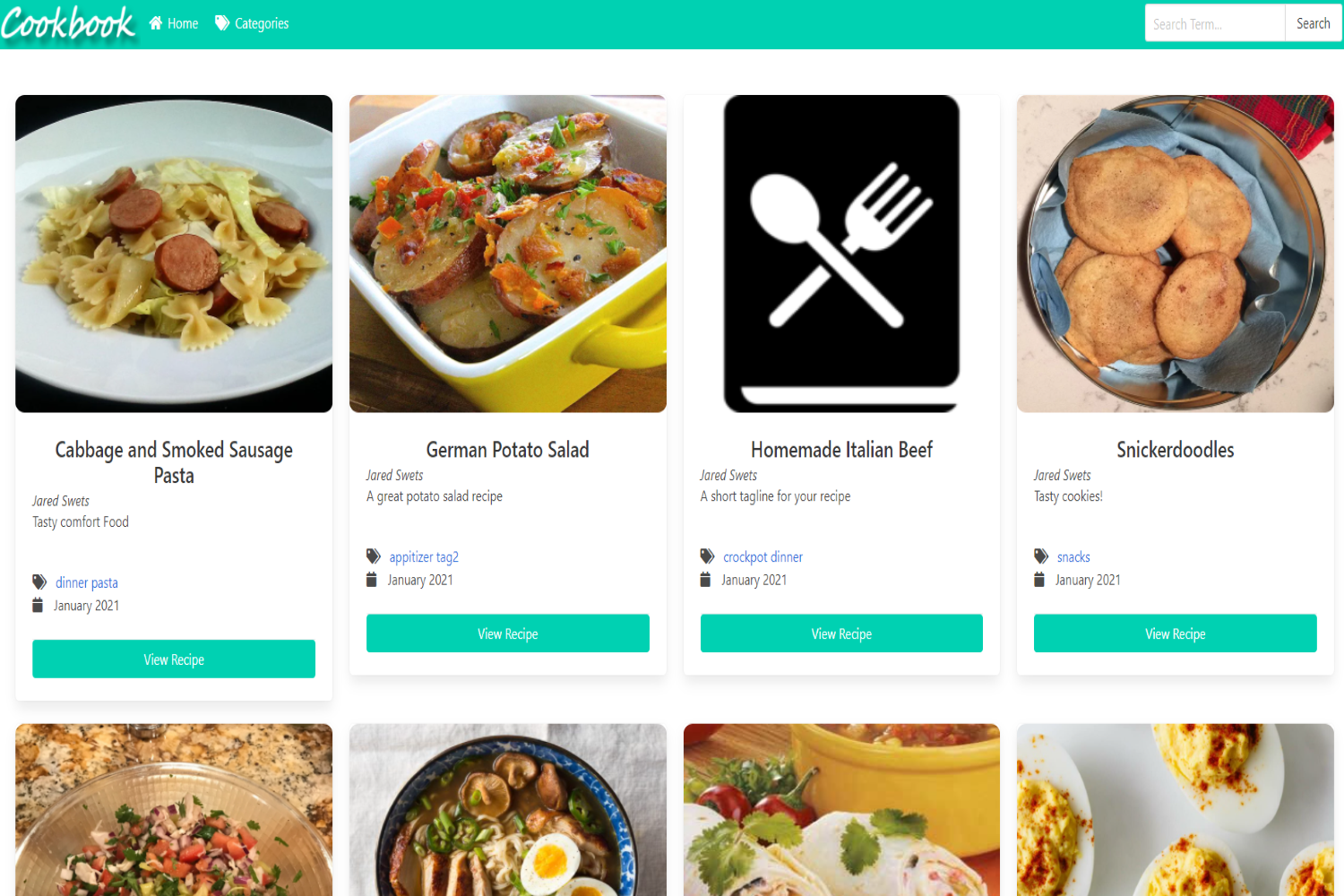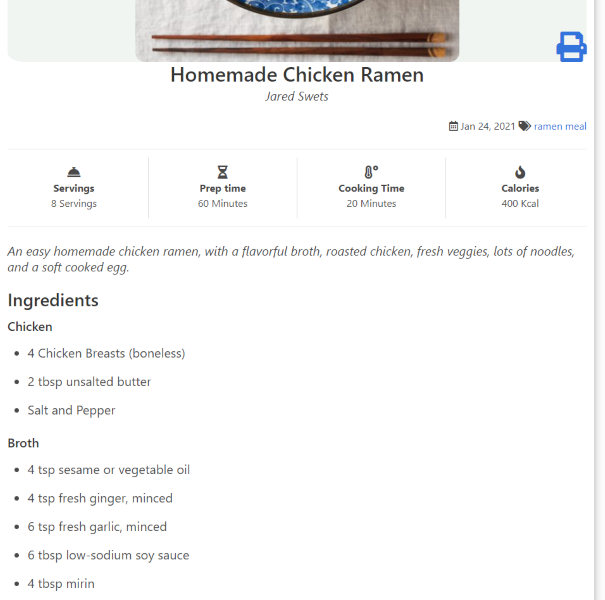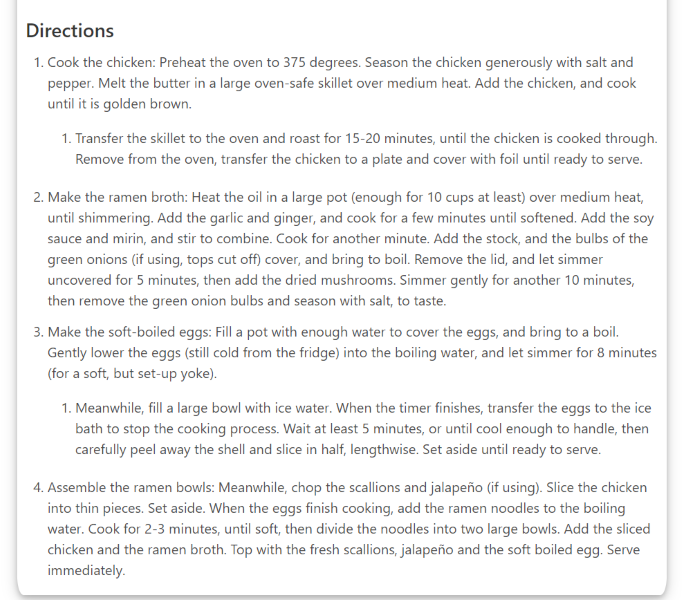Cookbook is a theme for hugo that stores all of your recipes and displays them in a viewable format on desktop and mobile.
Developed with Bulma CSS and UmbrellaJS (as well as fuse.js for search).
- Search all your recipes.
- Display cooking/cooling time, calories, servings, and prep time.
- Tag your recipes, browse by tags.
- Break your ingredients into subheadings.
- Print view.
- 404 page.
- More customizable print options, smaller font size for printing.
- Any other layout tweaks/feature requests.
First create your site: hugo new site <site_name>
Then move into the directory: cd <site_name>
You can install using hugo's recommended theme install method while in your hugo site directory:
git init
git submodule add https://github.com/deranjer/hugo-cookbook.git themes/cookbook
OR
You can download the latest release, or the the current master as a zip, then extract the zip file into the themes directory.
Then you can copy the config.toml from exampleSite to the root of your hugo directory, and modify that for your instance.
Since hugo-cookbook is a single purpose theme, you need to override your default archetype so that all content created is of recipe type.
To override the default template, copy the default.md from themes\archetypes\default.md to archetypes and overwrite the current default.md in that directory.
This will ensure that any new content you create will be of type recipe.
Simply run hugo new recipe_name.md to create your new recipe in the content folder. Modify the markdown file as required for your new recipe.
hugo serve to view the site.