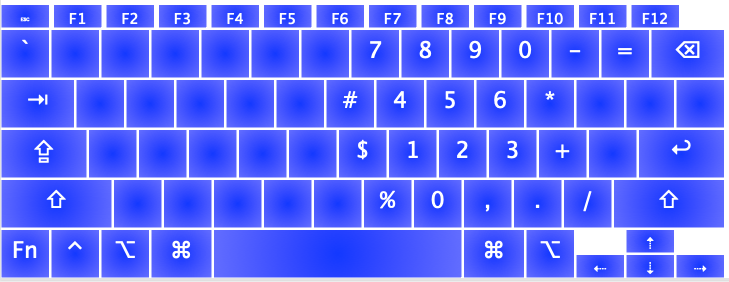Tenkey Mac Keyboard Layout
This is a Mac keyboard tenkey layout. You would typically toggle between a standard layout and this one. It is a nice companion for a layout like ezSymbols.
The layout attempts to keep a number of keys used for the ten key in the place they are on the base typing layout.
Installation
- Copy
tenkey.bundleto~/Library/Keyboard Layouts/ - Open
System Preferences>Keyboard - Click on
Input Sources - Click
+ - Select
tenkeyunderEnglish - You might need to login/logout for it to take
Toggling Layouts
Input sources can be toggled back and forth on a Mac.
- Open
System Preferences>Keyboard - Click on
Shortcuts - Select
Input Sources - Check the box for
Select the previous input source - Set to your desired shortcut. I like
CMD+ifor "input source" and because my middle finger rests over it anyway - Whichever are the last two keyboard layouts you've used can now be toggled back and forth. This would presumably be your standard typing layout and the tenkey layout.
FAQ
Q: What if I like the concept, but not this layout?
A: It is quite easy to create your own Mac layout using Ukelele