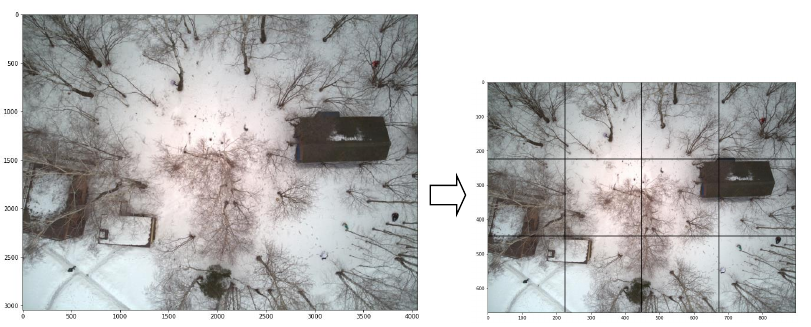Vision_API_data_prepare.ipynb
- Select CROP_SIZE prior to the model input (512 for EfficientDetLiteB3).
- Select the number of windows on each axis H, W (default 3x4).
- The original images are compressed to a (HCROP_SIZE, WCROP_SIZE) (1536x2048).
- Crop images and save it to the TESTcrops, TRAINcrops dirs.
- Normalized boxes annotation saved at vision.csv.
object_detection.ipynb
Run the docker:
docker run -it --gpus all -p 8888:8888 -v "$PWD":/tf model_maker:tf28
Out: int8 quantized tflite model, available only EfficientDetLite models.
EfficientDetLiteB0 tflite (320x320) 3x4 crops
{'AP': 0.52779233, 'AP50': 0.9402996, 'AP75': 0.5447395, 'APs': 0.52785134, 'APm': -1.0, 'APl': -1.0, 'ARmax1': 0.36976743, 'ARmax10': 0.60465115, 'ARmax100': 0.6124031, 'ARs': 0.6124031, 'ARm': -1.0, 'ARl': -1.0, 'AP_/Pedestrian': 0.52779233}
EfficientDetLiteB3 tflite (512x512) 3x4 crops
{'AP': 0.6984667, 'AP50': 0.98292786, 'AP75': 0.8164393, 'APs': 0.646872, 'APm': 0.7332792, 'APl': -1.0, 'ARmax1': 0.4775194, 'ARmax10': 0.748062, 'ARmax100': 0.748062, 'ARs': 0.70714283, 'ARm': 0.779452, 'ARl': -1.0, 'AP_/Pedestrian': 0.6984667}