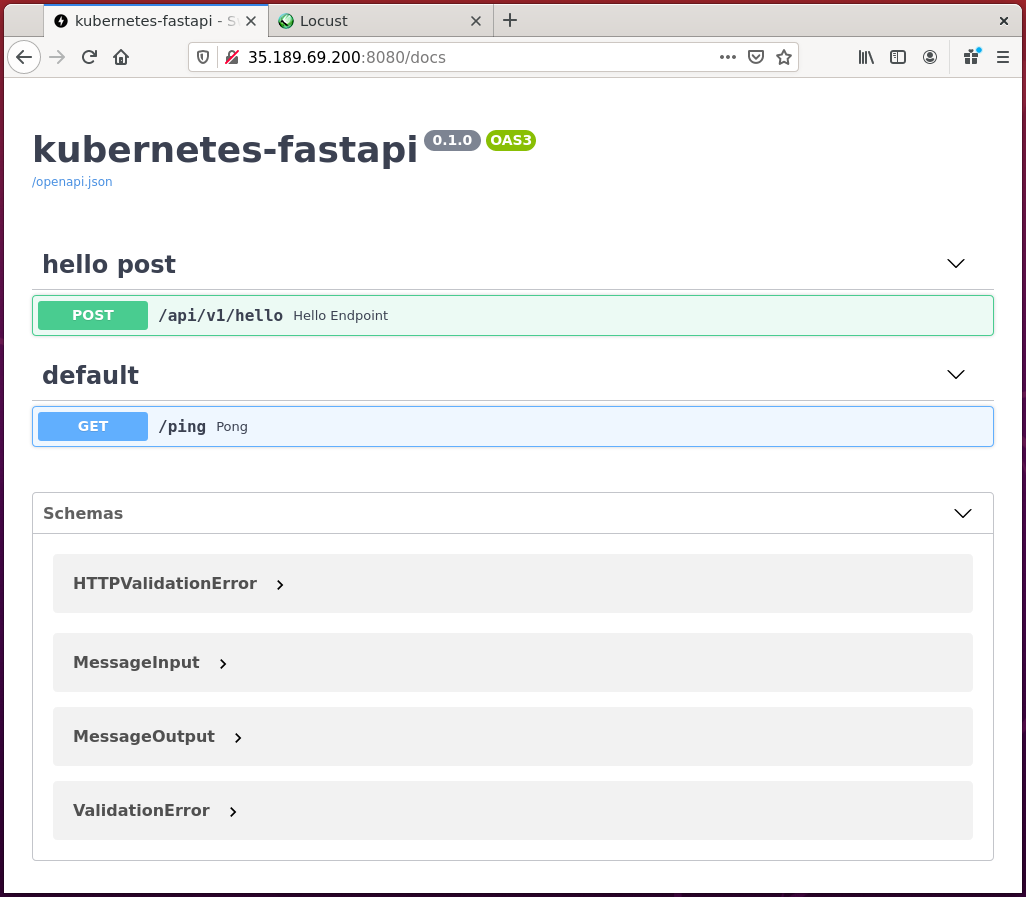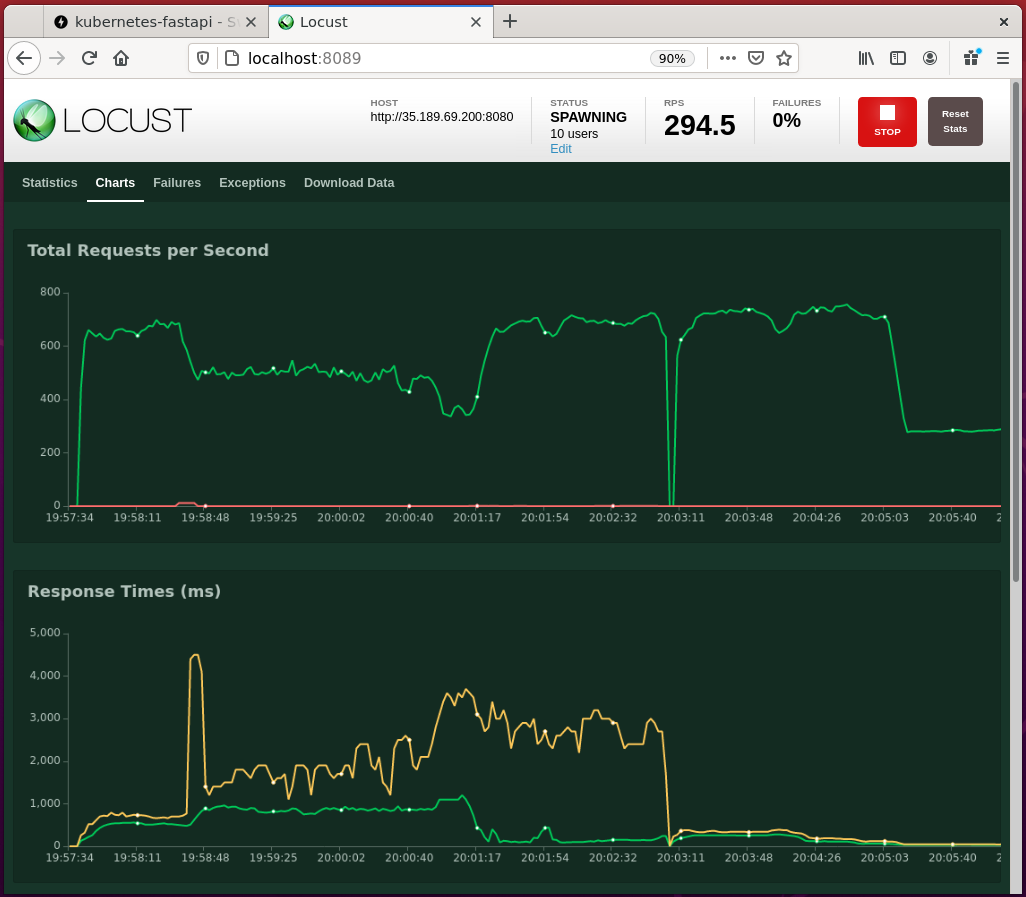Template for a Python FastAPI with Dockerfile and configuration for Kubernetes
To run (in isolation), either:
Run from active Python environment using uvicorn:
pip install -r requirements.txt
uvicorn service.main:app --host 0.0.0.0 --port 8080 --reload
Or build and run the Docker container:
docker build -t 4oh4/kubernetes-fastapi:1.0.0 .
docker run -p 8080:8080 --name kubernetes-fastapi 4oh4/kubernetes-fastapi:1.0.0
Navigate to http://localhost:8080/docs to test the API.
The API responds with a greeting, and the result of a long-running calculation of the largest prime factor of a random integer. You should see a response body similar to:
{
"message1": "Hello, world!",
"message2": "The largest prime factor of 1462370954730 is 398311. Calculation took 0.006 seconds.",
"n": 1462370954730,
"largest_prime_factor": 398311,
"elapsed_time": 0.0057561397552490234
}
If desired, push the container to Docker Hub yourself, and change all references to the image accordingly. Replace "4oh4" with your Docker Hub ID):
docker push 4oh4/kubernetes-fastapi:1.0.0
You may also need to make the image public as well.
Follow the steps in this section if deploying to Google Cloud GKE, or skip if deploying to a ready-configured Kubernetes cluster. From command line, with Google Cloud SDK installed:
gcloud components install kubectl
gcloud config set project my-project-id
gcloud config set compute/zone europe-west2-a
Create a cluster and get credentials for kubectl:
gcloud container clusters create my-cluster-name --num-nodes=3
gcloud container clusters get-credentials my-cluster-name
kubectl apply -f api.yaml
If working locally, e.g. using minikube, use port forwarding to expose the service:
kubectl port-forward service/kf-api-svc 8080
To scale the deployment, apply a HorizontalPodAutoscaler. Either:
kubectl apply -f autoscale.yaml
or:
kubectl autoscale deployment kf-api --cpu-percent=50 --min=1 --max=10
Use locust to simulate a high load on the API
pip install locust
locust
kubectl delete deployment kf-api
kubectl delete svc kf-api-svc
kubectl delete hpa kf-api-hpa
gcloud container clusters delete my-cluster-name
** Check all resources have been deleted in the console - if in doubt, delete the project as well **
Inspiration and code for FastAPI setup: How to continuously deploy a fastAPI to AWS Lambda with AWS SAM.