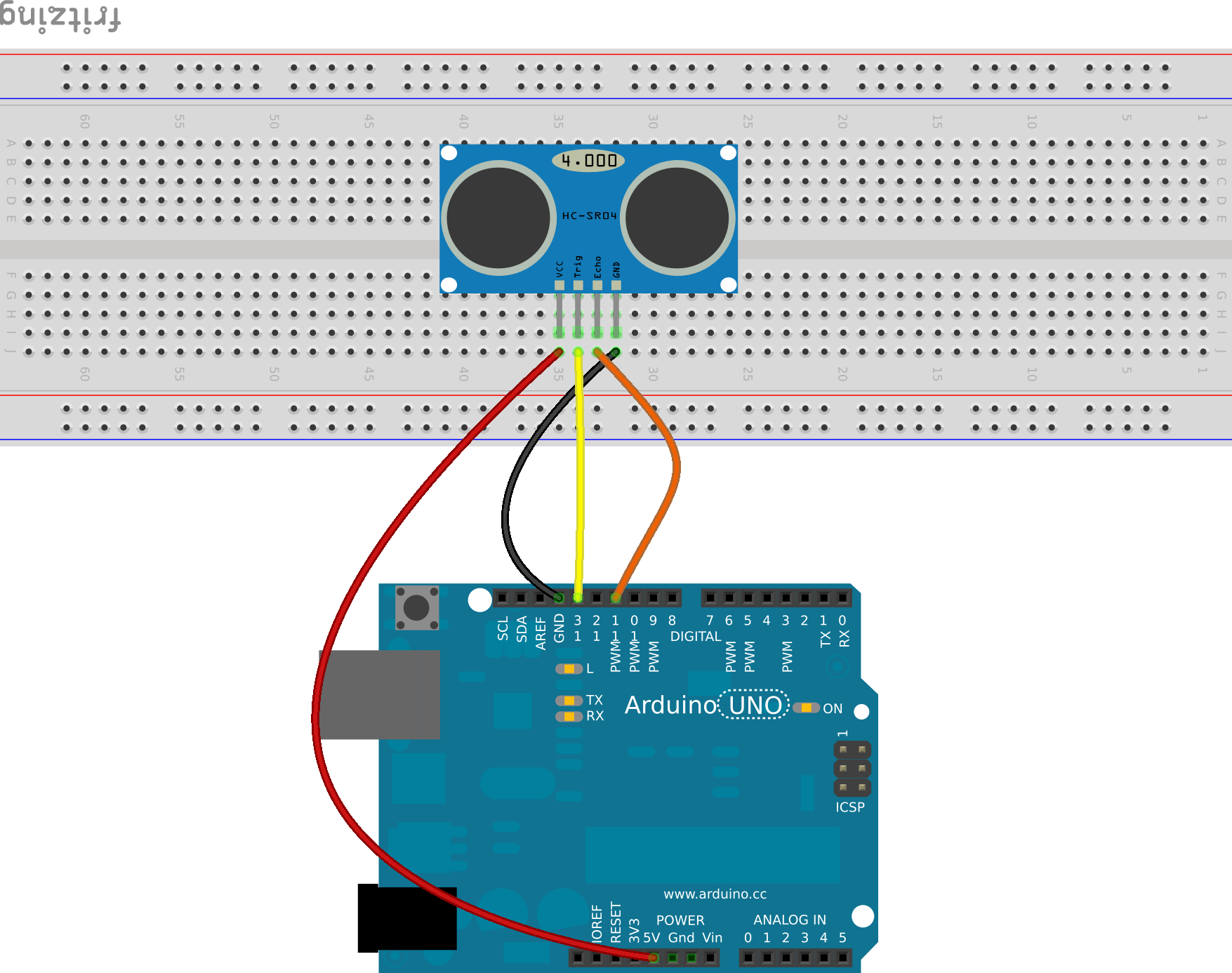Detects if any intruder nears your computer with the help of Ultrasonic sensor and captures their image immediately with the help of your Webcam.
-
Install the required python libraries from requirement.txt file
sudo pip install -r requirements.txt -
Connect your Arduino board over USB and find the name of the port it is connected to (Usually this is
/dev/ttyUSB0if there is only one device connected over USB). -
Open and Arduino IDE; Verify & Upload the sketch
arduino/ultra_sonic_sensor.inoto the board.
python python/capture_user.py /dev/ttyUSB0
Depending on the range you have set in the python script capture_user.py RANGE variable, the script will activate the camera, captures the image and saves it. You can find the image in your $HOME/image_captures/ directory