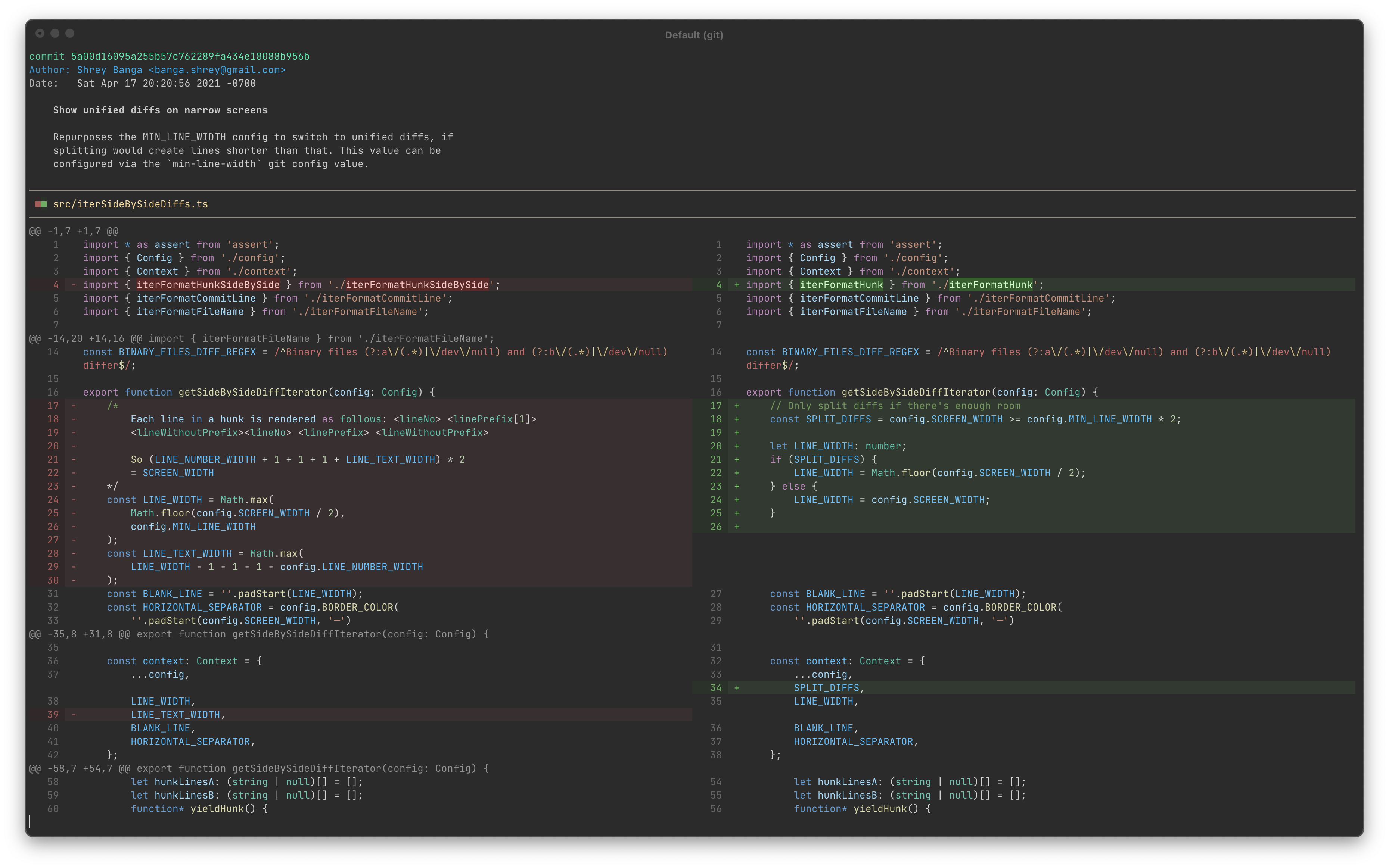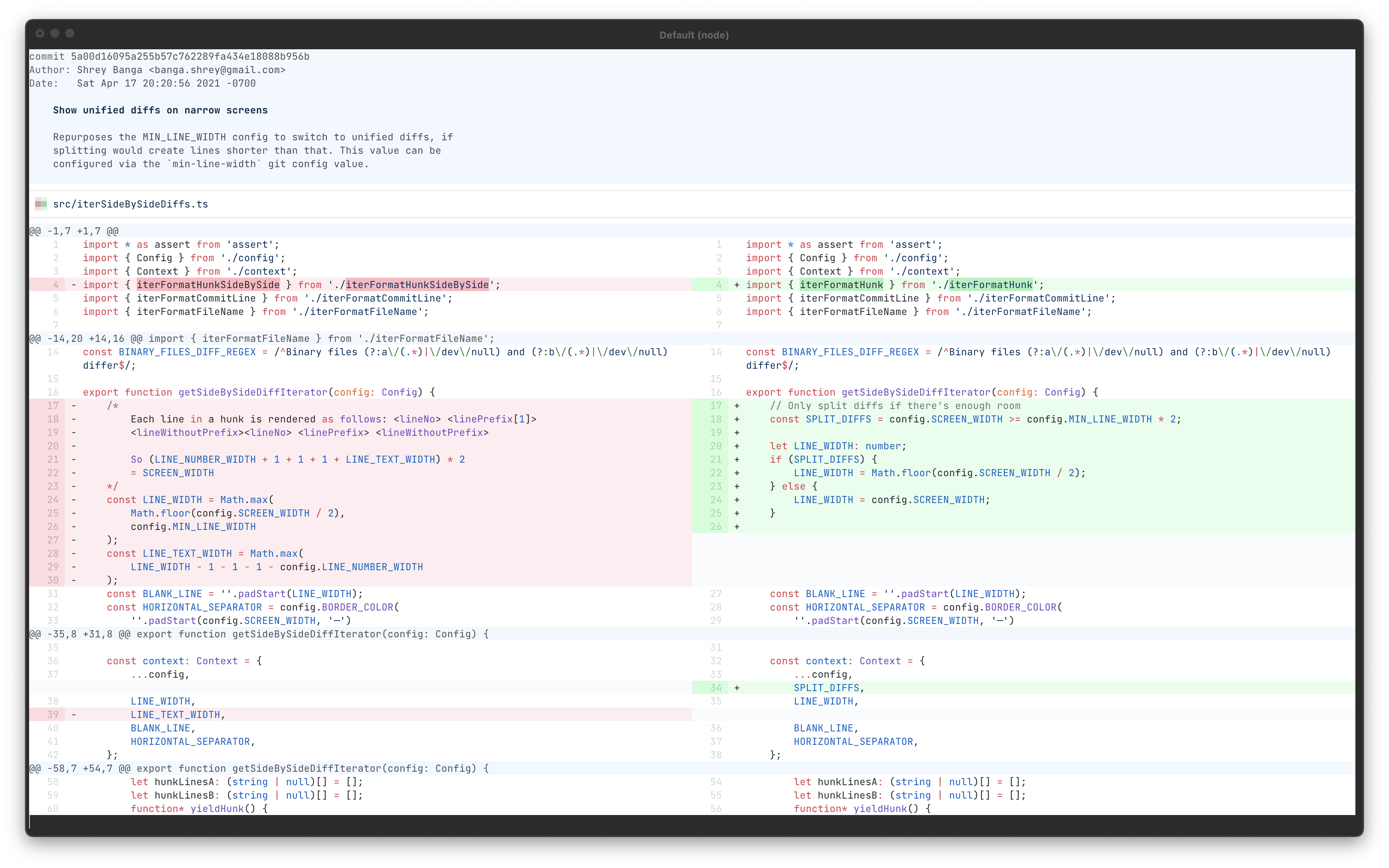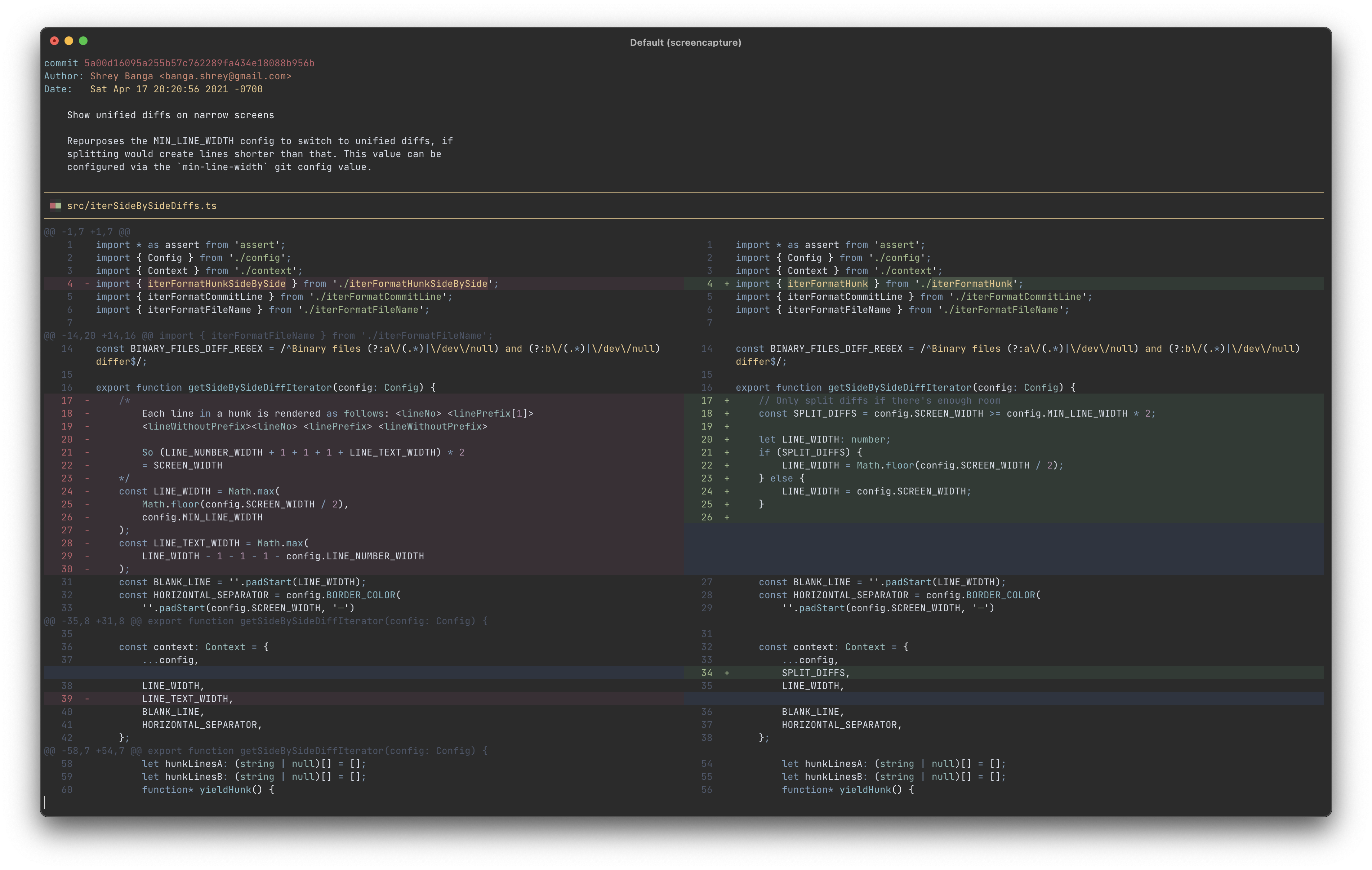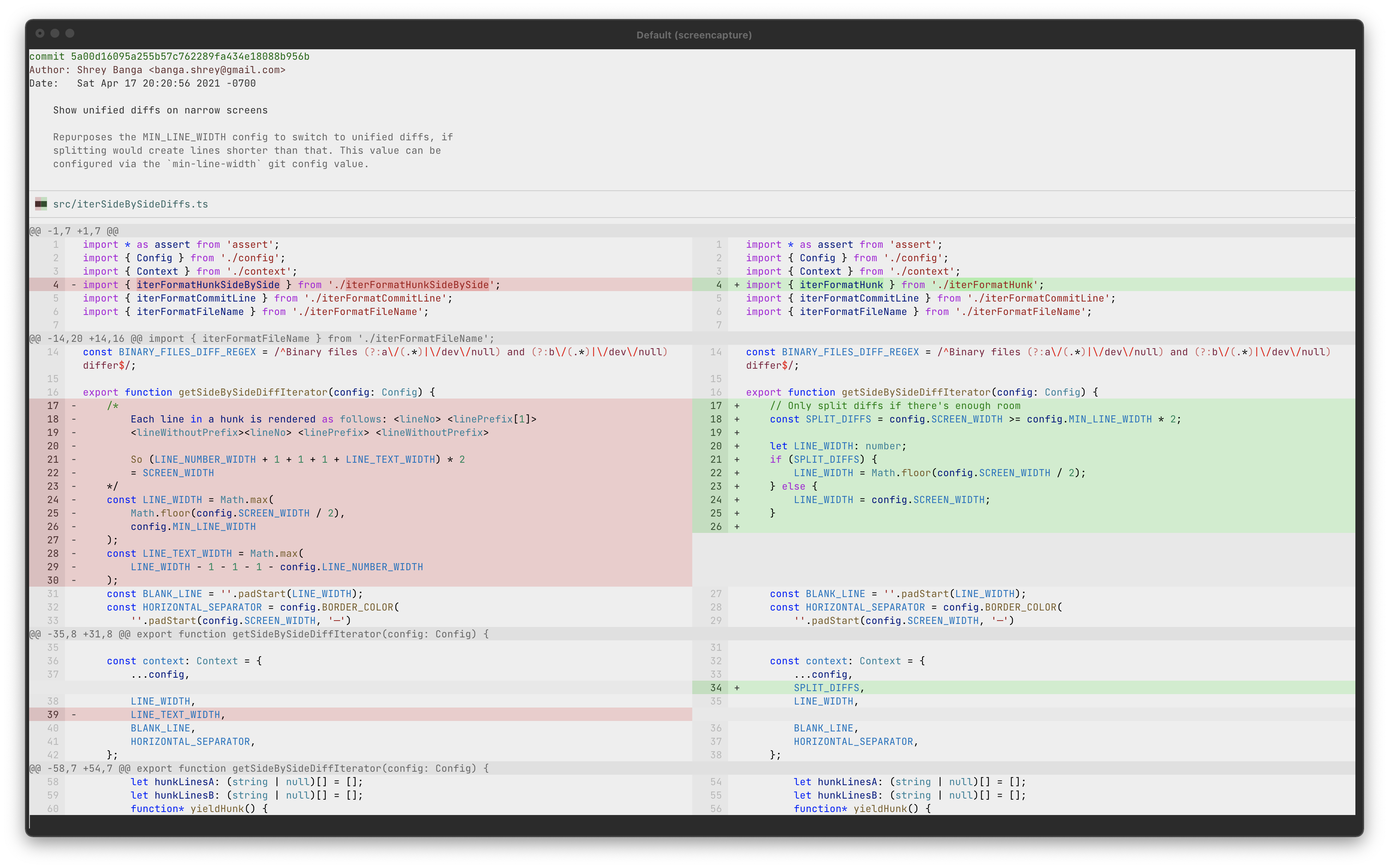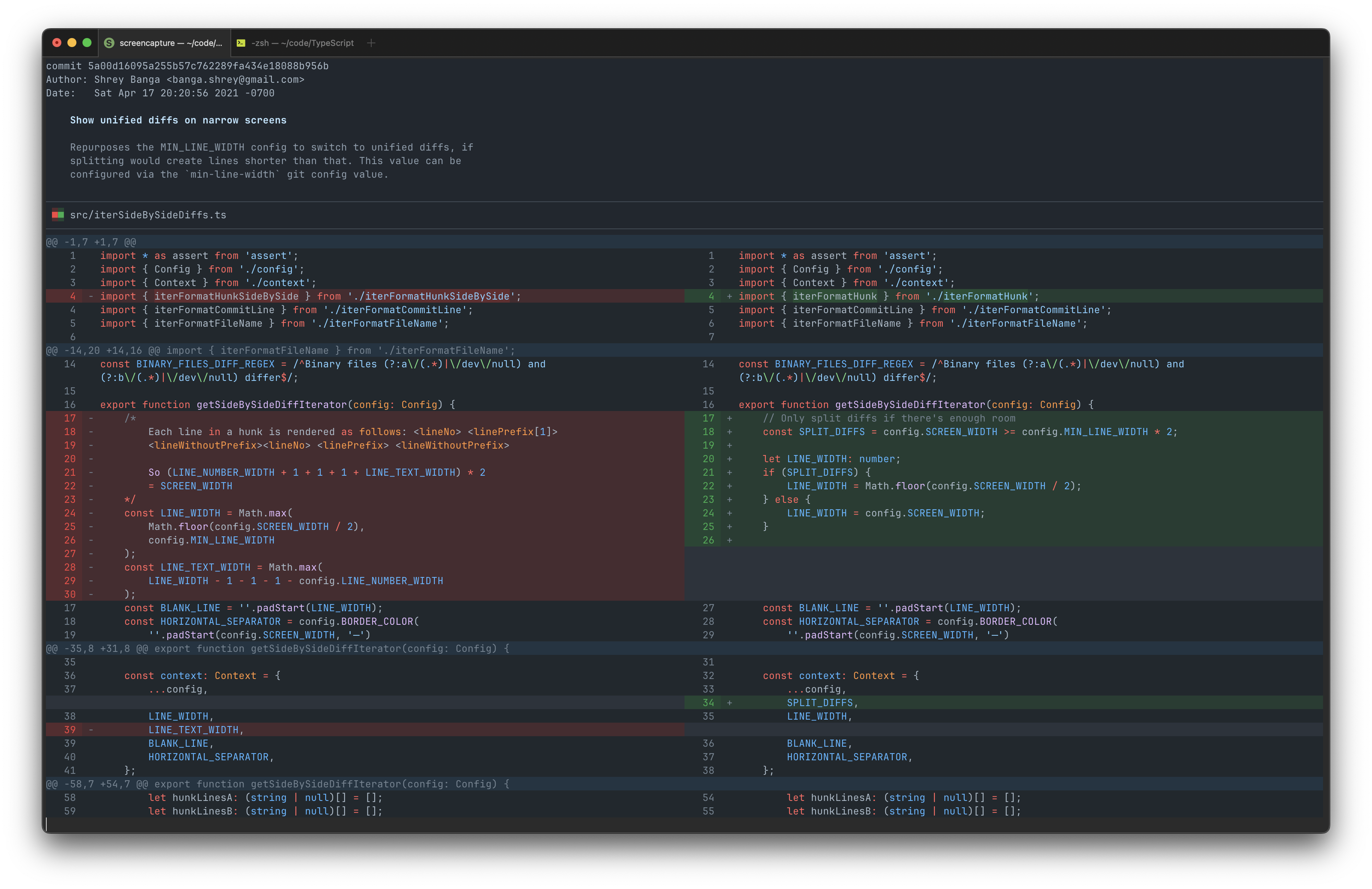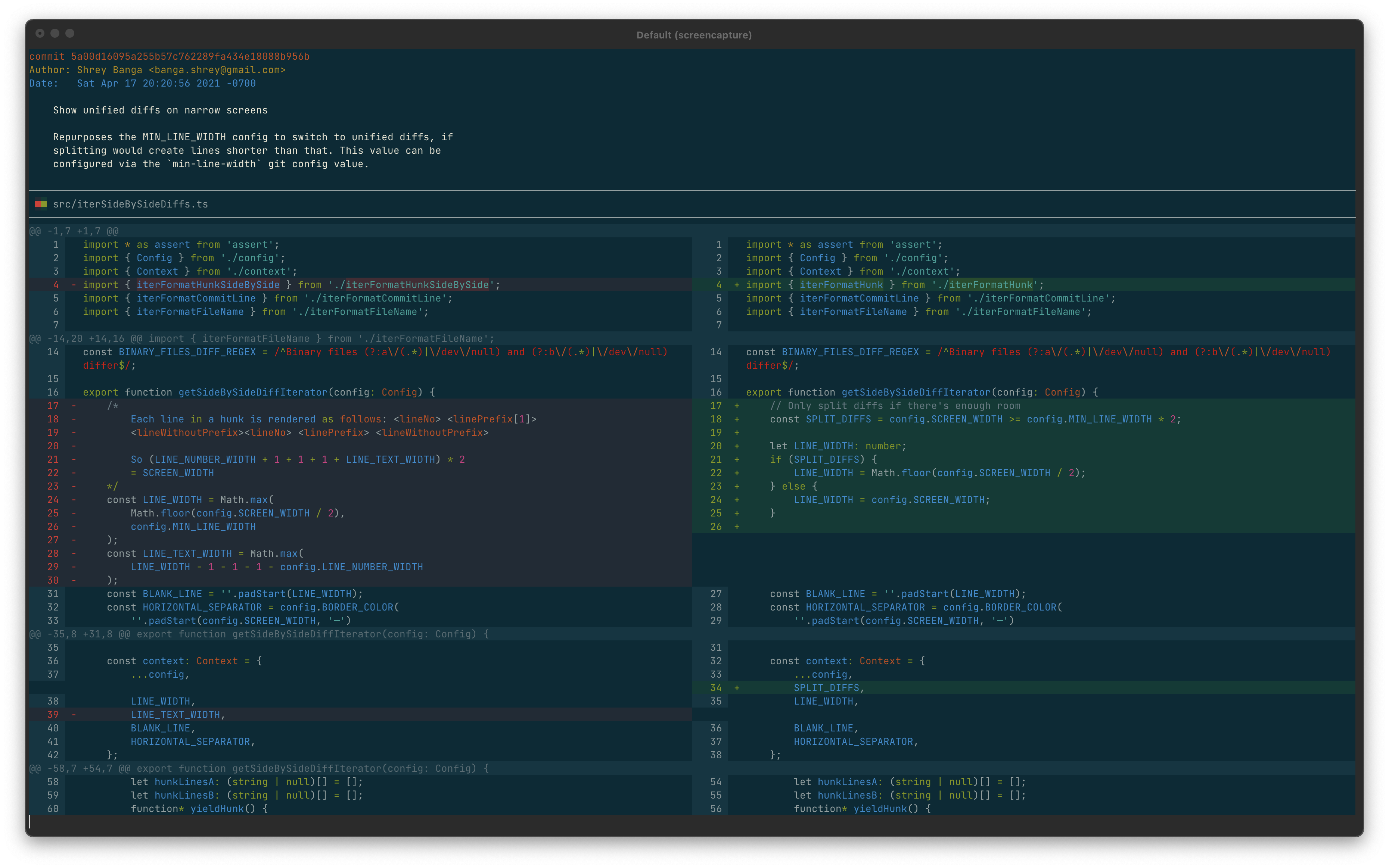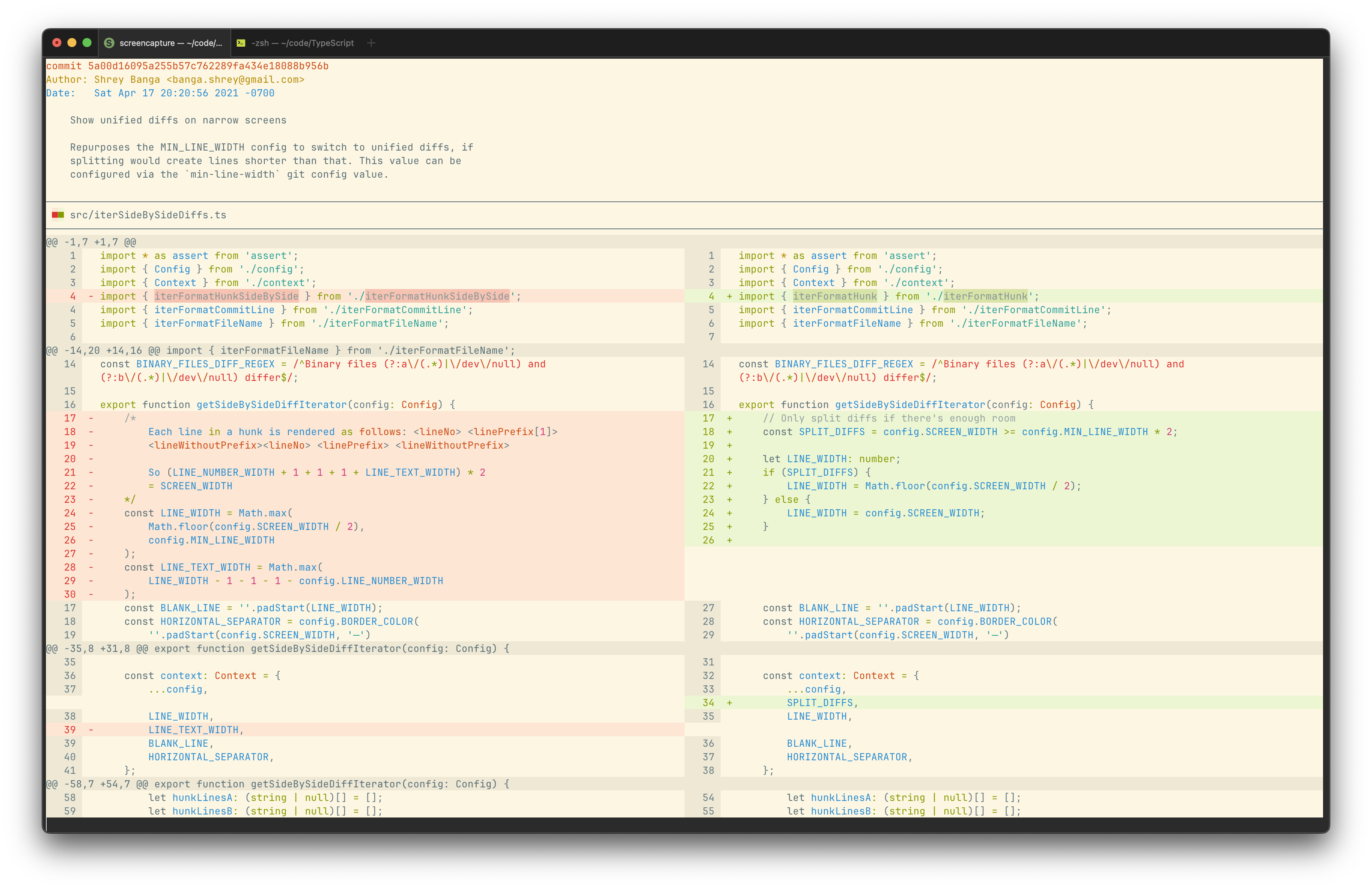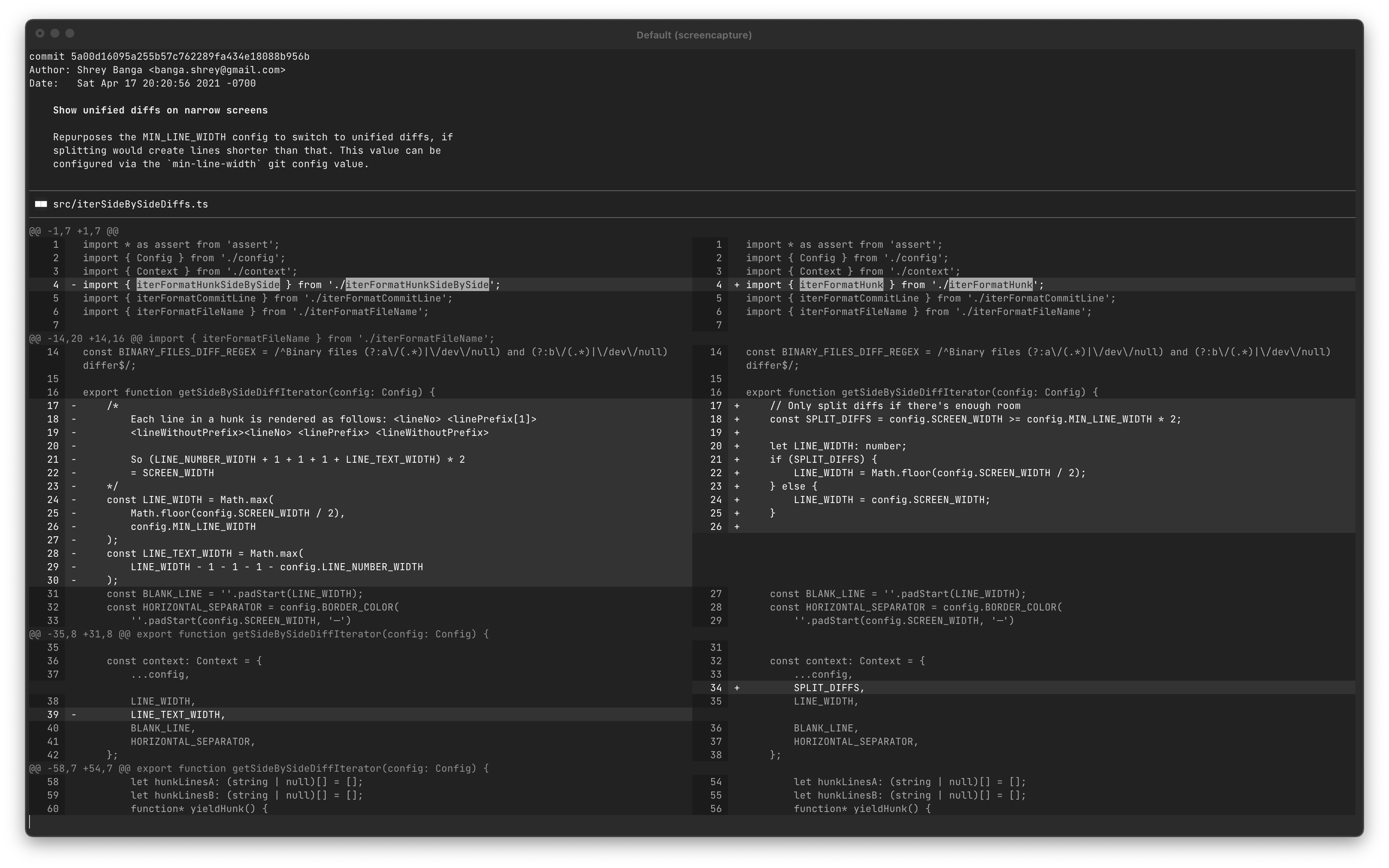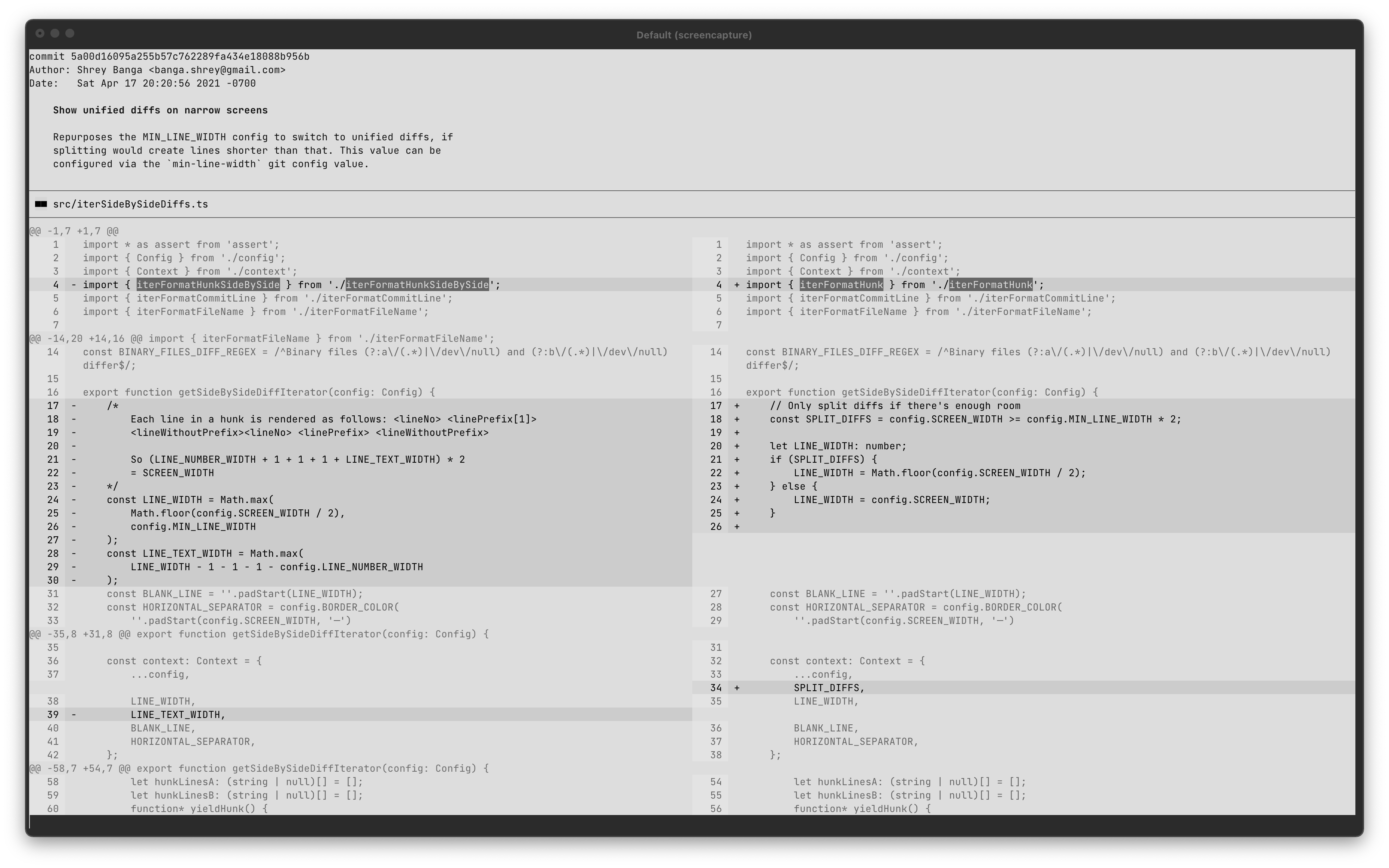GitHub style split (side by side) diffs with syntax highlighting in your terminal.
This currently requires node version 14 or newer to run.
npm install -g git-split-diffs
git config --global core.pager "git-split-diffs --color | less -RFX"npm install git-split-diffs
git config core.pager "npx git-split-diffs --color | less -RFX"git diff | git-split-diffs --color | less -RFXBy default, lines are wrapped to fit in the screen. If you prefer to truncate them, update the wrap-lines setting:
git config split-diffs.wrap-lines false
By default, salient changes within lines are also highlighted:

You can disable this with the highlight-line-changes setting:
git config split-diffs.highlight-line-changes false
git config --global core.pager "git-split-diffs --color | less -+LFX"(note the difference from the main configuration with the added + to the less command)
Syntax highlighting is supported via shiki, which uses the same grammars and themes as vscode. Each theme specifies a default syntax highlighting theme to use, which can be overridden by:
git config split-diffs.syntax-highlighting-theme <name>
The supported syntax highlighting themes are listed at https://github.com/shikijs/textmate-grammars-themes/tree/main/packages/tm-themes#tm-themes
You can disable syntax highlighting by setting the name to empty:
git config split-diffs.syntax-highlighting-theme ''
Split diffs can be hard to read on narrow terminals, so we revert to unified diffs if we cannot fit two lines of min-line-width on screen. This value is configurable:
git config split-diffs.min-line-width 40
This defaults to 80, so screens below 160 characters will display unified diffs. Set it to 0 to always show split diffs.
You can pick between several themes:
Based on https://www.nordtheme.com/
git config split-diffs.theme-name arctic
This is the default theme.
git config split-diffs.theme-name dark
git config split-diffs.theme-name light
git config split-diffs.theme-name github-dark-dim
git config split-diffs.theme-name github-light
As seen on https://github.com/altercation/solarized
git config split-diffs.theme-name solarized-dark
git config split-diffs.theme-name solarized-light
git config split-diffs.theme-name monochrome-dark
git config split-diffs.theme-name monochrome-light
Default themes are loaded from the git-split-diffs bundle. To load a custom theme, set theme-directory in git config and create a {theme-name}.json file in that directory with the theme's definition. You can use one of the existing themes in themes/ as a starting point.
git config split-diffs.theme-directory </path/to/theme>
git config split-diffs.theme-name <name>
This will use /path/to/theme/name.json as the theme.
Tested by measuring the time it took to pipe the output git log -p to /dev/null via git-split-diffs with the default theme:
| Features enabled | ms/kloc |
|---|---|
| Everything | 45 |
| No syntax highlighting | 15 |
| No syntax highlighting, no inline change highlighting | 13 |
Text coloring is implemented using Chalk which supports various levels of color. If Chalk is producing fewer colors than your terminal supports, try overriding Chalk's detection using a variation of the --color flag, e.g. --color=16m for true color. See Chalk's documentation or this useful gist on terminal support if issues persist.
See #custom-themes for instructions on customizing themes. Removing backgroundColor should usually work.
- diff-so-fancy for showing what's possible
- shikijs for making it easy to do high quality syntax highlighting
- chalk for making it easy to do terminal styling reliably
- delta which approaches the same problem in Rust