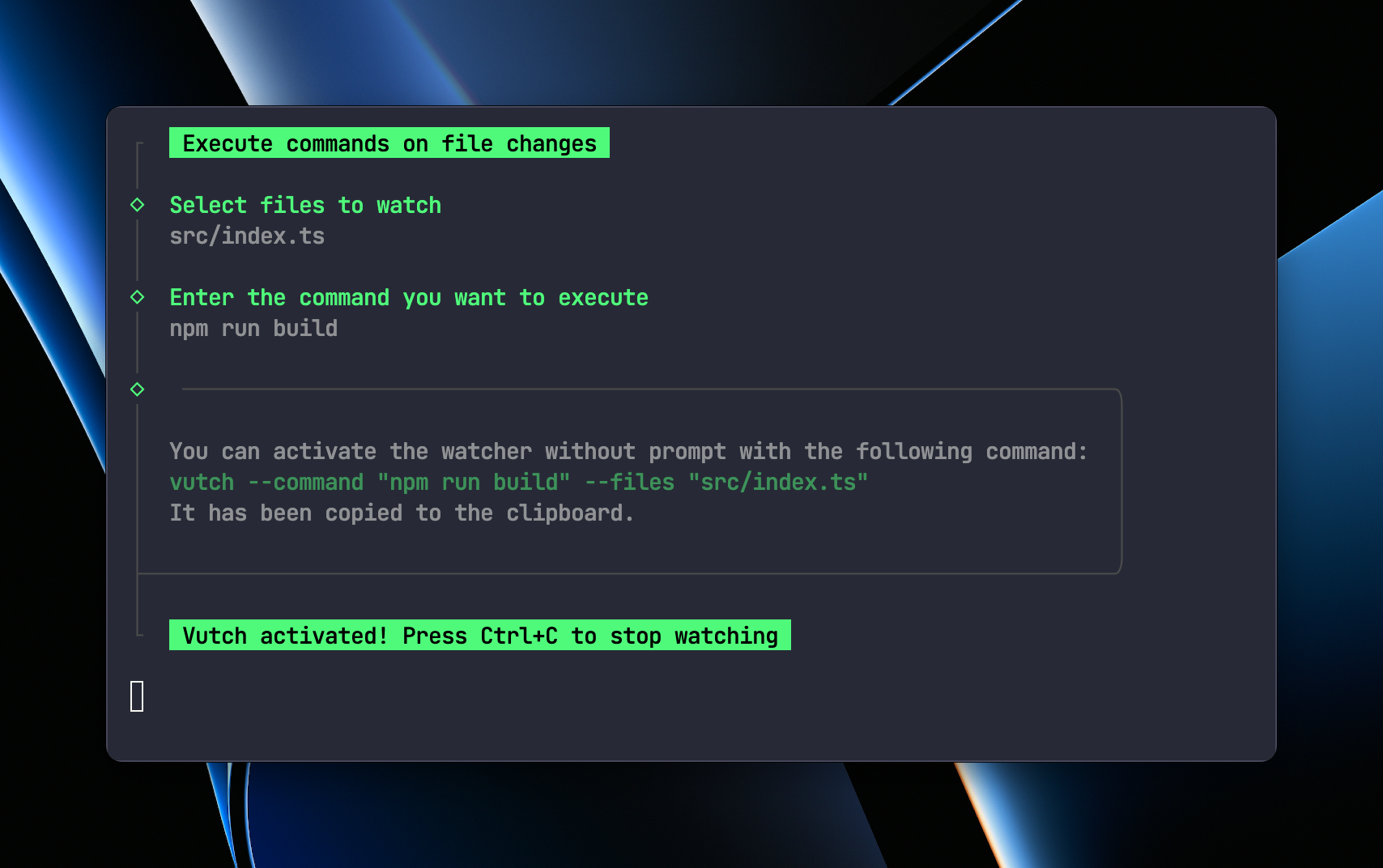Execute commands when files change. Either with a simple prompt in the CLI, or with two simple flags.
- Run
vutchto choose files and commands in a beautiful CLI. - Define files and command directly with the
--filesand--commandflags. - Command is copied to the clipboard when using the prompt, allowing you to use it quickly again.
npm install vutch -g# run prompt
vutch
# run with flags
vutch --files "index.js,config.js" --command "npm run build"
# prompt with deeper directory
vutch --deep=3
# prompt without copying command to clipboard
vutch --skip-copy
# throw errors instead of logging them
vutch --throws--files- Comma separated list of files to watch.--command- Command to execute when files change.--deep- How deep to go in the directory tree when using the prompt.--skip-copy- Do not copy command to clipboard when using the prompt.--throws- Throw errors instead of logging them on crasches.