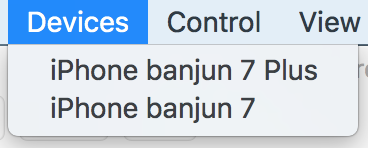demo video: https://twitter.com/banjun/status/926332370252263424
Attach your iPhone to Mac with lightning cable, launch PhotoStudioPlayer, and select it in Devices menu.
any guidance are not implemented.
- make sure your iPhone is connected to Mac with cable
- make sure your iPhone is visible as video source in QuickTime Player
- launch PhotoStudioPlayer
- select device from "Devices" menu
- switch background color from "Stage" menu.
- make sure capture image is pink/blue/yellow backed 🆒 👀
Try to reconnect iPhone, restart app, reboot iPhone.
Try to re-create window from "Devices" menu.
Any feedbacks and pull requests are welcome.