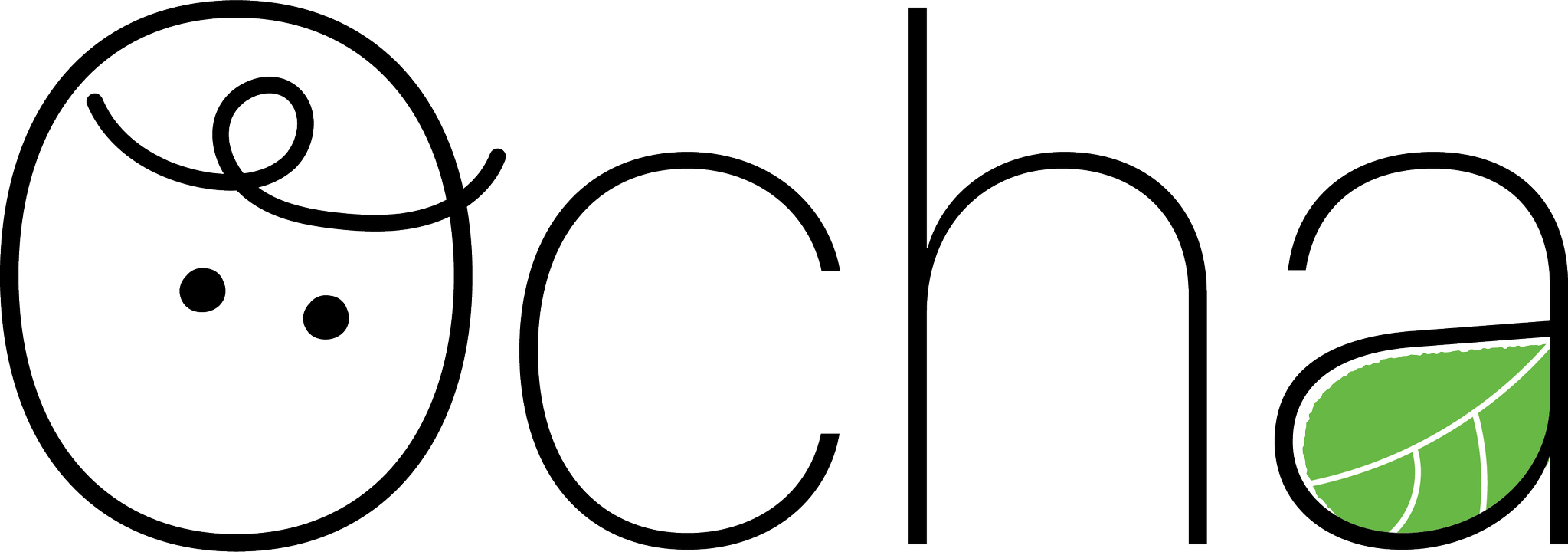Ocha can be listen to the file system change notifications and raises events when a directory, or file in a directory, changes.
Ocha means Tea🍵 in Japan.
To use Ocha, first create a Watcher instance with file paths you want to watch.
let watcher = Watcher(paths: [pathString])And you can call for Watcher.start(_:) method when it start to watch file events.
When file removed, you get callback with removed file path infomations.
watcher.start { (events) in ... }The following example execute git add << REMOVED_FILE_PATH >> and git commit -m << REMOVED_FILE_PATH >> to watch the file path, when it removed.
import Foundation
import Ocha
import SwiftShell
import PathKit
let path = Path(
#file.components(separatedBy: "/")
.dropLast() // main.swift
.dropLast() // GitCommitExample
.dropLast() // Sources
.joined(separator: "/")
)
let pathString = path.absolute().string
main.currentdirectory = pathString
let watcher = Watcher(paths: [pathString])
watcher.start { (events) in
let removedEventPaths = events
.filter { $0.flag.contains(.removedFile) }
.map { $0.path }
removedEventPaths.forEach { path in
main.run(bash: "git add \(path)")
main.run(bash: "git commit -m \"Delete file \(path)\"")
}
}
RunLoop.current.run()If you execute this swift code, you can confirm removed file git log. $ git log -1
You can easily try Ocha by editing the Playground target.
- Clone this repository with git or Download sources.
- Open
./Sources/Playground/main.swift. - Add monitored paths and processes.
- Run
swift run Playgroundon Terminal.
Ocha is released under the MIT license. See LICENSE for details.
Header logo is released CC BY-NC 4.0 license. Original design by noainoue.