Current Unreal Engine version: 5.0.3
Current TouchEngine version: 2022.25370 (Latest official, download link)
The TouchEngine Plugin currently supports Custom Parameters, CHOP input/output, TOP input/output and DAT input/output.
The TouchEngine plugin is referenced using a git submodule, clone using
git clone --branch 5.0 --recurse gitURL
When pulling updates, don't forget to do a submodule update to get the latest TouchEngine-UE Plugin version using
git submodule update
Scroll down to the next section if you want to use prebuilt binaries.
On your first use of the project, or if you just pulled changes from the repository, you might be required to recompile the plugin binaries for your own hardware.
There is two ways you can get started compiling the latest source files, using a batch script OR using Visual Studio:
You can execute a .bat file with the following script
call "[UE Install Location]\Engine\Build\BatchFiles\RunUAT.bat" BuildPlugin -Plugin=[Example Project Install Location]\Plugins\TouchEngine-UE\TouchEngine.uplugin -Package=[Build Destination Location]\TouchEnigne-UE -Rocket
Where
UE Install Locationis the root folder of your Unreal Engine installation. It should be similar toC:/Program Files/Epic Games/UE_5.0/if you are using default locations.Example Project Install Locationis the path to the local copy of this repository on your computer.Build Destination Locationis the path to the folder where the compiled binaries will be moved.
Follow the steps below to build from Visual Studio:
- Right click
TouchEngineUESamp.uproject - Select Generate
Visual Studio project files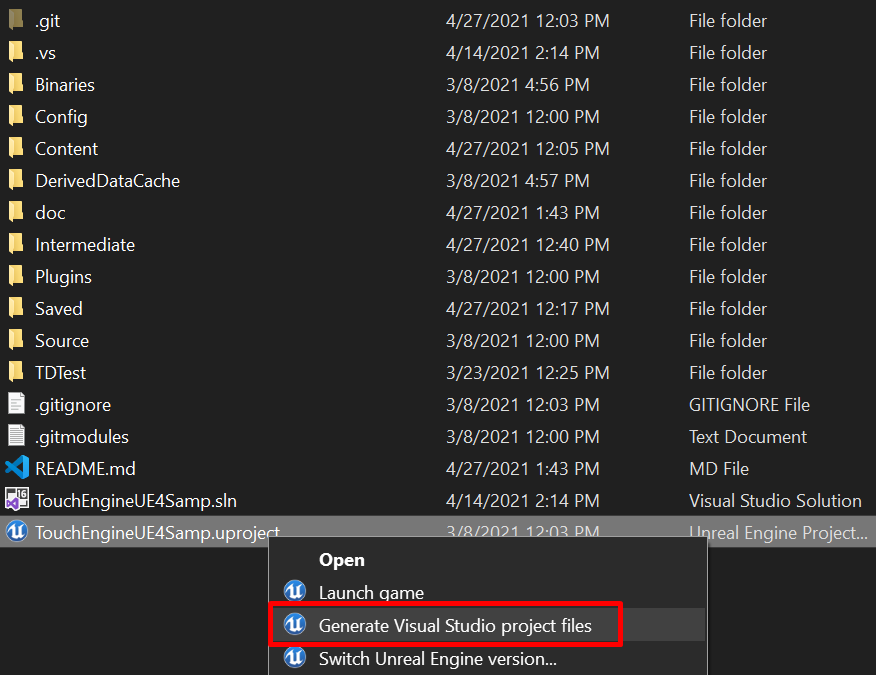
- Launch the Visual Studio Solution
TouchEngineUESamp.slnin Visual Studio 2022 - In Visual Studio, right click the project
TouchEngineUESampandSet as startup project, it should appear in Bold.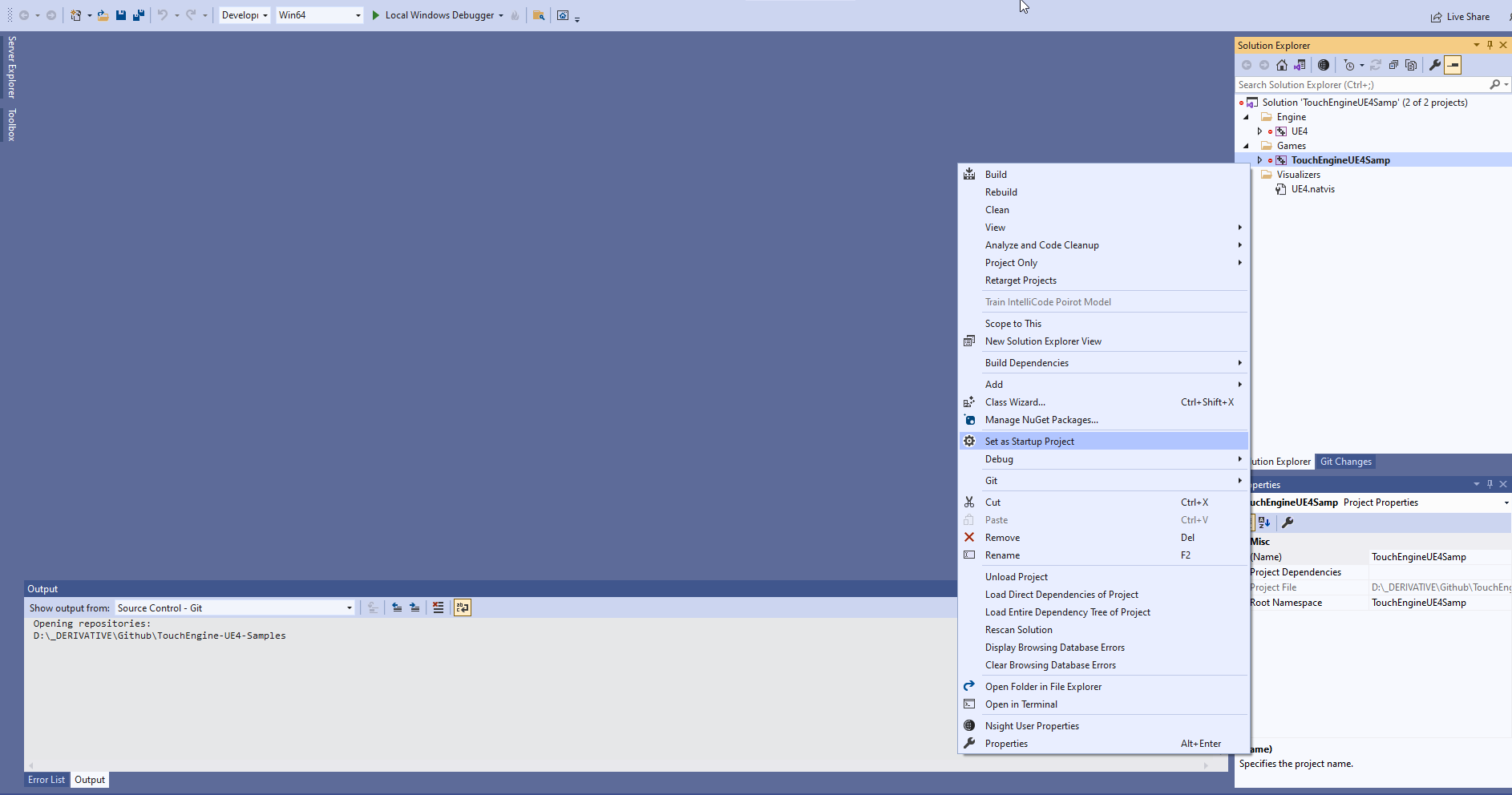
- At the top of Visual Studio, you should see two drop down menus, set the configuration to
Development Editorand the target platform to beWin64.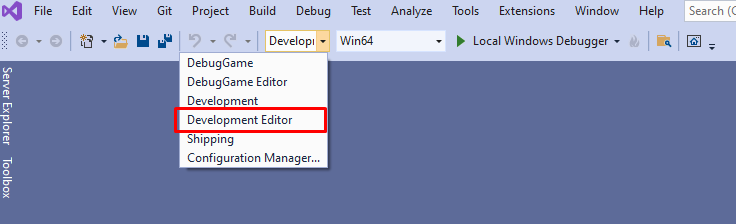
- In Visual Studio, right click the solution and click on
Rebuild solution.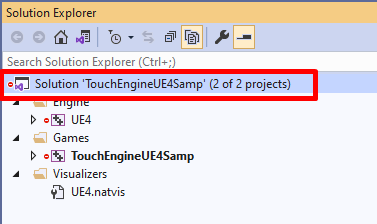
- It could take a few minutes. Grab a cup of coffee.
- Launch
TouchEngineUESamp.uprojectin Unreal Engine 5.0.3+
- Go to the release page and download the latest release zip file.
- Unzip the downloaded file in
Plugins/. - A folder named TouchEngine-UE should now be here with the following structure.
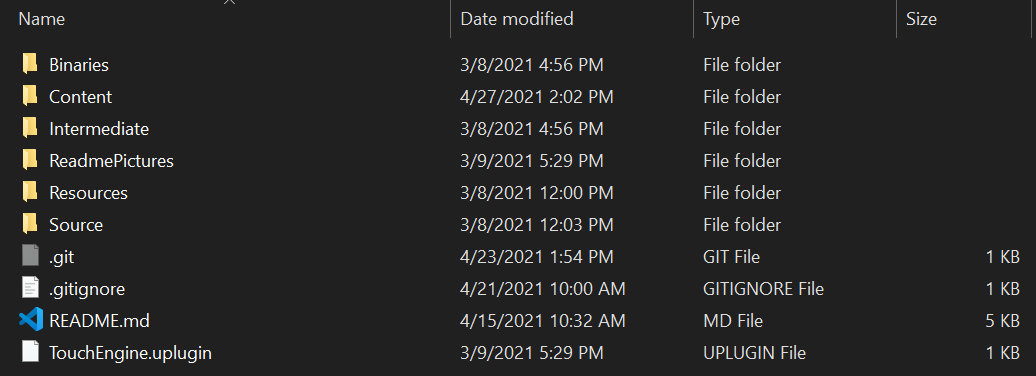
- Launch
TouchEngineUESamp.uprojectin Unreal Engine 5.0.3+
Open the Level Blueprint to see the network of operations used to run TouchEngine.
For a detailed walkthrough of the examples, go here.
By default, the TouchEngine build used by the Unreal Plugin will be from the most recently installed TouchDesigner on the system.
To override and use a specific build, the Unreal Plugin looks for a shortcut named “TouchEngine” when loading.
If you place any of the following, named "TouchEngine", alongside the .tox you're opening, it will use that build
- a Windows .lnk to a TouchDesigner installation
- a symlink to a TouchDesigner installation
- a full TouchDesigner installation
If errors occur the Message Log window should pop up automatically. However if it does not then you can manually open it via Windows->Developer Tools->Message Log.
The Unreal related options are missing from the context menu when right clicking the Unreal project file, what should I do ?
This seems to be an install bug, we encountered it on our end as well. With luck, the Epic Games Launcher will show up with a message mentioning to "Fix the project files", clicking "Fix now" should solve the issue. If the message doesn't show up, another solution is to open your project using right click -> Open with... and open the project with the UnrealVersionSelector.exe located in your Epic Games Launcher install folder (by default, C:\Program Files (x86)\Epic Games\Launcher\Engine\Binaries\Win64)
Rebuild the map/lighting to fix the error that comes up when loading the project.
It can take about 5 seconds (subject to change based on hardware) for the subprocess to boot and TouchEngine to load the .tox within Unreal Engine.
I just pulled the git repository and got some updates, my project is now starting with a lot of errors, what should I do ?
If you had compiled the plugin manually, chances are that it is now using an older version of the plugin while they are potentially new features in the Unreal Engine project. You can either grab the latest plugin version on our release page in the plugin repository, or re-compile manually the plugin.
If you don't use Visual Studio, delete the binaries from Plugins\TouchEngine-UE\Binaries\Win64 and Unreal Engine should re-compile the plugin for you at startup.
I see multiple TouchEngine.exe processes in my task manager while nothing is running, what should I do ?
When Unreal is started and the TouchEngine plugin is loaded, it is normal to occasionally see instances of TouchEngine appear in your task manager even if you didn't hit Play in your Unreal Engine project. If a crash occurs, it can happen that some TouchEngine processes are still running, in which case you should terminate them.
- When selecting one of the existing blueprints in the world editor, on the right hand side, you will see the world outliner and the details panel. It appears that tweaking the properties of the component section of the Actor (Blueprint) is causing issues and is coming with a performance cost, while selecting the TouchEngine Component directly from the world outliner, children of the said Actor, and tweaking its properties doesn't have the same impact.
This repository is covering the sample project and examples, for a complete documentation of the TouchEngine-UE Plugin, follow this link.