 Version -v-1.0.0
Version -v-1.0.0 License- GNU GPL V3.O
License- GNU GPL V3.O
-
This Python🐍 Script helps to move a mouse cursor by using eye.
-
This script just move the cursor➡️ not to click by eye👁 blink.
-
You can help me to add that feature.
-
To access the feature you must have a webcam🎦 in your computer💻.
-
The following Python library Modules required openCV and pyautogui :
-
You can download those by this pip commands.
#To create virtual envirionment
$ python -m venv python_dev
#To activate virtual envirionment
$ source python_dev/bin/activate #for linux
$ .\venv\Scripts\activate #for windows power shell
## Download the requirement
#first try this
$ pip install requirement.txt
# If download not works then install manually
$ pip install cv2
#if not works then try this
$ pip install opencv-python
$ pip install pyautogui
#To run python script
$ python3 mouse_control_by_eye.py
$ q #To break from loop
See this 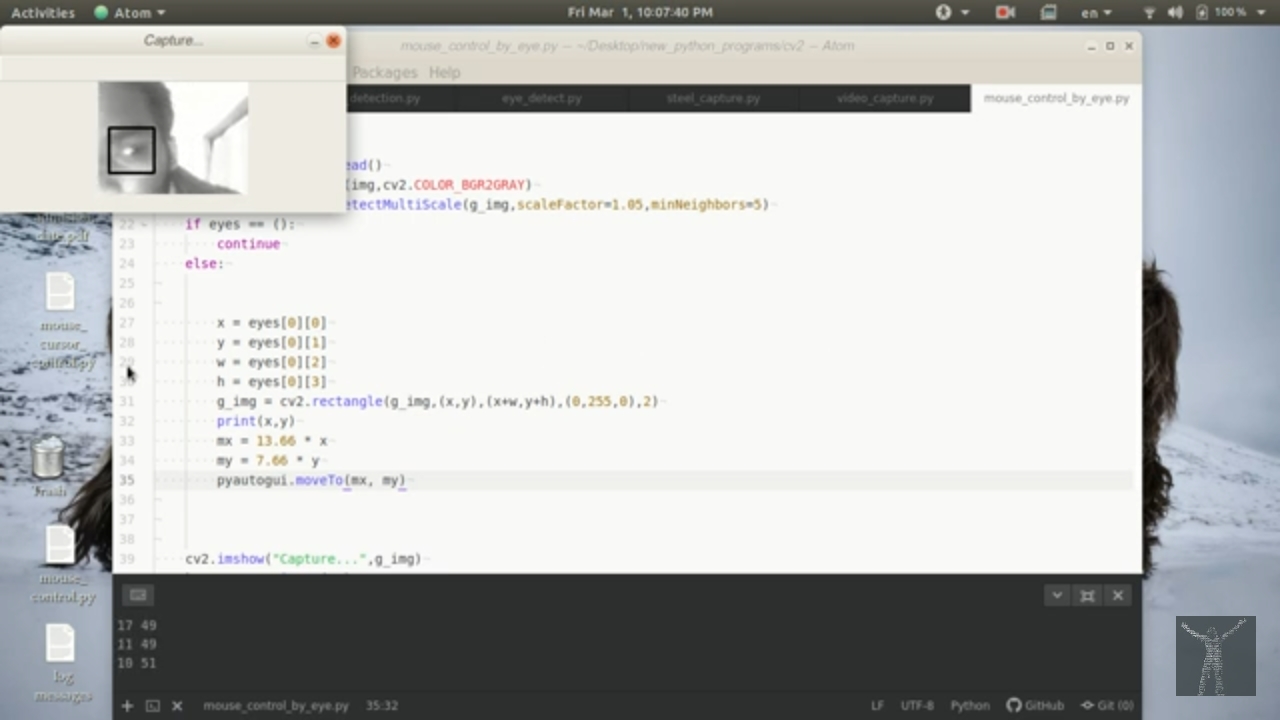 link to see the demo Video.
link to see the demo Video.
-
Credits : Shameem Hameed
-
I will appreciate 👍 any kind suggestions and help.


