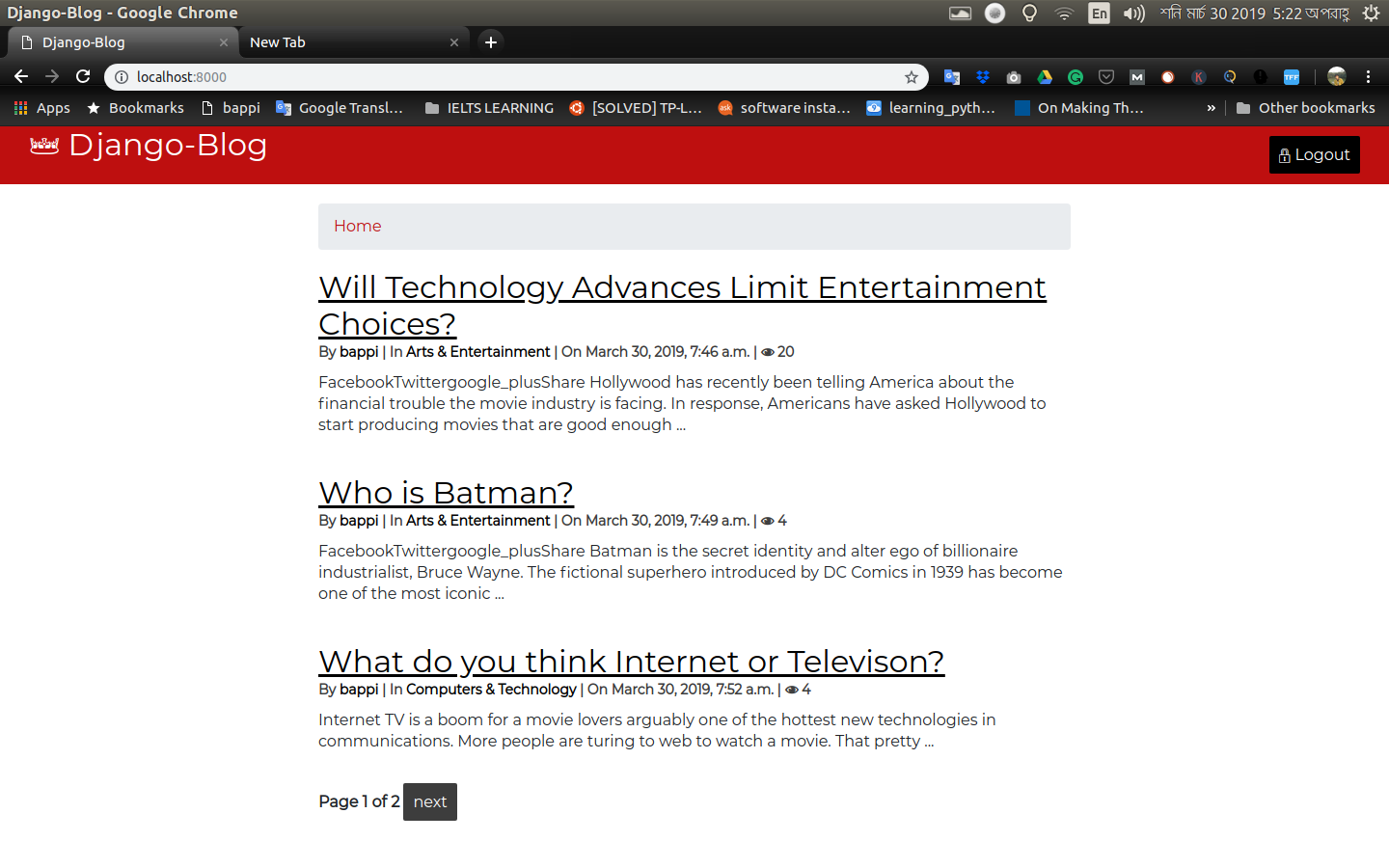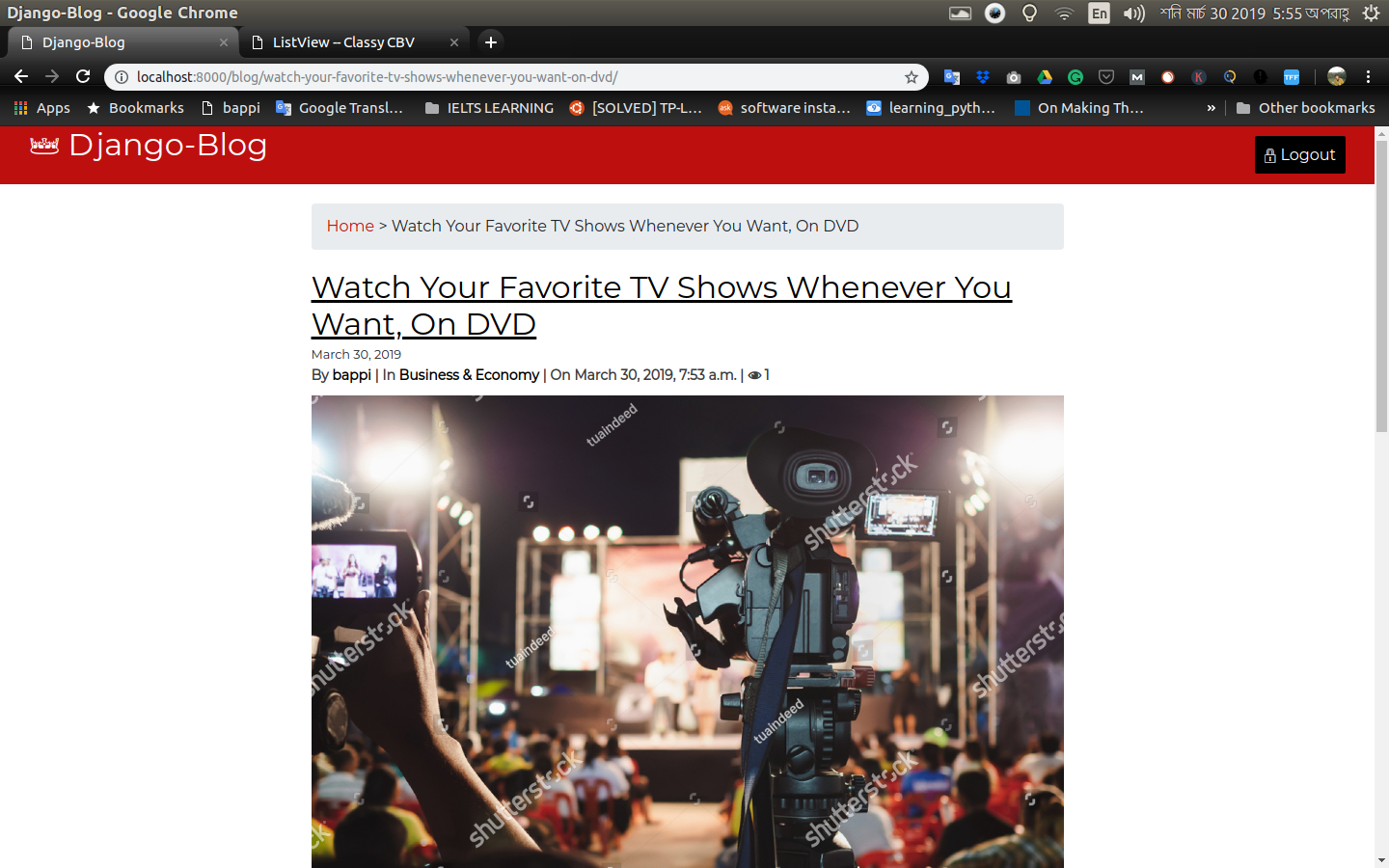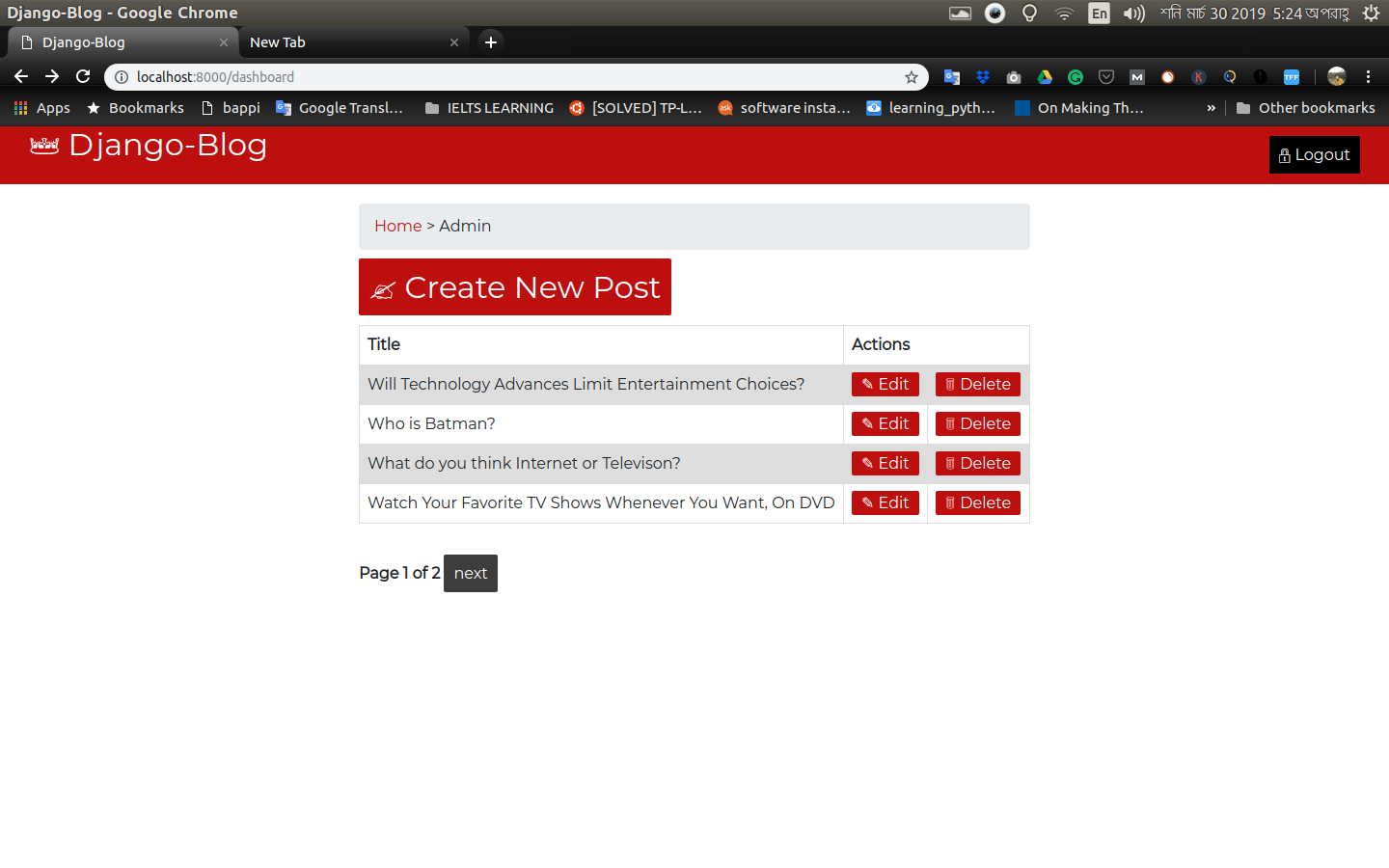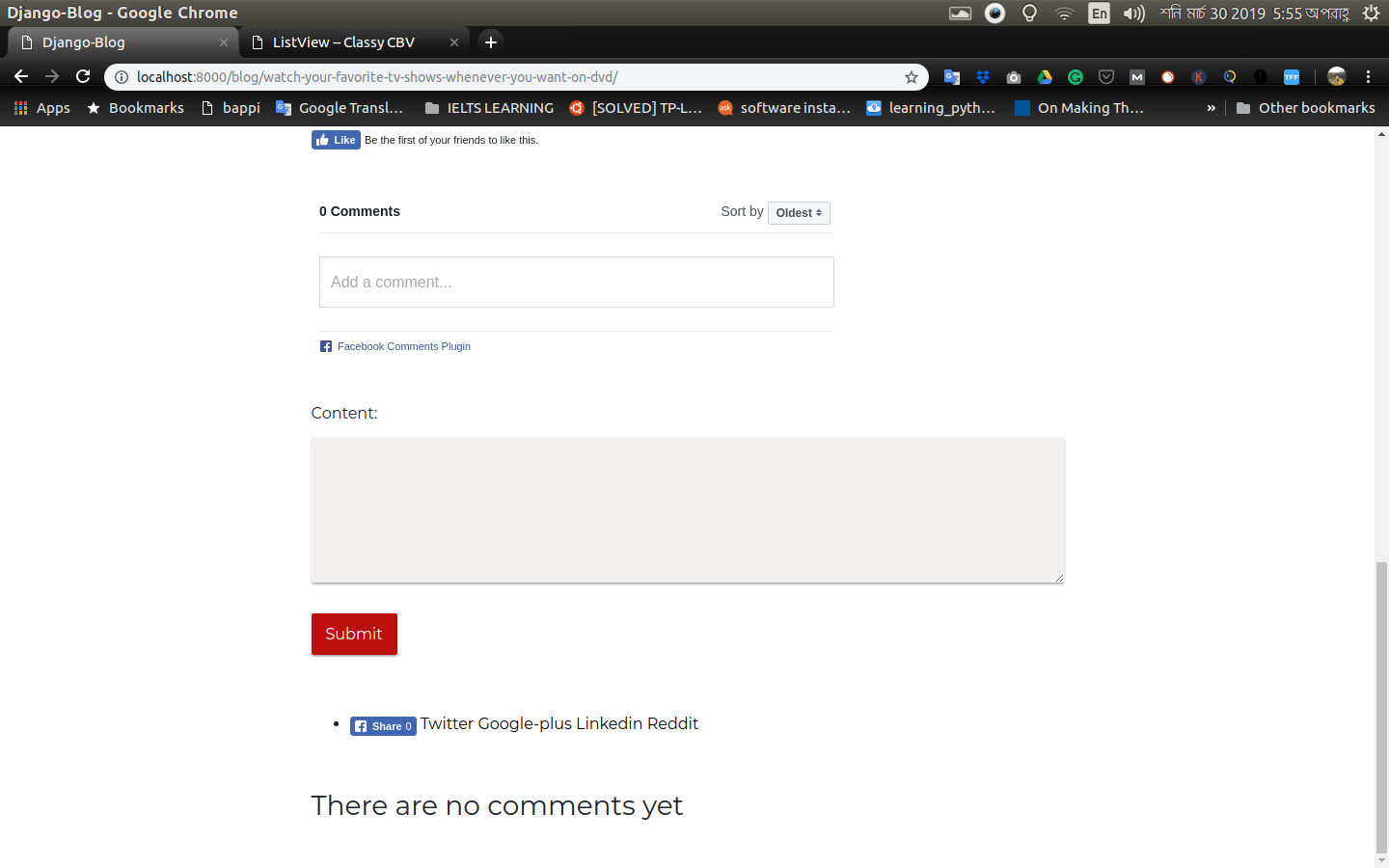A django class based views blog with the following features
- CRUD functionality
- Both facebook and super user commenting
- Post can saved as draft for future published
- A simple custom dashboard - will be upgrade later
- Slug title
- Search
- Read post based on user and certain category
First step- Create a directory or folder for the project where you want to copy this in your local machine.
Open the empty directory or the project folder in an editor and then open the CLI of the editor . In the CLI make sure you are in your exact path of the folder or directory Clone this project or fork and clone your fork url and paste it in the CLI and hit enter
git clone https://github.com/bappi2016/django_blog.git
Then go to the project root directory, here the name is
cd django_blog
Here the django_blog is the project root directory
Second Step- Create a virtual environment in your current directory for this project and activate it Make sure you are in the project root directory that is
pip3 install --upgrade pip
sudo pip3 install virtualenv
python3 -m venv ./venv
. is used for referring the current directory. Here ./venv will create a virtual environment is this current project directory what exactly we want Check there is a folder or directory created inside the django_startup project directory Now activate the virtual environment.
source venv/bin/activate
If virtual environment successfully activated it will show something like the following line in you CLI (venv) bappi@bappi-pc:~/DJANGO_FOLDER/
Now run and install django
pip install django
Check the version of django
python -m django –version
Migrate the databases ...
python3 manage.py migrate
- Start django server locally
python3 manage.py runserver
- Visit http://127.0.0.1:8000/ in a web browser to see the following webpage.
- Quit the server with CONTROL-C in terminal
CONTROL-C- First create a superuser
python3 manage.py createsuperuser- Now run the server again
python3 manage.py runservernow go to http://localhost:8000/admin .... type your name and password and login
- Now Click on the models to see the tables.