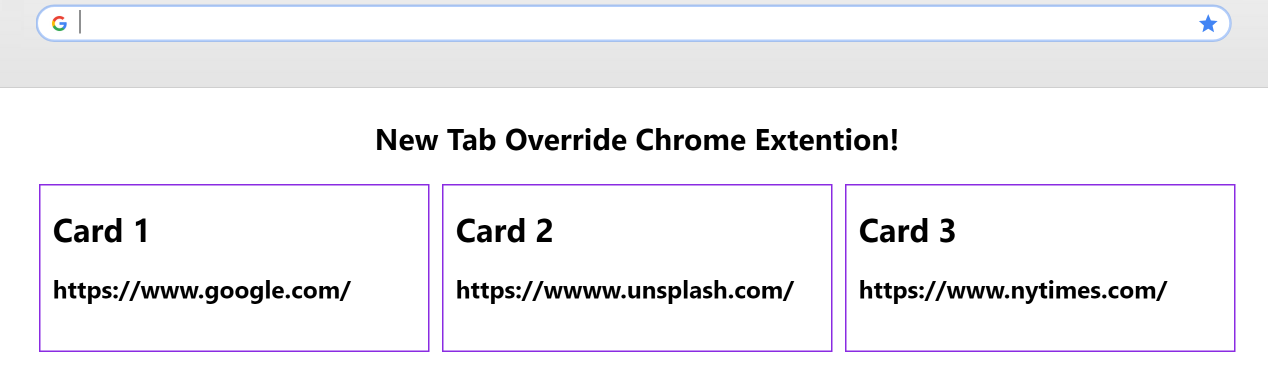A boilerplate code for a simplistic new-tab-override-extension for Chrome browser to spare you the setup.
Just run npm run build and start editting
newtab.html file generated in the dist folder
Feel free to fork this repo :)
- Install dependencies with
npm i - Build with
npm run build. This will create a dist folder with static files - In Chrome navigate to the extensions page chrome://extensions/
- Click Load unpacked and choose dist folder
- Open a new tab and you should see the new tab override
npm run prebuild : removes dist folder
npm run postbuild : copies manifest.json file into dist
npm run build : outputs static files to dist folder (if it doesn't exist); runs prebuild + build + postbuild commands
npm run dev will build, watch and serve the files at http://localhost:1234
Thanks for Nikita Landin for using his icon for this demo