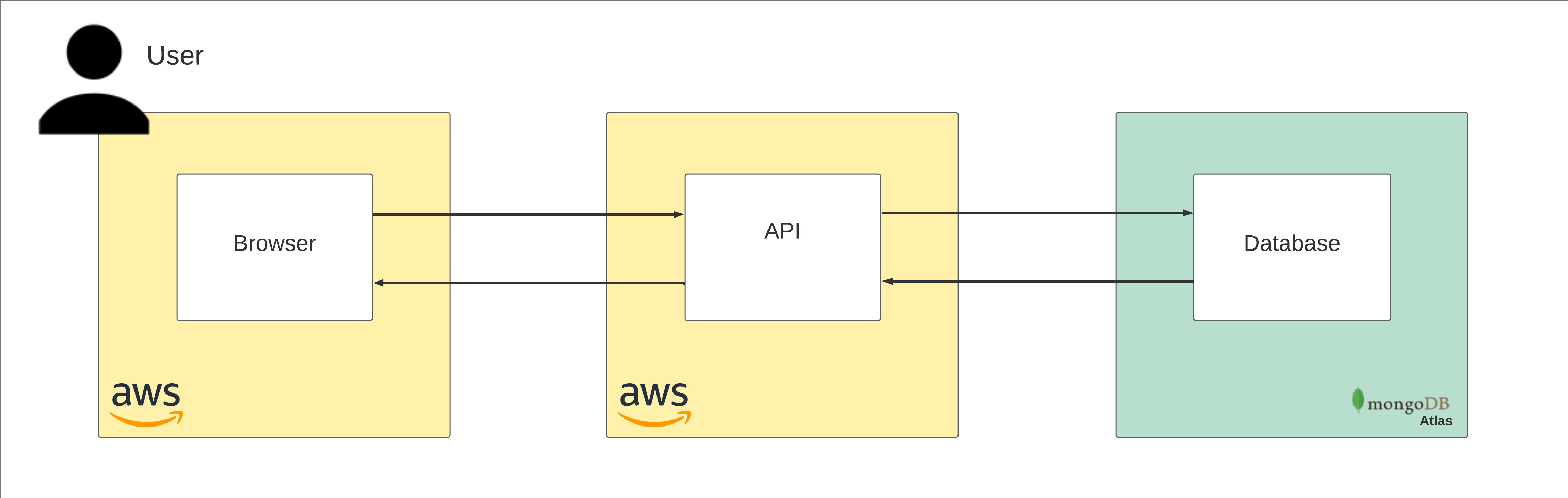This repository contains backend of HOMY, which provides the API to manage designer and client actions(Deployed on AWS)
This document aims to give an overview about the techstack and API documentation. In addition, the reader gets to know how to install and setup a local development environment.
For collaboration guidelines, please check the repository wiki.
The CI/CD-workflow for the project components is located in .github/workflows/ under their respective names.
The CI/CD pipeline diagram is located in repository wiki.
The notion page includes the relevant documents for SE_09 Cyber Security module.
We build the entire backend of Homy with the following technologies:
Additional libraries:
For developing and testing:
The backend consists of:
src:common: Functions that are usefull to the whole projectmodals: Models related to the whole projectroutes: Routers and controllers related to the whole endpointsservices: Definition of external services such as mongoDBapp.js: Definition of the applicationserver.js: Definition and start of the server
.nvmrc: Declaration of NVM(Node Version Manager)Dockerfile: Instructions for building a docker image of the source codepackage-lock.json:package.json:swagger.json: Description of API documentation
For SwaggerUI API documentation, please check here.
Requirements:
To run the backend service you have to clone the repository:
git clone https://github.com/barisarabasuren/IDA.git
cd ./IDASwitch to the right npm version and instal packages.
nvm use
npm installStart the server
npm start- Note that in order to start the server you need to create .env file. You should create it in the
root folderand define the necessary variables. For example:
ACCESS_TOKEN_SECRET=
REFRESH_TOKEN_SECRET=
MONGO_URL=mongodb+srv://<username>:<password>@<cluster_name>/?retryWrites=true&w=majority
- For MONGO_URL you should edit the fields in angle brackets with your mongo credentials