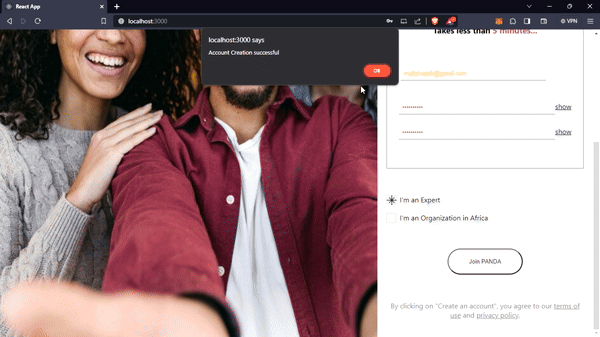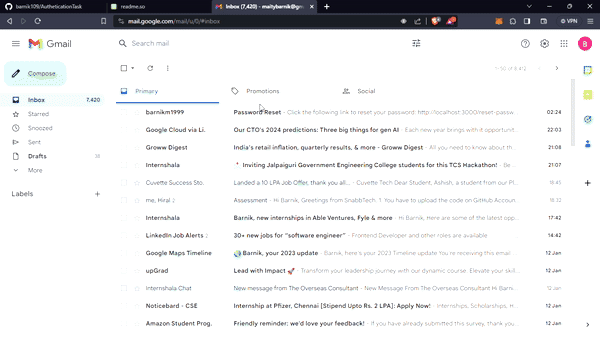A backend assingnment task
Clone the project
git clone https://github.com/barnik109/AutheticationTask.gitGo to the project directory
cd AutheticationTaskInstall dependencies
npm installStart the server [Frontend]
npm startOne new terminal to start backend sever
cd AutheticationTask/Backend node server.jsUSER='<YOUR_EMAIL_ADDRESS>' //Sender's Email Address
PASS='<PASSWORD>'
MONGODB_URI="mongodb+srv://<USER_NAME>:<PASSWORD@cluster0.5jym1l3.mongodb.net/?retryWrites=true&w=majority"
//Your Mongodb Connection URLClient: React
Server: Node, Express, Nodemailer, Bcrypt
'/api/register' - To register a new user
- This endpoint allows users to register by providing their email, password, and account type. '/api/signin' - Sign-in user
- This endpoint verifies user credentials (email and password) and grants access upon successful authentication.
'/api/forgot-password' - Request password reset
- Users can request a password reset by providing their email, triggering an email with a reset link.
'/api/reset-password' - Reset user password
- This endpoint resets a user's password based on a provided token, typically accessed through a password reset link.
'/api/resend-link' - Resend password reset link
- Users can request a resend of the password reset link by providing their email, triggering a new reset link.
'/api/user-info' - Retrieve user information
- This endpoint retrieves basic user information, excluding sensitive data, for use in the application.