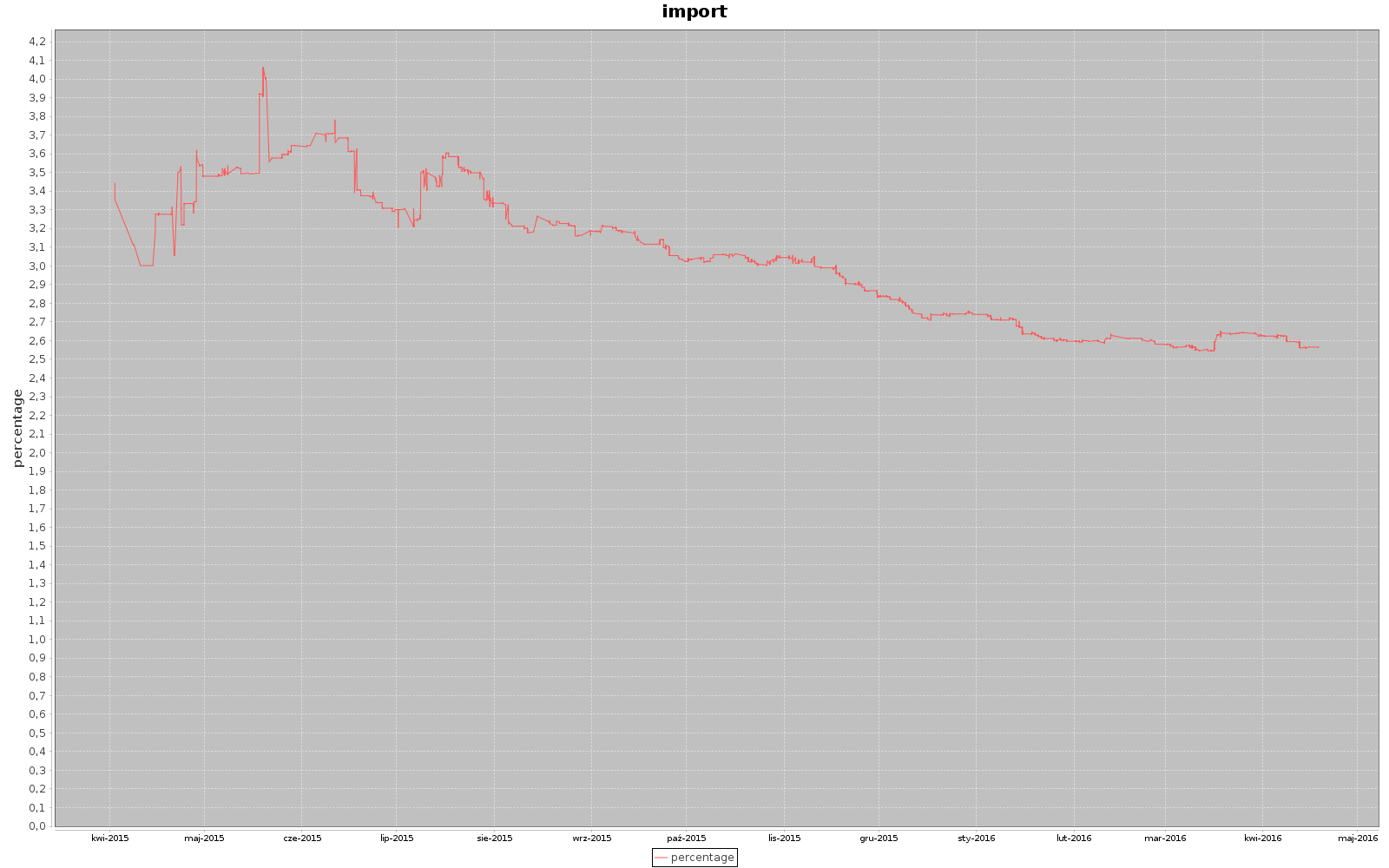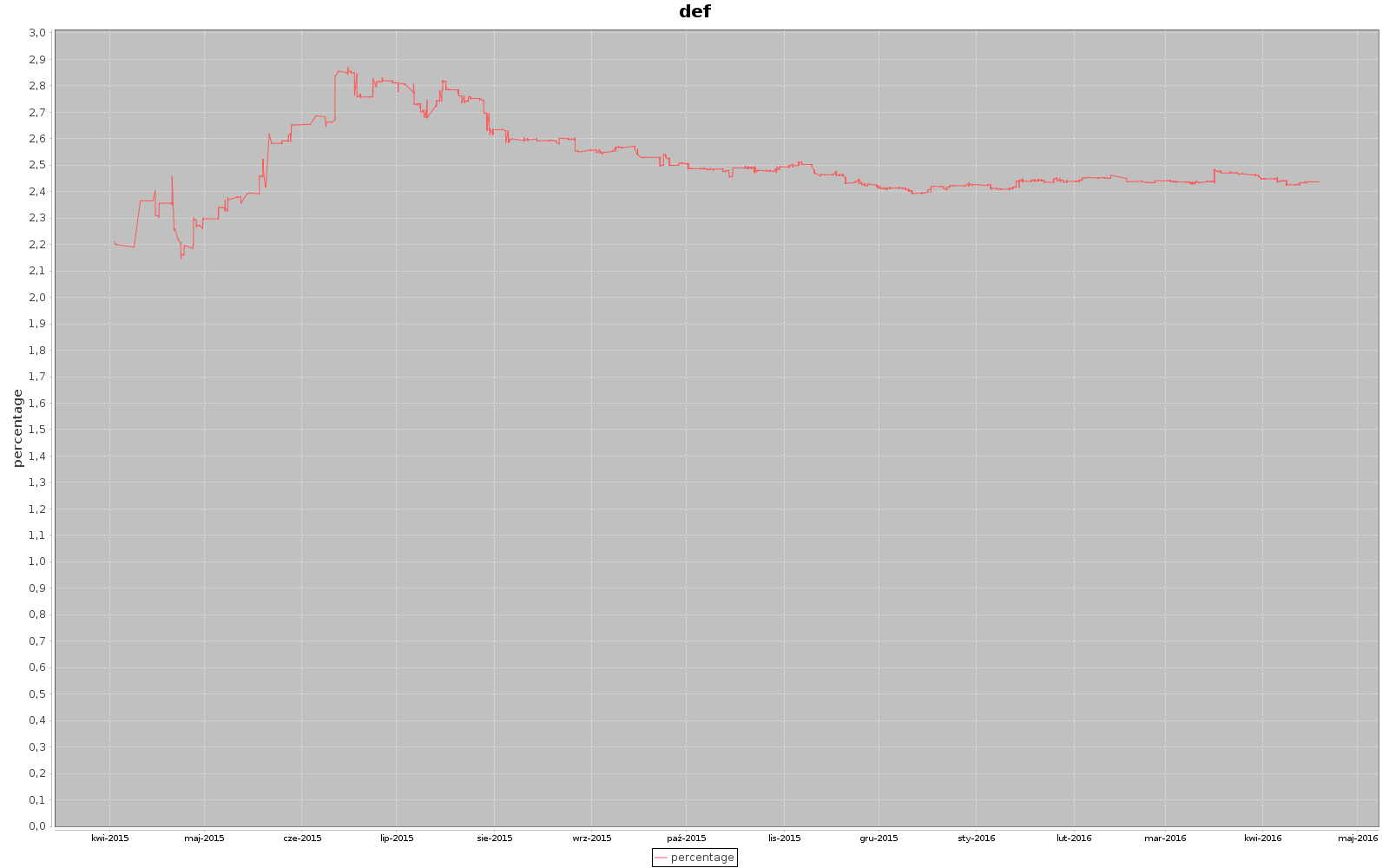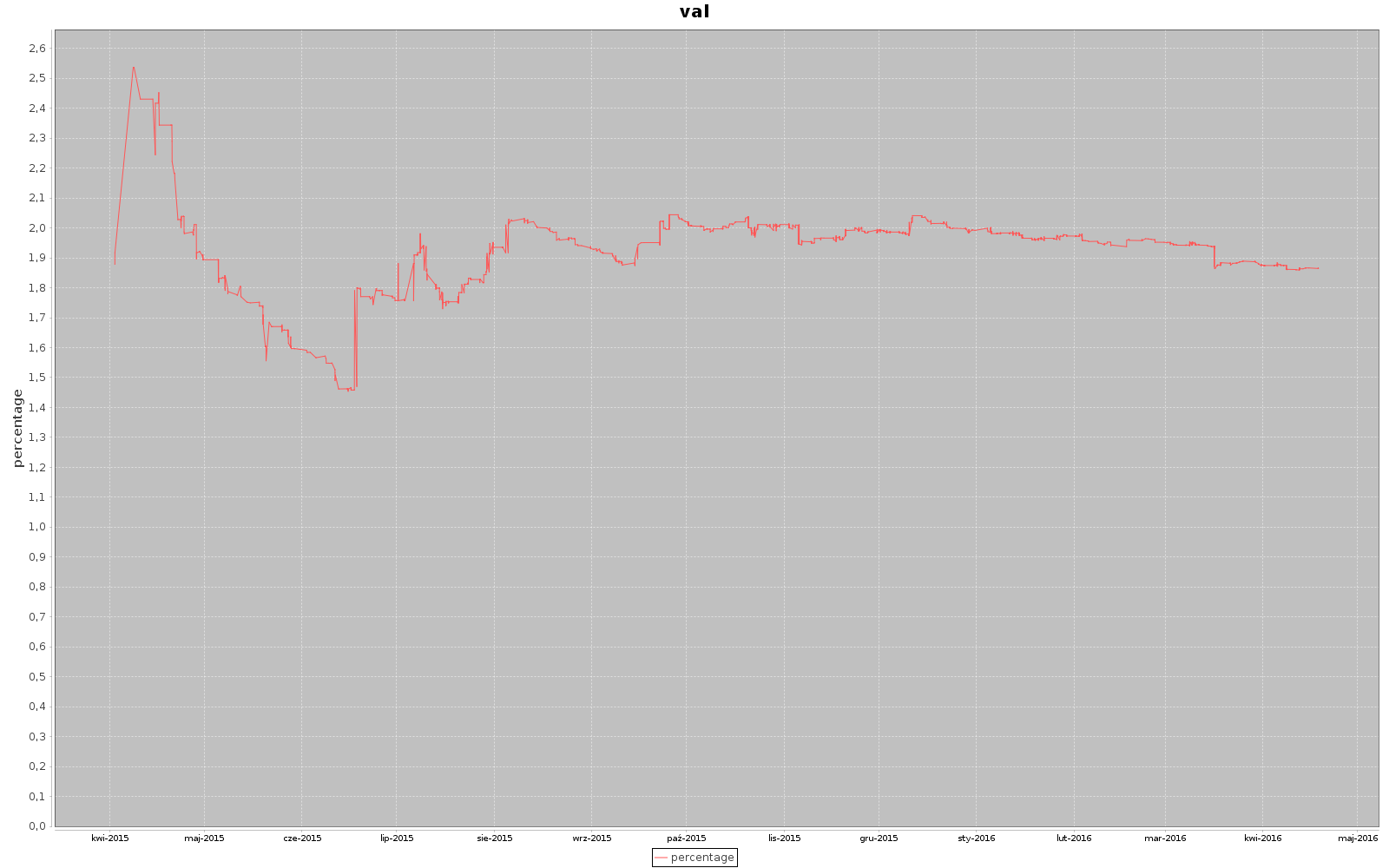Wordcounts from source files throughout git history
Initial code by profes as an exercise solution for scalania meeting.
First, you need a clean Postgresql database. Copy src/main/resources/application.conf.template to application.conf in the same directory, and fill it with connection/login information (ip address, database name, user and password).
Run create table wordcounts statement from src/main/resources/sql/create_table.sql script on the database.
Start sbt console in root project directory
sbt console
Prepare absolute path to directory containing git repository of scala application (with many "*.scala" files), and use it to load history of wordcounts into the database:
scala> LoadApi.loadAll("/home/bka/kod/github/caves", 50)
Next, run whole script src/main/resources/sql/prepare_for_analysis.sql on the database.
Make directory for charts
mkdir caves_charts
Start sbt console again
sbt console
Generate charts for 100 top words
scala> ReportApi.charts("./caves_charts")
Enjoy viewing the charts!