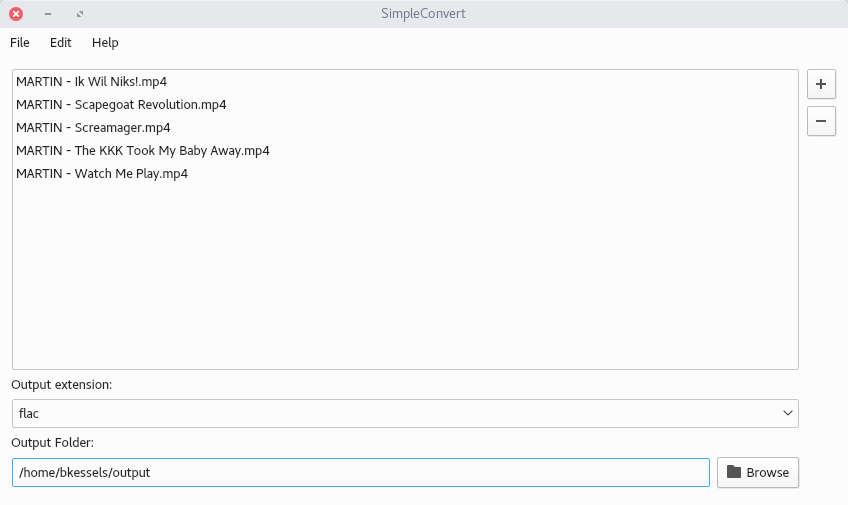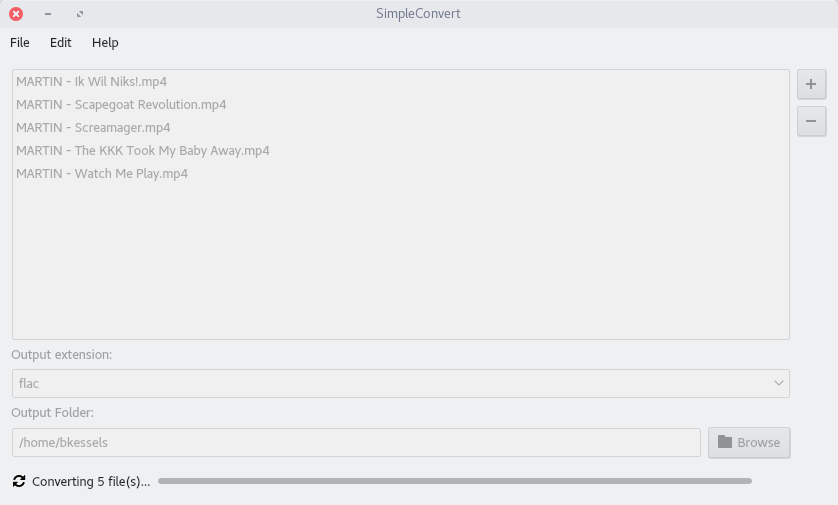Simple Convert is a small application in which you can convert multiple files to another file type at once using FFMPEG.
SimpleConvert is a small application to convert video and/or audio files to any filetype using ffmpeg. This application aims to provide an easy to understand interface so everyone will be able to use the power of ffmpeg.
- qt5-devel
- qt5
- ffmpeg
$ qmake
$ make install
And then run simpleconvert
This method assumes you're using the Microsoft build tools.
> qmake
> nmake release
To be able to run SimpleConvert you need to copy all the
necessary Qt .dll files to the same location as simpleconvert.exe
so the binary can find the required libraries.
$ cd data/packaging/RPM
$ spectool -g simpleconvert.spec
$ fedpkg --release f28 local
This will create a RPM file which you can install using you package manager.
$ cd data/packaging/flatpak
$ flatpak-builder --repo=simpleconvert_repo simpleconvert net.bartkessels.SimpleConvert.json
$ flatpak build-bundle simpleconvert_repo simpleconvert.flatpak net.bartkessels.SimpleConvert
This will create a flatpak bundle called simpleconvert.flatpak. To install the flatpak bundle
just run the flatpak install command.
$ flatpak install simpleconvert.flatpak
Once installed you can run it from flatpak
$ flatpak run net.bartkessels.SimpleConvert
If you're running fedora you can easily install SimpleConvert from COPR.
$ dnf copr enable bartkessels/simpleconvert
$ dnf install simpleconvert