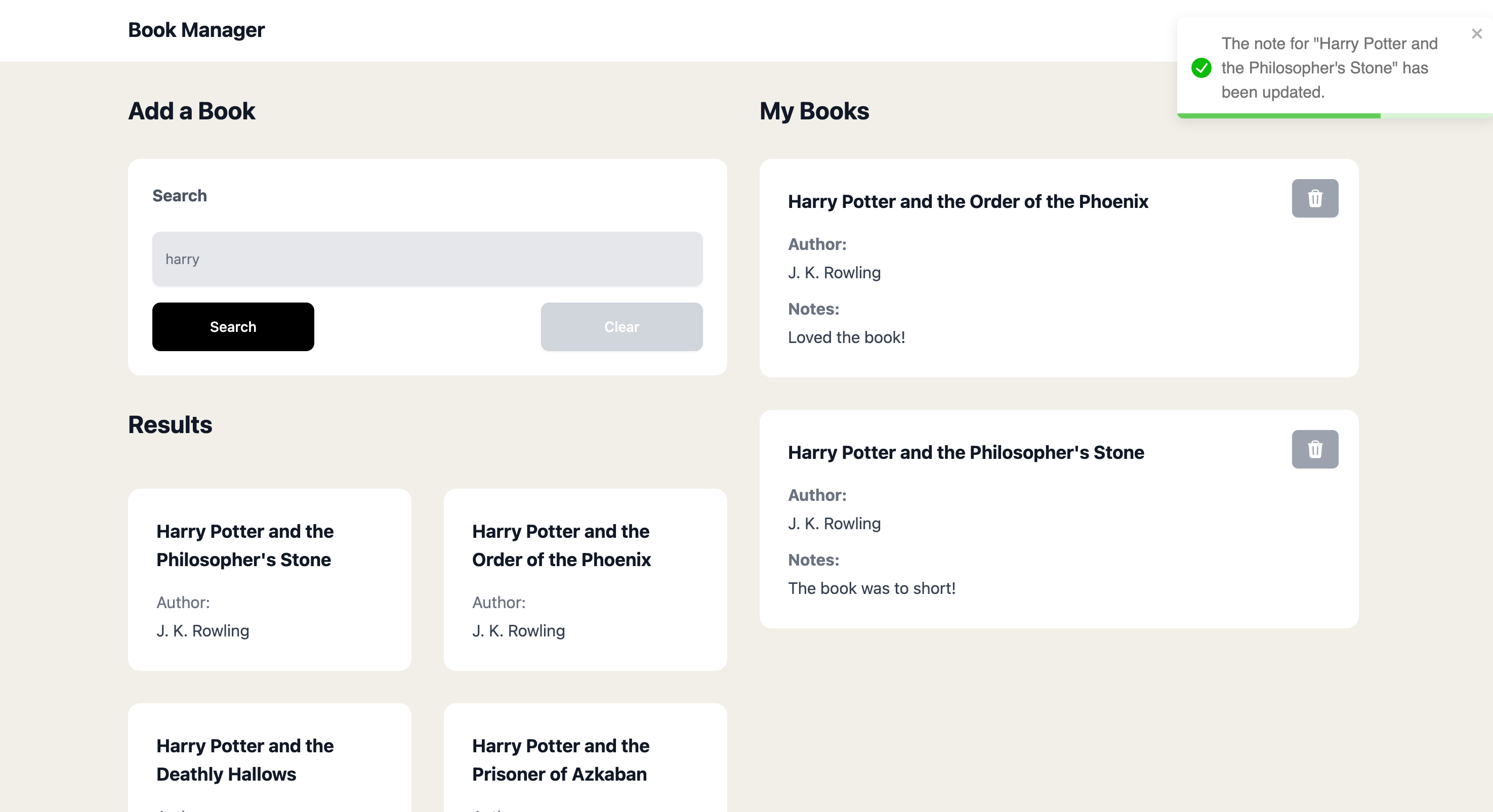Welcome to Book Manager - the ultimate app for managing your book notes. Whether you're a voracious reader wanting to keep track of your thoughts on the books you've devoured or a student organizing your study notes, Book Manager is designed to make your life easier.
Follow these simple steps to get your own instance of Book Manager running on your local machine for development and testing purposes.
Before you begin, ensure you have Node.js installed on your system to use npm (Node Package Manager).
git clone git@github.com:bashcole/book-manager.git
cd book-manager
cp .env.example .env
npm install
npm run dev
After completing these steps, you can access the application at http://localhost:5173
- Add Notes: Seamlessly add new notes to capture your thoughts and insights on books.
- Edit Notes: Update your notes as your thoughts evolve or as you gather more insights.
- Delete Notes: Remove notes you no longer need, with a confirmation step to prevent accidental deletions.
- Note Size Validation: Enforces minimum and maximum length for notes to ensure consistency and quality.
- Animations: Smooth animations for adding, updating, and deleting notes, enhancing the interactive experience.
- Notifications on Edit/Add/Delete: Immediate feedback through notifications when notes are added, edited, or deleted, keeping users informed of their actions.
- Responsive Design: A mobile-friendly interface that ensures a seamless experience on all devices.
- Loading Skeletons: Provides an immediate visual cue with skeletons during book search, improving user experience during data loading.
- No Results Placeholder: Displays informative messages when no search results are found or when there are no notes added yet.
- React - The web framework used.
- Redux - State management.
- TailwindCSS - For styling.
- Framer Motion - For animation.
- React Hook Form - Efficient form management.
- React Query - Powerful data synchronization for React.