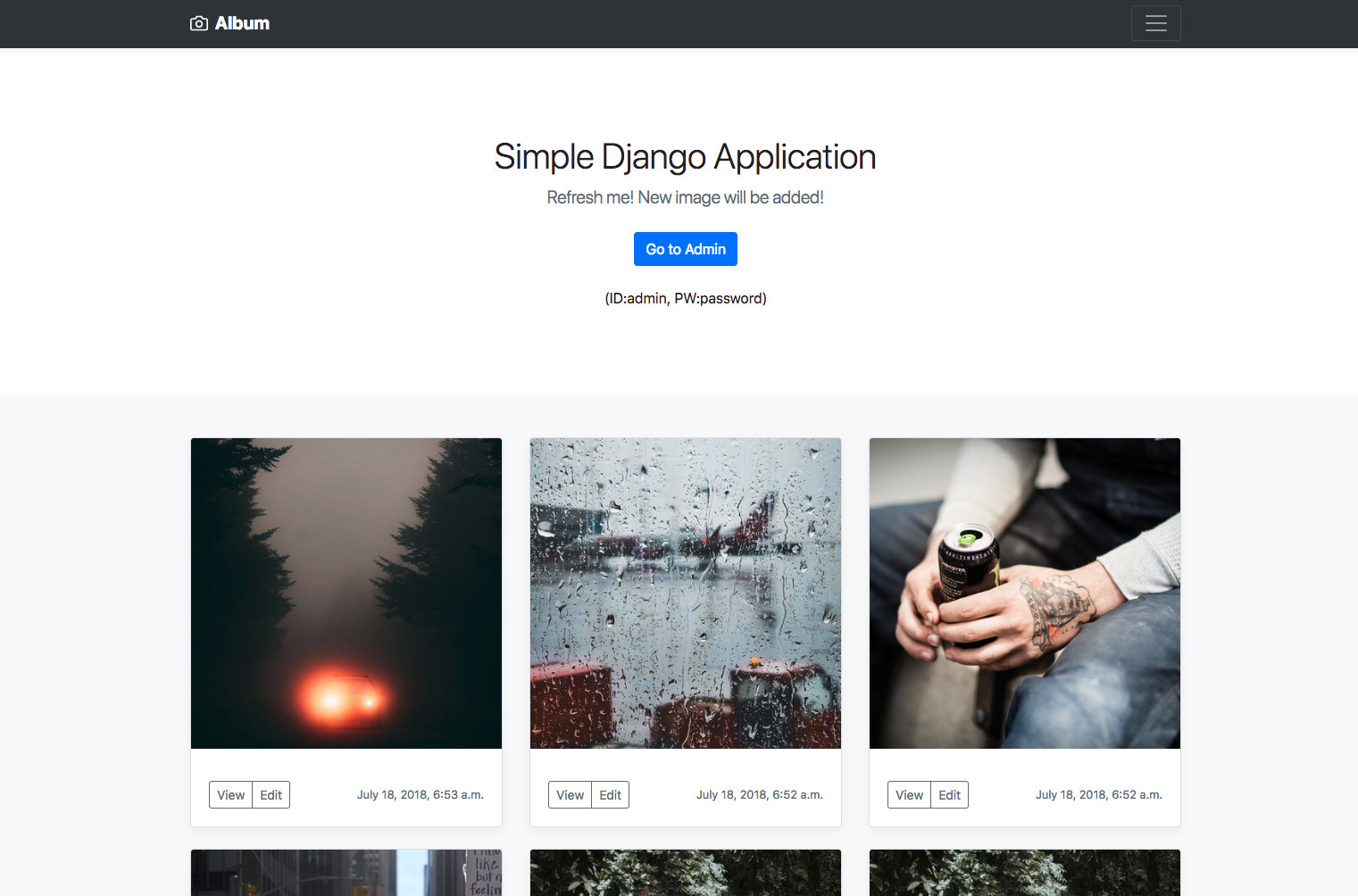Radix Django with PostgreSQL
One-minute deployment, simple but cool web-application.
It is not recommended to deploy a database to the instances, this example shows the way to handle the multi-container situation, especially, when one container(Django) strongly depends on the other container(database).
Getting Started
- web app(Django)
- database(PostgreSQL)
When we launch the application with docker-composer, it is not possible to predict the finishing time.
This can be a big problem when one container has to be launched while the other container is properly running.
In this example, PostgreSQL needs more time to be launched than the Django application when it is its first launch. However, the Django application needs to be connected with a database before it starts to run.
In the dockerfile, we should run the container with some additional tactics like in entry_point.sh.
#!/bin/bash
cd src
python manage.py makemigrations
#until it succeeds
until python manage.py migrate; do
sleep 2
echo "Retry!";
done
python manage.py shell < init_admin.py
python manage.py makemigrations app
python manage.py migrate app
echo "Django is ready.";
python manage.py runserver 0.0.0.0:8000
Prerequisites
Make sure you have already installed both Docker Engine and Docker Compose. You don’t need to install Python or PostgreSQL, as both are provided by Docker images.
$ docker -v
Docker version 18.03.1-ce, build 9ee9f40
$ docker-compose -v
docker-compose version 1.21.1, build 5a3f1a3
Installing
git clone https://github.com/thejungwon/docker-webapp-django.git
cd docker-webapp-django
docker-compose up
Running the tests
TBD
Break down into end to end tests
TBD
And coding style tests
TBD
Built With
- Django - Web framework
- PostgreSQL - Database
- Unsplash - External API
- Bootstrap - Front-end framework
Authors
- Jungwon Seo - Initial work - thejungwon
License
This project is licensed under the MIT License - see the LICENSE file for details