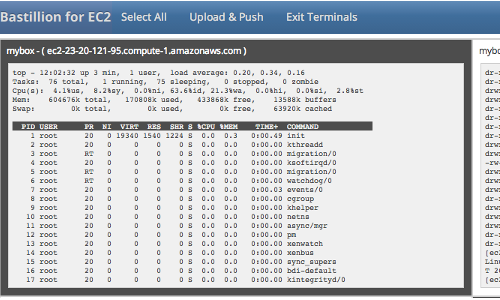A web-based ssh console to execute commands and manage multiple EC2 instances simultaneously running on Amazon Web Services (AWS). Bastillion-EC2 allows you to share terminal commands and upload files to all your EC2 instances. Once the sessions have been opened you can select a single EC2 instance or any combination to run your commands. Also, additional instance administrators can be added and their terminal sessions and history can be audited.
Bastillion-EC2 is available for free use under the Prosperity Public License
https://github.com/bastillion-io/Bastillion-EC2/releases
or purchase from the AWS marketplace
https://aws.amazon.com/marketplace/pp/Loophole-LLC-Bastillion-for-EC2/B076D7XMK6
Open-JDK / Oracle-JDK - 1.9 or greater
apt-get install openjdk-9-jdk
http://www.oracle.com/technetwork/java/javase/downloads/index.html
Install Authy or Google Authenticator to enable two-factor authentication with Android or iOS
| Application | Android | iOS |
|---|---|---|
| Authy | Google Play | iTunes |
| Google Authenticator | Google Play | iTunes |
Download bastillion-ec2-jetty-vXX.XX.tar.gz
https://github.com/bastillion-io/Bastillion-EC2/releases
Export environment variables
for Linux/Unix/OSX
export JAVA_HOME=/path/to/jdk
export PATH=$JAVA_HOME/bin:$PATH
for Windows
set JAVA_HOME=C:\path\to\jdk
set PATH=%JAVA_HOME%\bin;%PATH%
Start Bastillion
for Linux/Unix/OSX
./startBastillion-EC2.sh
for Windows
startBastillion-EC2.bat
More documentation at: https://www.bastillion.io/docs/bastillion-ec2/index.html
Install Maven 3 or greater
apt-get install maven
Export environment variables
export JAVA_HOME=/path/to/jdk
export M2_HOME=/path/to/maven
export PATH=$JAVA_HOME/bin:$M2_HOME/bin:$PATH
In the directory that contains the pom.xml run
mvn package jetty:run
Note: Doing a mvn clean will delete the H2 DB and wipe out all the data.
Open browser to https://<whatever ip>:8443
Login with
username:admin
password:changeme
Note: When using the AMI instance, the password is defaulted to the <Instance ID>. Also, the AMI uses port 443 as in https://<Instance IP>:443
Steps:
- Configure an IAM Role with Account ID for your user and set generated ARN in Bastillion-EC2
- Import the Bastillion-EC2 public SSH key to the EC2 AWS console.
- Create EC2 instanaces with the imported key.
- Start composite-ssh sessions or create and execute a script across multiple sessions
- Add instance administrator accounts
More info at https://www.bastillion.io/docs/bastillion-ec2/index.html
Administrative access can be restricted through the use of tags defined in a user's profile. Profile tags must correspond to the instance tags that have been set through the AWS console.
Tags work on a name or name/value pair.
for example
tag-name
tag-name=mytag
or multiple
tag-name1,tag-name2
tag-name1=mytag1,tag-name2=mytag2
Bastillion-EC2 generates its own public/private SSH key upon initial startup for use when registering systems. You can specify a custom SSH key pair in the Bastillion-EC2Config.properties file.
For example:
#set to true to regenerate and import SSH keys --set to true
resetApplicationSSHKey=true
#SSH Key Type 'dsa' or 'rsa'
sshKeyType=rsa
#private key --set pvt key
privateKey=/Users/kavanagh/.ssh/id_rsa
#public key --set pub key
publicKey=/Users/kavanagh/.ssh/id_rsa.pub
#default passphrase --leave blank if passphrase is empty
defaultSSHPassphrase=myPa$$w0rd
After startup and once the key has been registered it can then be removed from the system. The passphrase and the key paths will be removed from the configuration file.
External Authentication can be enabled through the Bastillion-EC2Config.properties.
For example:
#specify a external authentication module (ex: ldap-ol, ldap-ad). Edit the jaas.conf to set connection details
jaasModule=ldap-ol
Connection details need to be set in the jaas.conf file
ldap-ol {
com.sun.security.auth.module.LdapLoginModule SUFFICIENT
userProvider="ldap://hostname:389/ou=example,dc=bastillion,dc=com"
userFilter="(&(uid={USERNAME})(objectClass=inetOrgPerson))"
authzIdentity="{cn}"
useSSL=false
debug=false;
};
Administrators will be added as they are authenticated and profiles of systems may be assigned by full-privileged users.
User LDAP roles can be mapped to profiles defined in Bastillion-EC2 through the use of the org.eclipse.jetty.jaas.spi.LdapLoginModule.
ldap-ol-with-roles {
//openldap auth with roles that can map to profiles
org.eclipse.jetty.jaas.spi.LdapLoginModule required
debug="false"
useLdaps="false"
contextFactory="com.sun.jndi.ldap.LdapCtxFactory"
hostname="<SERVER>"
port="389"
bindDn="<BIND-DN>"
bindPassword="<BIND-DN PASSWORD>"
authenticationMethod="simple"
forceBindingLogin="true"
userBaseDn="ou=users,dc=bastillion,dc=com"
userRdnAttribute="uid"
userIdAttribute="uid"
userPasswordAttribute="userPassword"
userObjectClass="inetOrgPerson"
roleBaseDn="ou=groups,dc=bastillion,dc=com"
roleNameAttribute="cn"
roleMemberAttribute="member"
roleObjectClass="groupOfNames";
};
Users will be added/removed from defined profiles as they login and when the role name matches the profile name.
Auditing is disabled by default. Audit logs can be enabled through the log4j2.xml by uncommenting the io.bastillion.manage.util.SystemAudit and the audit-appender definitions.
https://github.com/bastillion-io/Bastillion-EC2/blob/master/src/main/resources/log4j2.xml#L19-L22
Auditing through the application is only a proof of concept. It can be enabled in the BastillionConfig.properties.
#enable audit --set to true to enable
enableInternalAudit=true
Special thanks goes to these amazing projects which makes this (and other great projects) possible.
Third-party dependencies are mentioned in the 3rdPartyLicenses.md
Bastillion-EC2 is available for free use under the Prosperity Public License
Loophole, LLC - Sean Kavanagh