This is NOT an application provided by Garmin.
This application can be installed on a Garmin device (with connect IQ) and sends live activity data to your phone.
- This application is installed on your Garmin device
- Garmin Connect is installed on your phone
- GarminLive is installed on your phone: Github repo
To show your activity on your phone:
- Connect your Garmin device to your phone.
- Open the PhoneActivity app on your Garmin device.
- Wait for a GPS signal (shown on top).
- Open the GarminLive app on your phone.
- Press start to begin your activity.
- Find your device in Build overview.
- Note the corresponding filename.
- Download the corresponding .prg file.
- Connect you Garmin device to your PC.
- Copy the .prg file into 'GARMIN/Apps/'.
- The app should now be installed on the Garmin device.
The main screen with the gps status and some info. The number of successfull messages will be shown ones the activity is started.

The start/stop button can be used to start/stop/pauze/resume/delete the activity. The following menu is shown when the activity is pauzed:
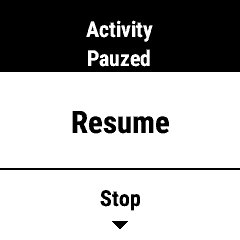
This application can be build with Monkey C. For instructions, have a look at the Garmin Documentation.
If your want to contribute I recomment a setup using Docker: docker-connectiq
A binary is also available in the release artitacts. The bin directory also contains a build for some Garmin watches. The manifest in the bins directory shows what build corresponds to what device.
- The only activity type that is supported is Cycling.