Built-in various auxiliary development tools, and the newly added API after iOS15 is compatible with iOS14, please run the demo to view the usage of specific functions
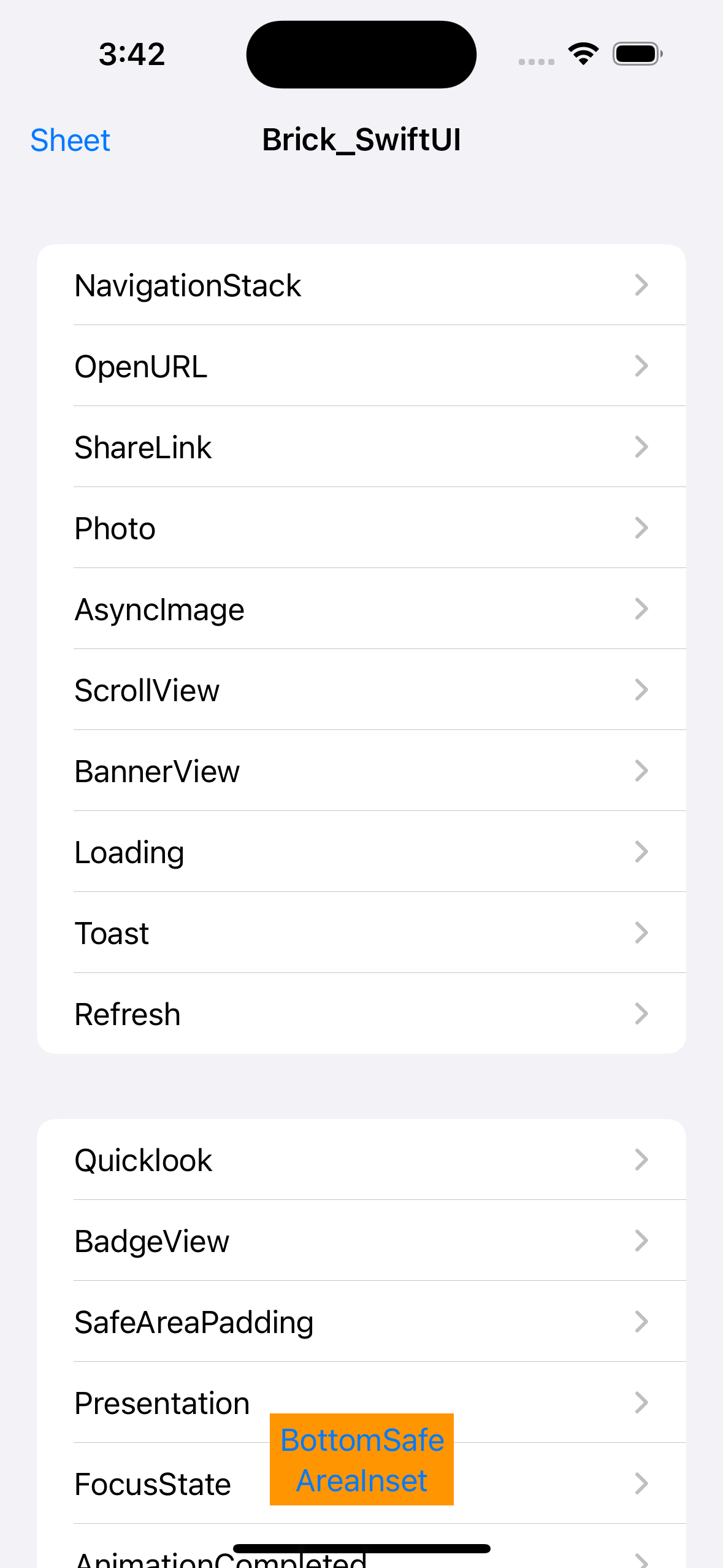 |
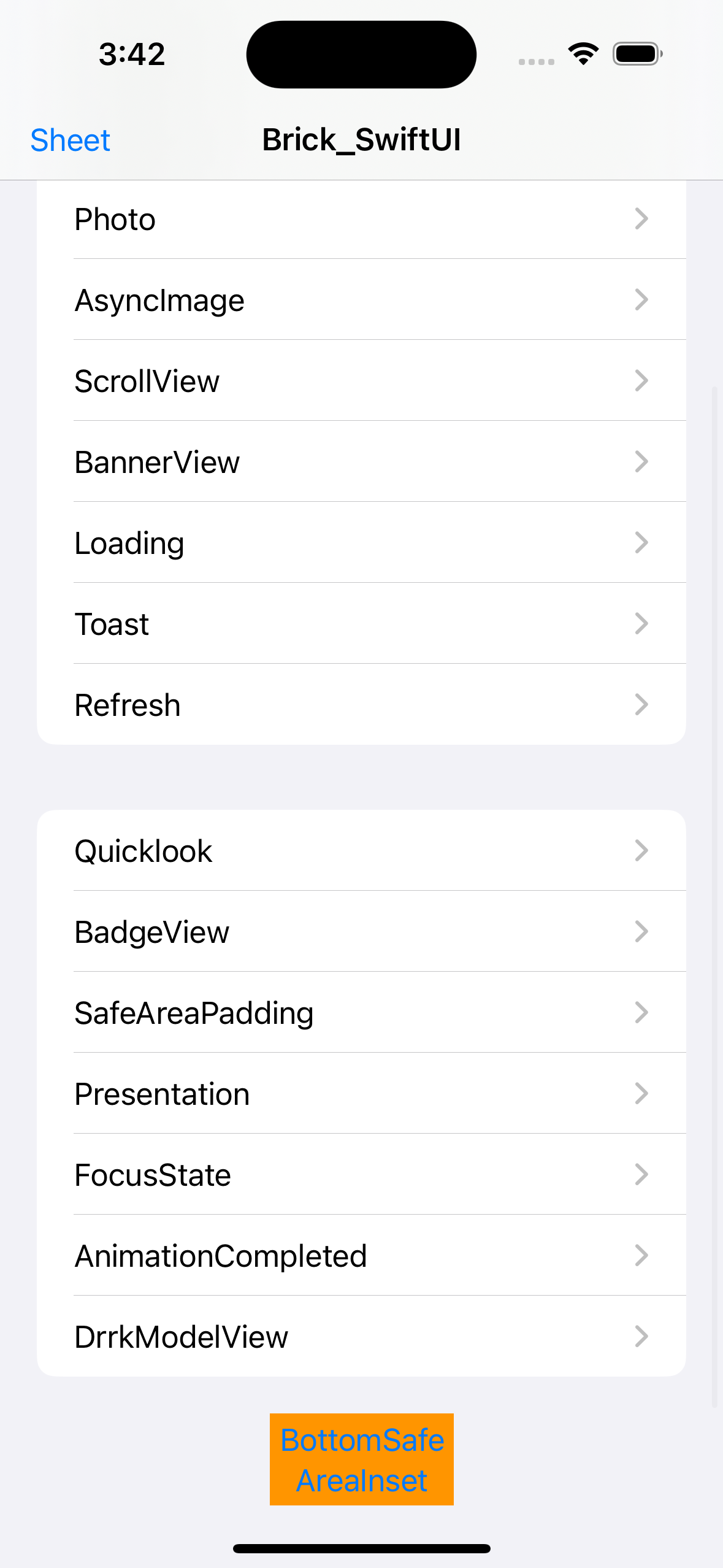 |
|---|---|
支持iOS14
-
AsyncImage
-
Camera (take a photo to get a photo)
-
CarouselView (infinite scrolling banner )
-
Feedback (Vibration button sound feedback )
-
Loading
-
NavigationStack
-
OpenUrl
-
PhotoPicker
-
Presentation
-
Refresh
-
ScrollStack
-
ScrollView
-
ShareLink
-
Toast
-
Badge
-
Corner
-
@AppStorage extension
-
Color extension
-
View added vibration feedback
-
RoundedCorner extension
-
Spacer extension
-
WebView
-
Angle extension
-
Binding extension
-
Font extension
-
ForEach extension
-
GridItem extension
-
Image extension
-
Label extension
-
List extension
-
NavigationLink extension
-
Section extension
-
SecureField extension
-
Shape extension
-
Text extension
-
View extension
-
Add
pod 'Brick_SwiftUI'in Podfile -
Execute
pod install or pod update -
Import
import Brick_SwiftUI
Starting from Xcode 11, the Swift Package Manager is integrated, which is very convenient to use. Brick_SwiftUI also supports integration via Swift Package Manager.
Select File > Swift Packages > Add Pacakage Dependency in Xcode's menu bar, and enter in the search bar
https://github.com/jackiehu/Brick_SwiftUI, you can complete the integration
Brick_SwiftUI also supports manual Install, just drag the Brick_SwiftUI folder in the Sources folder into the project that needs to be installed
jackiehu, 814030966@qq.com
Brick_SwiftUI is available under the MIT license. See the LICENSE file for more info.




