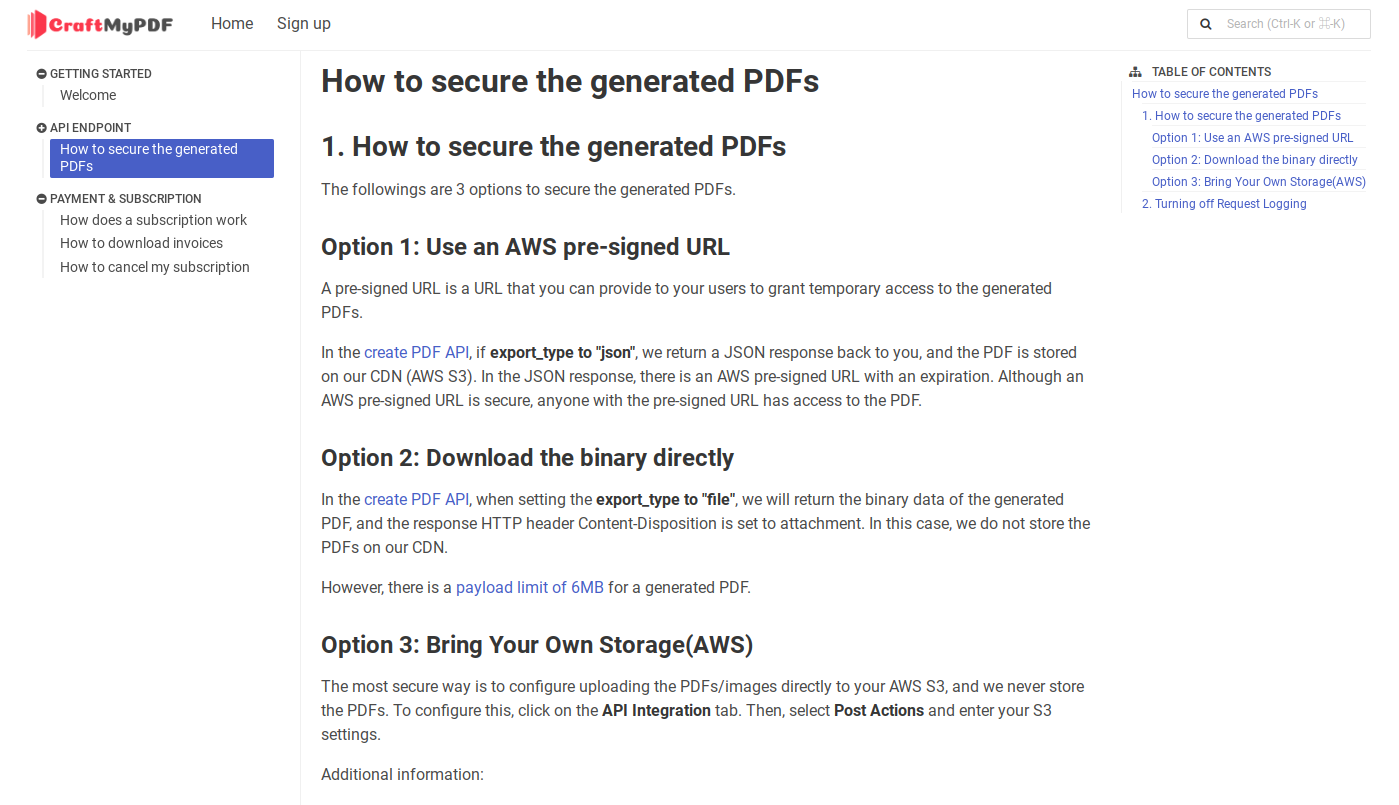Notion2Pages
Introducing Notion2Pages, the ultimate tool for transforming your Notion pages into professional technical documentation.
Inspired by the developer guide of Notion itself, this tool empowers you to effortlessly convert your Notion pages into beautifully formatted documents, ready to be shared with your team or audience.
Sample Technical Documentation - CraftMyPDF
How to build
-
Step 1: Duplicate the Notion page: here
-
Step 2: Clone the GitHub repo
https://github.com/imbktan/notion2pages -
Step 3: Create a file named
settings-prod.jsby duplicatingsettings.js. -
Step 4: Update the
apiKeyandpageID(to the Notion page that you cloned) insettings-prod.js -
Step 5: Run build.sh
-
Step 6: Copy all the content in the build folder to your web server, Cloudflare Pages, or AWS S3.
Deployment Options
- Cloudflare pages
- AWS S3