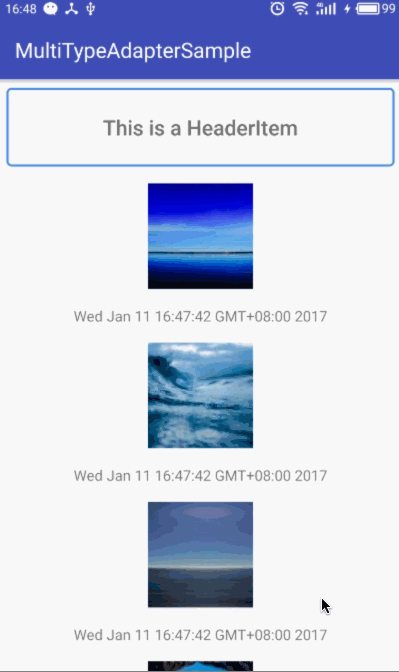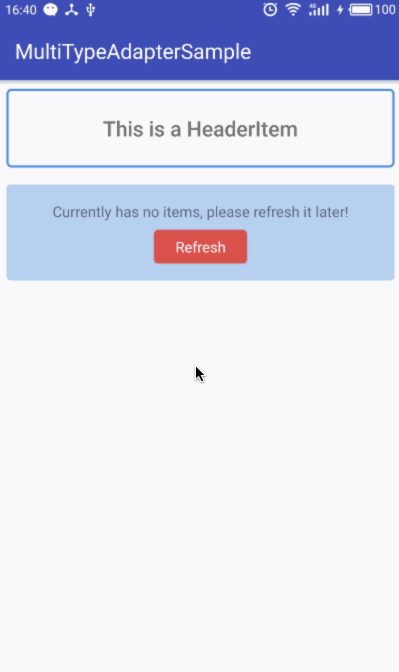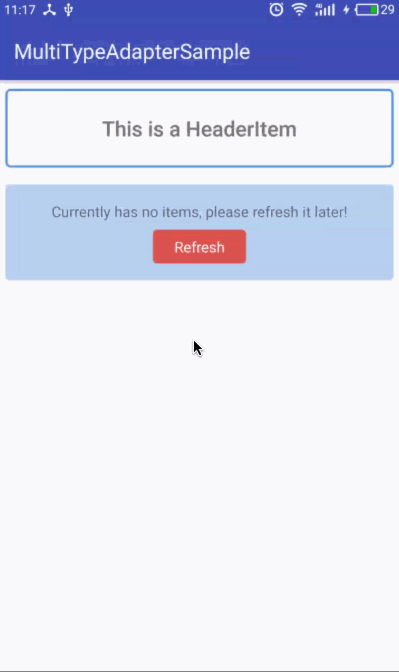Implement a super simple, powerful, and easy to use MultiTypeAdapter for RecyclerView by android databinding, it is only about 100 lines code and just one java file, use this adapter, you can never to implement kinds of ViewHolder anymore.
I write a very detail tutorial to explain how to implement this MultiTypeAdapter, and how to use it to implement a complete sample that support refresh, load more, retry, header item, emtpy item, error item, footer item, any kinds of data item step by step.
- Escape the nightmare of adapter and viewholder by android databinding (1)
- Escape the nightmare of adapter and viewholder by android databinding (2)
-
Demo HeaderItem, EmptyItem, ErrorItem, refresh, load more, load error and retry:
-
Demo load more but has no more data:
-
Polish the UI, add event handler for item:
The sample includes following features, I think it should fullfill 90% needs:
- Refresh
- Load more
- Support header item
- Support empty item and enable refresh again
- Support error item and enable refresh again
- Support footer item, includes 3 states: loading, load error and enable retry, no more data
- Support any kind of data item, here just demo ImageItem and TextItem
There are two folders in this project, MultiTypeAdapterSample and MultiTypeAdapterTutorial, their codes are nearly same, the latter is created for the above tutorial articles, I tag the every key step so you can easily compare the code with article.
Add JitPack as library source in your project build.gradle:
allprojects {
repositories {
...
maven { url 'https://jitpack.io' }
}
}
Then, add dependency in your app module build.gradle:
dependencies {
compile 'com.github.baurine:multi-type-adapter:${latest-version}'
}
latest-version: see top jitpack badge.
And enable databinding in your app module build.gradle:
android {
...
dataBinding {
enabled = true
}
}
Please read the above super detail tutorial to learn how exactly to use it. Following are some simple instruction extract from tutorial.
After you use this MultiTypeAdapter, you just need to implement kinds of items, and add to or remove from adapter at the right time. The item represents a whole body that display in recyclerview, includes layout, data and event, so it is a wrapper, wrap the layout, data model and event handler together, but the data model and event handler are not necessary, just layout is required, it depends on what's the kind of item. All items must inherit from IItem interface:
public interface IItem {
// get the xml layout this type item used in
int getLayout();
// get the variable name in the xml
int getVariableId();
}
getLayout() method should return the xml layout, likes R.layout.item_header, and getVariableId() return the variable name this item used in xml, likes BR.item. Becasuse we usually use a same variable name in all items, and the event handler, usually it can be a View.OnClickListener, so we define a BaseItem:
public abstract class BaseItem implements MultiTypeAdapter.IItem {
@Override
public int getVariableId() {
return BR.item;
}
////////////////////////////////////////////
// handle event
private View.OnClickListener onClickListener;
public View.OnClickListener getOnClickListener() {
return onClickListener;
}
public void setOnClickListener(View.OnClickListener onClickListener) {
this.onClickListener = onClickListener;
}
}
Here is an example, a most simple item - HeaderItem, just has layout, no data and no event:
public class HeaderItem extends BaseItem {
@Override
public int getLayout() {
return R.layout.item_header;
}
}
And HeaderItem used in item_header.xml:
<layout
xmlns:android="http://schemas.android.com/apk/res/android">
<data>
<variable
name="item"
type="com.baurine.multitypeadaptersample.item.HeaderItem"/>
</data>
<LinearLayout
android:layout_width="match_parent"
android:layout_height="wrap_content"
android:layout_margin="8dp"
android:background="@drawable/x_border"
android:gravity="center_horizontal"
android:orientation="vertical">
<TextView
android:layout_width="wrap_content"
android:layout_height="wrap_content"
android:padding="24dp"
android:text="This is a HeaderItem"
android:textSize="20sp"
android:textStyle="bold"/>
</LinearLayout>
</layout>
A most complex item - ImageItem, display a random image, and you can like it, hide it, and comment it, the image data from ImageModel:
ImageModel:
public class ImageModel extends BaseModel {
@Override
public MultiTypeAdapter.IItem createItem(MultiTypeAdapter adapter) {
return new ImageItem(this, adapter);
}
////////////////////////////////////////
public final String url;
public boolean liked;
public ImageModel() {
super();
url = "https://unsplash.it/200/200?random&" + new Random().nextInt(40);
liked = (new Random()).nextBoolean();
}
}
ImageItem:
public class ImageItem extends BaseItem {
@Override
public int getLayout() {
return R.layout.item_image;
}
///////////////////////////////////////
public ImageItem(ImageModel imageModel, final MultiTypeAdapter adapter) {
this.imageModel = imageModel;
setOnClickListener(new View.OnClickListener() {
@Override
public void onClick(View view) {
switch (view.getId()) {
case R.id.tv_like:
toggleLiked();
adapter.notifyItemChanged(adapter.findPos(ImageItem.this));
break;
case R.id.tv_hide:
adapter.notifyItemRemoved(adapter.removeItem(ImageItem.this));
break;
case R.id.tv_comment:
CommonUtil.showToast(view.getContext(),
"TODO: comment image, id: " +
String.valueOf(getId()));
break;
}
}
});
}
///////////////////////////////////////
// data model part
private final ImageModel imageModel;
public String getUrl() {
return imageModel.url;
}
public boolean isLiked() {
return imageModel.liked;
}
public int getId() {
return imageModel.id;
}
public void toggleLiked() {
imageModel.liked = !imageModel.liked;
}
}
ImageItem used in item_image.xml:
<layout
xmlns:android="http://schemas.android.com/apk/res/android"
xmlns:app="http://schemas.android.com/apk/res-auto">
<data>
<variable
name="item"
type="com.baurine.multitypeadaptersample.item.ImageItem"/>
</data>
<android.support.v7.widget.CardView
android:layout_width="match_parent"
android:layout_height="wrap_content"
android:layout_margin="8dp"
app:cardCornerRadius="2dp">
<FrameLayout
android:layout_width="match_parent"
android:layout_height="wrap_content">
<ImageView
android:layout_width="match_parent"
android:layout_height="200dp"
android:scaleType="centerCrop"
app:error="@{@drawable/ic_launcher}"
app:imageUrl="@{item.url}"
app:placeholder="@{@drawable/ic_launcher}"/>
<LinearLayout
android:layout_width="match_parent"
android:layout_height="wrap_content"
android:layout_gravity="bottom"
android:background="#c0ffffff">
<include
layout="@layout/include_actions"
app:liked="@{item.liked}"
app:onClickListener="@{item.onClickListener}"/>
</LinearLayout>
</FrameLayout>
</android.support.v7.widget.CardView>
</layout>
<!-- include_actions.xml-->
<layout
xmlns:android="http://schemas.android.com/apk/res/android">
<data>
<variable
name="liked"
type="Boolean"/>
<variable
name="onClickListener"
type="android.view.View.OnClickListener"/>
</data>
<LinearLayout
android:layout_width="match_parent"
android:layout_height="wrap_content">
<TextView
android:id="@+id/tv_like"
android:layout_width="0dp"
android:layout_height="wrap_content"
android:layout_weight="1"
android:gravity="center"
android:onClick="@{onClickListener::onClick}"
android:paddingVertical="@{8}"
android:text="@{liked ? `取消赞` : `点赞`}"
android:textColor="@{liked ? @android:color/holo_red_light : @android:color/darker_gray}"/>
<TextView
android:id="@+id/tv_hide"
android:layout_width="0dp"
android:layout_height="wrap_content"
android:layout_weight="1"
android:gravity="center"
android:onClick="@{onClickListener::onClick}"
android:paddingVertical="@{8}"
android:text="隐藏"/>
<TextView
android:id="@+id/tv_comment"
android:layout_width="0dp"
android:layout_height="wrap_content"
android:layout_weight="1"
android:gravity="center"
android:onClick="@{onClickListener::onClick}"
android:paddingVertical="@{8}"
android:text="评论"/>
</LinearLayout>
</layout>
Then call adapter.addItem(), adapter.removeItem(), adapter.notifyItemChanged(adapter.findPos(item)) to operate the adapter at the right time. Following is an example to handle the network response result:
private void retrieveItems(boolean loadMore) {
// result = 0, network error
// result = 1, empty
// result = 2, last page data
// result = 3 and other, normal result
int resultType = (new Random()).nextInt(100) % 5;
if (resultType == 0) {
adapter.addItem(loadMore ? footerItem.setState(FooterItem.ERROR) : errorItem);
} else if (resultType == 1) {
adapter.addItem(loadMore ? footerItem.setState(FooterItem.NO_MORE) : emptyItem);
} else if (resultType == 2) {
addDataItems(PER_PAGE_COUNT / 2);
// here depends whether you want to display no more data state
// if you don't want to display this state when has no more data
// then just don't add it back
adapter.addItem(footerItem.setState(FooterItem.NO_MORE));
} else {
addDataItems(PER_PAGE_COUNT);
// pre-display loading state to improve user experience
adapter.addItem(footerItem.setState(FooterItem.LOADING));
}
}
Copyright 2017 baurine.
Licensed under the Apache License, Version 2.0 (the "License");
you may not use this file except in compliance with the License.
You may obtain a copy of the License at
http://www.apache.org/licenses/LICENSE-2.0
Unless required by applicable law or agreed to in writing, software
distributed under the License is distributed on an "AS IS" BASIS,
WITHOUT WARRANTIES OR CONDITIONS OF ANY KIND, either express or implied.
See the License for the specific language governing permissions and
limitations under the License.