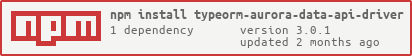This project is a bridge between TypeORM and Aurora Data API. It allows you to migrate to Aurora Data API which is extremely useful is serverless environments by only modifying the connection configuration.
✔ Supports both Postgres and MySQL.
-
Install the driver by running either
yarn add typeorm-aurora-data-api-driverornpm i --save typeorm-aurora-data-api-driver -
Modify your connection configuration to look similar to this:
const connection = await createConnection({
type: 'aurora-data-api',
database: 'test-db',
secretArn: 'arn:aws:secretsmanager:eu-west-1:537011205135:secret:xxxxxx/xxxxxx/xxxxxx',
resourceArn: 'arn:aws:rds:eu-west-1:xxxxx:xxxxxx:xxxxxx',
region: 'eu-west-1',
serviceConfigOptions: {
// additional options to pass to aws-sdk RDS client
}
})
Or if you're using Postgres:
const connection = await createConnection({
type: 'aurora-data-api-pg',
database: 'test-db',
secretArn: 'arn:aws:secretsmanager:eu-west-1:537011205135:secret:xxxxxx/xxxxxx/xxxxxx',
resourceArn: 'arn:aws:rds:eu-west-1:xxxxx:xxxxxx:xxxxxx',
region: 'eu-west-1',
serviceConfigOptions: {
// additional options to pass to aws-sdk RDS client
}
})
After you done that you can use the connection just as you did with any other connection:
const postRepository = connection.getRepository(Post)
const post = new Post()
post.title = 'My First Post'
post.text = 'Post Text'
post.likesCount = 4
const insertResult = await postRepository.save(post)
This dirver uses the Data API Client. To pass additional options to it, use serviceConfigOptions property.