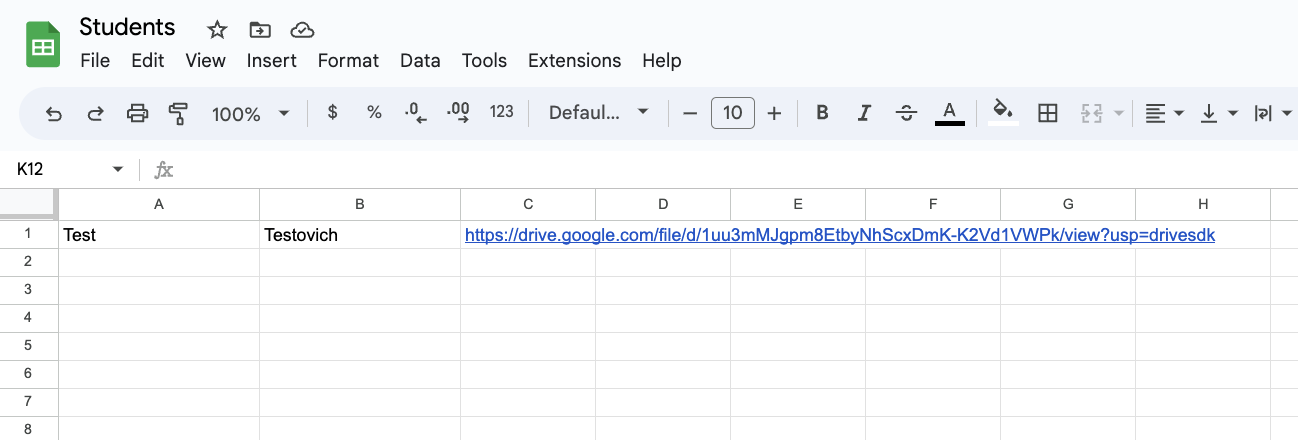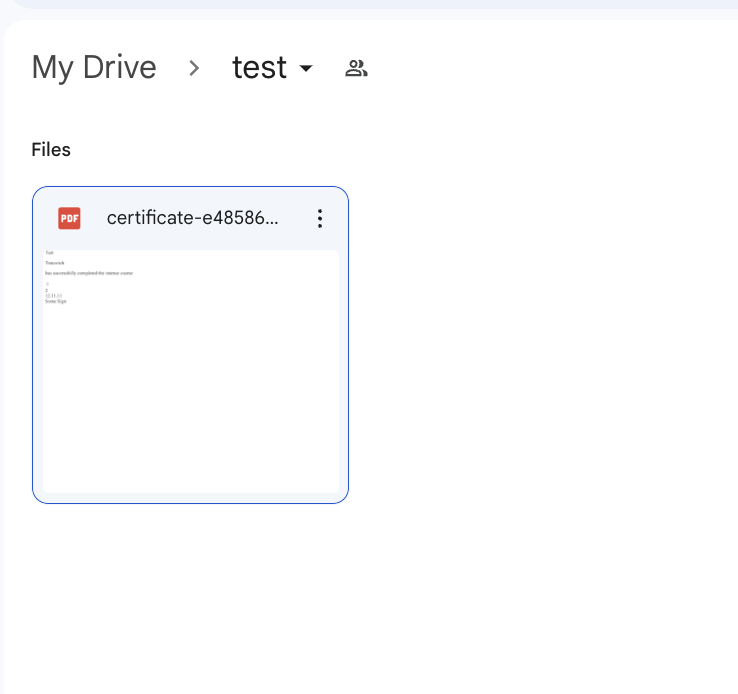Link to Wiki How to create a project in GCP and use it
This is a simple script that generates certificates of Completion Courses based on a given template for each student in a Google Sheets spreadsheet. The generated certificates are then uploaded to Google Drive and their links are added to the spreadsheet.
-
Clone the repository to your local machine.
-
Install the required Python packages using
pip install -r requirements.txt. -
Set up the necessary authentication files:
- Create a
envdirectory in the project root. - Download the service account JSON file and save it as
service_account.jsonin theenvdirectory. - Download the
client_secrets.jsonfile for Google Drive API authentication and save it in the project(current) directory.
- Create a
-
Set up the
Google Sheetsdocument:- Create a new
Google Sheetsdocument. - Add a sheet to the document.
- In the first row of the sheet, add the following column headers:
Name,Surname,Certificate Link.
- Create a new
-
Create a Google Drive folder:
- Go to https://drive.google.com/drive/my-drive and log in to your Google account if you are not already logged in.
- Click the New button in the top left corner of the page and select Folder.
- Name the folder and click Create.
-
Grant the service account the necessary permissions:
- In the
Google Sheetsdocument, click on theSharebutton in the top right corner. - Add the
emailaddress of the service account from theservice_account.jsonfile and grant itEditorpermissions. - In the
Google Drivefolder, right-click on the folder and select Share. - Add the
emailaddress of the service account from theservice_account.jsonfile and grant itWriterpermissions.
- In the
-
Customize the certificate template:
- Create a new HTML file in the
templatesdirectory. - Use Jinja2 templating syntax to customize the certificate template.
- Create a new HTML file in the
bash
python certificate_generator.py -t <path_to_template_file> -d <date> -f <folder_id>
Where <path_to_template_file> is the path to the HTML file containing the certificate template, and <referer> is the name of the person or organization issuing the certificates.
<id> - date of finishing course
<folder_id> id number of folder in Google Drive https://drive.google.com/drive/folders/<folder_id>
The script will generate a certificate for each student in the Google Sheets document, upload the certificate to Google Drive, and add the link to the Certificate Link column of the corresponding row in the spreadsheet. The Referer column will also be updated with the name of the person or organization issuing the certificates.
This project is licensed under the terms of the MIT license.