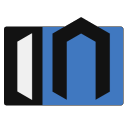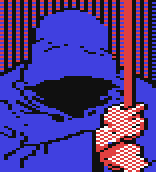
**I've decided to stop working on iron-node. There's been a small community of contributors that have made iron-node great and encouraged me to keep going. Thank you! I 've learned a lot while resolving feature requests and bugs. **
Why? At the end of 2016 a lot of solutions for debugging appeared at the sky of JavaScript.
If anyone wants to take over iron-node then please get in touch!
- https://code.visualstudio.com (Massive debug features!)
- https://nodejs.org/api/debugger.html#debugger_v8_inspector_integration_for_node_js (The native way!)
- https://github.com/sindresorhus/awesome-nodejs#debugging--profiling (A lot more!)
This software aims to make things easier 😄. With ironNode you have the full power of JavaScript debugging within Chrome Developer Tools.
npm install iron-node -g;
The usage is the same as node. Use iron-node instead of node.
Keep in mind to place the keyword debugger; to a place where you want to stop. Run a debug session with the given JavaScript file.
iron-node PATH_TO_NODE_JS_FILE [--customparm1=foo --customparm2=bar];- Features
- How to hide the Markdown information Window?
- Master the break-points
- How to profile? - Optimize JavaScript execution and discover memory leaks.
- Change electron module version. See #103
- Local and global configuration
- How to use native modules?
- Packages aka addons or plugins -> Package-Channel
- Version details
- How to debug Grunt, Gulp, Mocha or other commandline app tasks based on Node.js?
- Supported platforms
- How to debug Meteor apps?