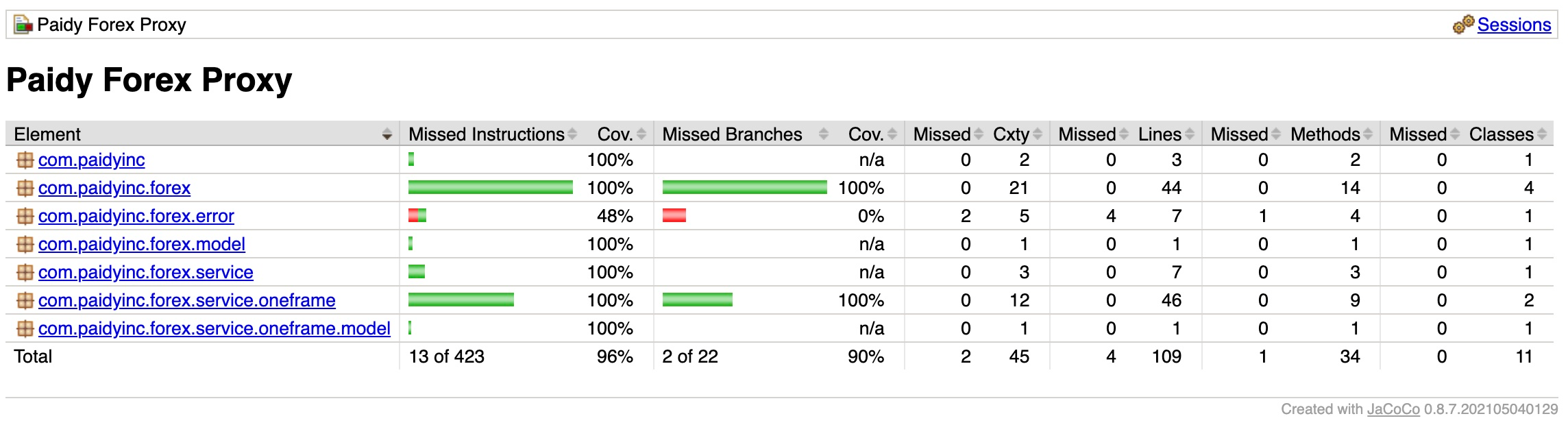Paidy Forex Proxy
The application is a local proxy for getting currency exchange rates, so that consumers do not have to care about the specifics of third-party providers.
- You can find out more about the implementation steps here
TL;DR... quick setup/running the app
The quickest way to run the app is with the maven wrapper which is available in the repo, just run this command:
sh mvnw clean spring-boot:run- MAC/*Nix Shellmvnw.cmd clean spring-boot:run- Windows
The app will start up using an embedded mock service to get FX Rates, which makes the app more portable as it has no external dependencies/services.
You can then request FX rates on localhost with the following URI:
- http://localhost:8081/fx/{FROM_CURRECY}/{TO_CURRENCY}
- e.g.
http://localhost:8081/fx/USD/EUR
- e.g.
Got Docker? Use One-frame integration
If you have Docker installed, you can run the Paidy one-frame Docker container (which is mock of a currency exchange rates service) and get the Forex Proxy to integrate with it to get real-ish FX Rates (the data is mocked but comes from an http service external to this app).
- See more about the container at https://hub.docker.com/r/paidyinc/one-frame
Steps to run the Docker container & app
docker run -p 8080:8080 paidyinc/one-framesh mvnw spring-boot:run -Dspring-boot.run.profiles=oneframe- Run the Forex Proxy app with the
oneframeSpring profile
- Run the Forex Proxy app with the
You can then request FX rates on localhost with the following URI, but this time the data will be coming from One-frame:
- http://localhost:8081/fx/{FROM_CURRECY}/{TO_CURRENCY}
- e.g.
http://localhost:8081/fx/USD/EUR
- e.g.
Like tests? We do!
We like to test our code, and refactor fearlessly. The JaCoCo maven plugin helps us to understand how much code coverage we have.
- Run
sh mvnw clean installto run the tests and generate the JaCoCo HTML report - View the site report in your browser from target/site/jacoco/index.html
Technology used
- Java 11
- Spring Boot v2.6.7
- Spring v5.3.19
- Using the new reactive WebClient to call third party providers
- Testing the service that uses a
WebClientwith a MockWebServer
- Lombok
- JaCoCo
Requirements
An internal user of the application should be able to ask for an exchange rate:
- between 2 given currencies
- and get back a rate that is not older than 5 minutes.
- The application should at least support 10,000 requests per day.
Supported Currencies
The currencies currently supported by the app are a subset of the ISO 4217 Currency Codes list:
AUD, CAD, CHF, EUR, GBP, NZD, JPY, SGD, USD
Assumptions/Limitations
- The list of supported currencies (
AUD, CAD, CHF, EUR, GBP, NZD, JPY, SGD, USD) are not necessarily supported by the One-frame API, but this was a compromise for the MVP- The list of currencies supported by one-frame (or any other third-party provider) can get out of sync, but such errors from the one-frame API will be handled.
- As this is an MVP, the
ForexControllerhas several dependencies injected via it constructor, and it also has some logic conditions. I would normally only have one dependency injected in to a Controller, and avoid adding conditional logic to keep it simple, ideally only calling a single method on a@Servicewith the business logic.
Future Enhancements
The current version of the app is an MVP, and the following proposed enhancements will be added to the product backlog and will be added to a future sprint when prioritised accordingly:
- Externalise the one-frame URI & token to properties
- so that environment variables can be used and the app redeployed; no further code changes are then needed to
support a one-frame service deployed somewhere other than
localhost:8080.
- so that environment variables can be used and the app redeployed; no further code changes are then needed to
support a one-frame service deployed somewhere other than
- Externalise valid FX pairs to properties
- so that environment variables can be used and the app redeployed; no further code changes are then needed to support new currency pairs.
- Add a unique
requestidproperty to each incoming request and send it back in the API response json- so that tracing can be achieved between services, and support teams can rapidly diagnose problems by inspecting logs.
- Add a cache-busting querystring param to bypass the
fxCacheService and always request FX Rate data from the backend service:http://localhost:8081/fx/USD/EUR?no-cache=true
- Add support for more third-party FX Rate providers by adding a new implementation of the
FxRateServiceinterface- use a new Spring profile to use the new implementation of the service.
- makes use of the
StrategyDesign Pattern, as no other code will need to change, theFxRateServicecontract simply needs to be adhered to.
- Build the app in a Docker image and run it along with the
paidyinc/one-framecontainer using Docker Compose- using environment variables is easier when using Docker containers
- Add a Kubernetes yaml file to run the app and
paidyinc/one-framecontainers in a scalable, fault-tolerant Deployment to ensure desired state is maintained.