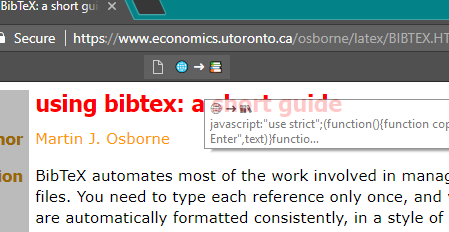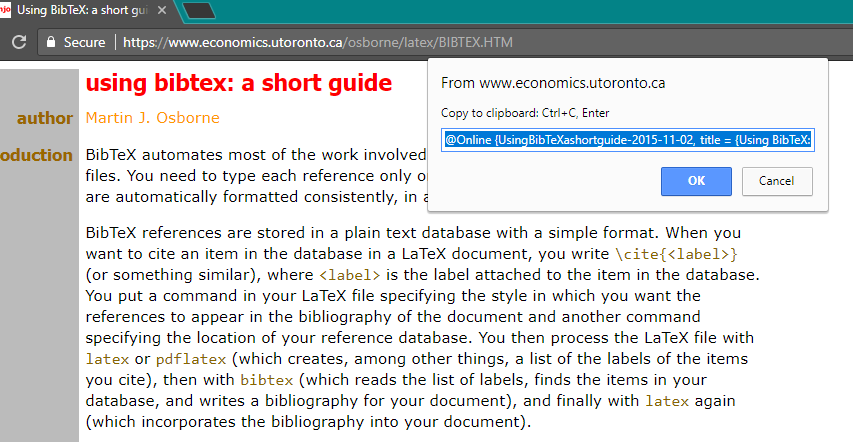html2biblatex
Citing a webpage in LaTeX has never been easier!
html2biblatex is a lightweight bookmarklet for exporting web pages to BibLaTeX.
small - flexible - magic!
Just click on the html2biblatex bookmark button and paste the collected content into your BibLaTeX code.
Installation
- Create a new bookmark in the bookmark panel of your browser.
- Name it ("🌐 ➜ 📚" or whatever).
- URL: [Paste here the content from the file dist/bookmark-url.js]
Usage
- Load the page you want to cite.
- Click on the new bookmark button.
- Copy the selected text to clipboard and press [ENTER].
- Paste the BibLaTeX entry into
- your .bib file.
- JabRef: Just paste it into the open bibliography table.
- Zotero: Go to 'file' -> 'import from clipboard'.
Sample output:
@Online {UsingBibTeXashortguide-2015-11-02,
title = {Using BibTeX: a short guide},
date = {2015-11-02},
author = {Martin J. Osborne},
file = {:./references/osborne-latex-BIBTEX.HTM.html:html},
url = {https://www.economics.utoronto.ca/osborne/latex/BIBTEX.HTM},
urldate = {2018-03-17}
}
Tested with Google Chrome and Epiphany (GNOME) under Ubuntu 13.10.
Build (for developers)
- Install yarn
- In a terminal run
yarn install
yarn start