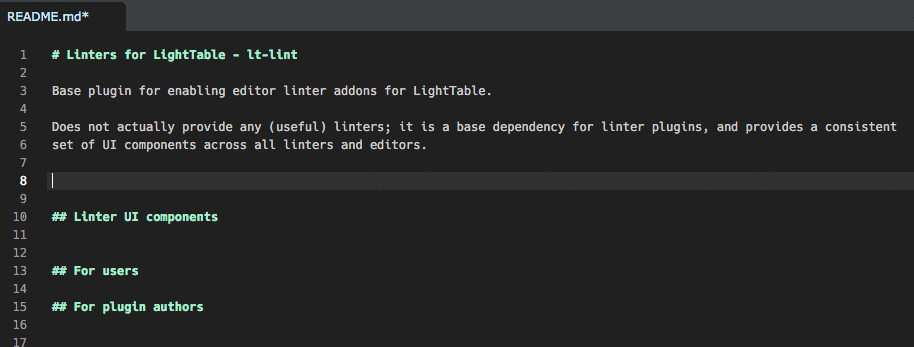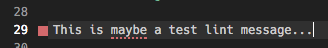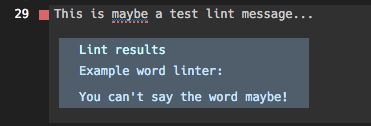Base plugin for enabling editor linter addons for LightTable.
Does not actually provide any (useful) linters; it is a base dependency for linter plugins, and provides a consistent set of UI behaviours and commands for other linter plugins to make use of.
The lt-lint plugin uses the codemirror lint.js addon, but adds a couple of extra "improvements":
- The ability to have multiple linters for a single buffer
- Linter messages are displayed via keyboard/commands rather than by mouse interactions (phooey).
Linter plugins that use lt-lint should generally be bound and run automatically in your favourite language's editor. Linters are automatically run 500ms after a change, which may be a bit much, especially for slower linters. You can change the delay in running the linters for an editor or turn off automatic linting for the editor altogether; you can set these both with the following behaviour:
[:editor.lang :lt.plugins.lt-lint/auto-linting-properties false 1000] ;; set the first arg to turn off automatic linting for the given editor
[:editor.lang :lt.plugins.lt-lint/auto-linting-properties true 3000] ;; automatically lint, but wait for 3s first
If you turn automatic linting off, you can run all linters for the current editor with the Linting: run linters for current editor command.
Messages from the linter can be shown by placing the cursor on the underlined text, and using the Linting: toggle lint message command.
Writing linter plugins was designed to be fairly easy.
To contribute a linter for an editor, you need 3 things:
- A linter object that has contains the following keys:
:linter-name -> a name of the linter to be run
:timeout -> (optional) how long the linter plugin should wait for a response from your linter
For example:
(require '[lt.object :as object])
(object/object* :example-word-linter
:behaviors [::lint-words-in-editor]
:linter-name "Example word linter"
:init (fn [this ed words] (object/merge! this {:words words})))
- A behaviour to handle the
:lt.plugins.lt-lint/validateevent. The :reaction function must be a function with the following signature:
[this editor-text f ed]
where:
- editor-text -> the complete text of the editor/buffer
- f -> callback function applied with the results of the linting
- ed -> a reference to the editor object being linted
Results of the linter are a seq of linter messages - maps that should match the following:
{:message "Message shown under the line/tokens"
:severity :error ;; or :warning - this will display the underline and lint marker in yellow
:from [line column] ;; both line and column are 0 based
:to [line column]
}
For example:
(behavior ::lint-words-in-editor
:triggers #{:lt.plugins.lt-lint/validate}
:reaction (fn [obj editor-text callback _]
(callback (lint-words editor-text (:words @obj)))))
The example_linter.cljs file in this project contains a simple little example of a linter.
- The linter needs to be registered via the
:lt.plugins.lt-lint/register-linterbehaviour
[:editor.lang :lt.plugins.lt-lint/register-linter [:example-word-linter #{"foo" "bar" "text"}]] ;; register the linter using the object defined in 1. Args after the object keyword are passed to the init fn of the object.
[:editor.lang :lt.object/add-tag :docable] ;; you may need to ensure the editor lang your linting can display underline docs - this behaviour will ensure that
Copyright © 2016 Brendan Bates
Distributed under the Eclipse Public License, the same as Clojure.