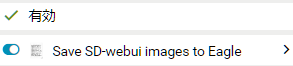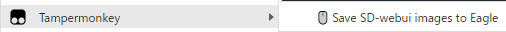sdweb-eagle-pnginfo for Tampermonkey
-
Add right-click menu on web-browser for WebUI by AUTOMATIC1111
- By "Send to Eagle" command, send images listed on webui to local Eagle app.
-
user script of Tampermonkey
- so, requirey Tampermonkey on web-browser
- Tampermonkey is "User script manager Extension for Chrome(or other browser)"
Features
- Send image which you generate on WebUI to local Eagle App
- Register
tagandgeneration infoas metadata
- Register
Note
-
If you are running webui on local, I recommend to use bbc-mc/sdweb-eagle-pnginfo Extension
-
this userscript is workaround for cloud users.
How to install
-
Install tampermonkey
-
Install this script ".user.js"
-
Go to dashboard and open script by pushing "Edit"
-
Change
@matchsetting with your gradio.app URL-
default
// @match https://localhost:7650/* -
if your web app is opened at
12345.gradio.app, change this URL to// @match https://12345.gradio.app/* -
FYI: you can change this as ALWAYS WORK on gradio.app (I know this convenient, but I do NOT RECOMMEND.).
// @match https://*.gradio.app/*
-
-
-
Reload your webapp page of browser (to enable this script change)
-
Make sure this script is enabled on Webui address
How to use
Send image
-
(Generate images on Web UI)
-
(Wait until generation finished and images complitely shown in gallery)
-
Right click on Web UI
-
Assertion about "CORS" access from Tampermonkey shown as below.
Known bug/issues
- Filename on Eagle is mess...
- Sometimes "tag" or "Generation info" is not correctly registered to Eagle.