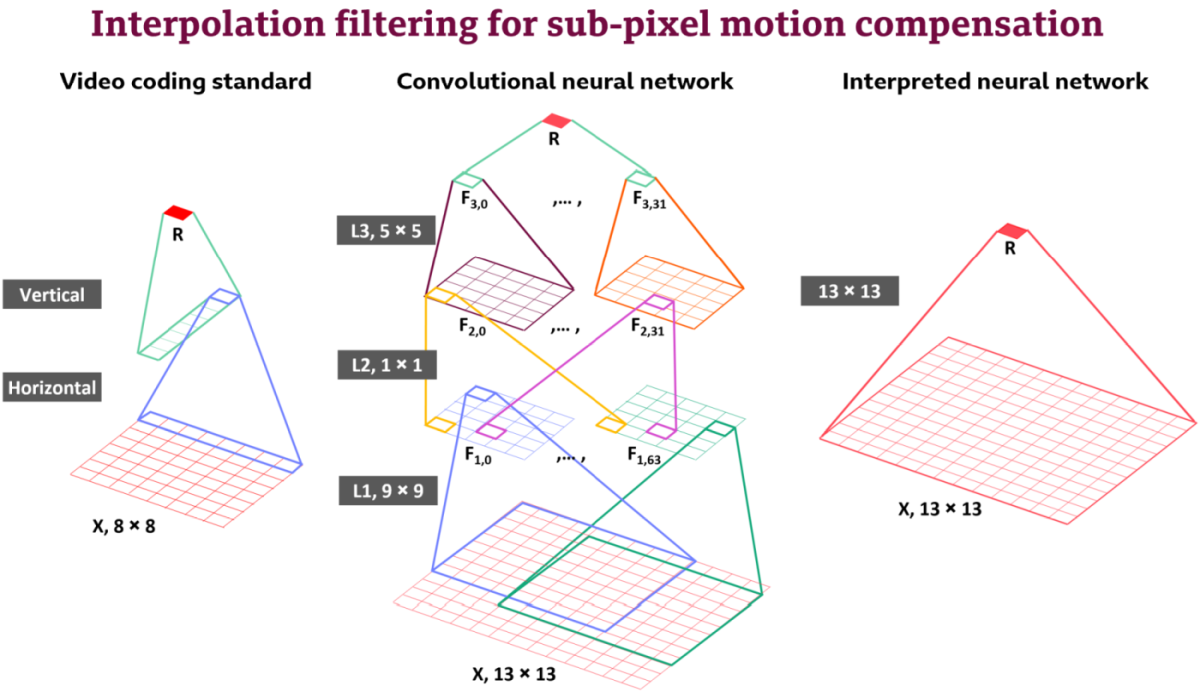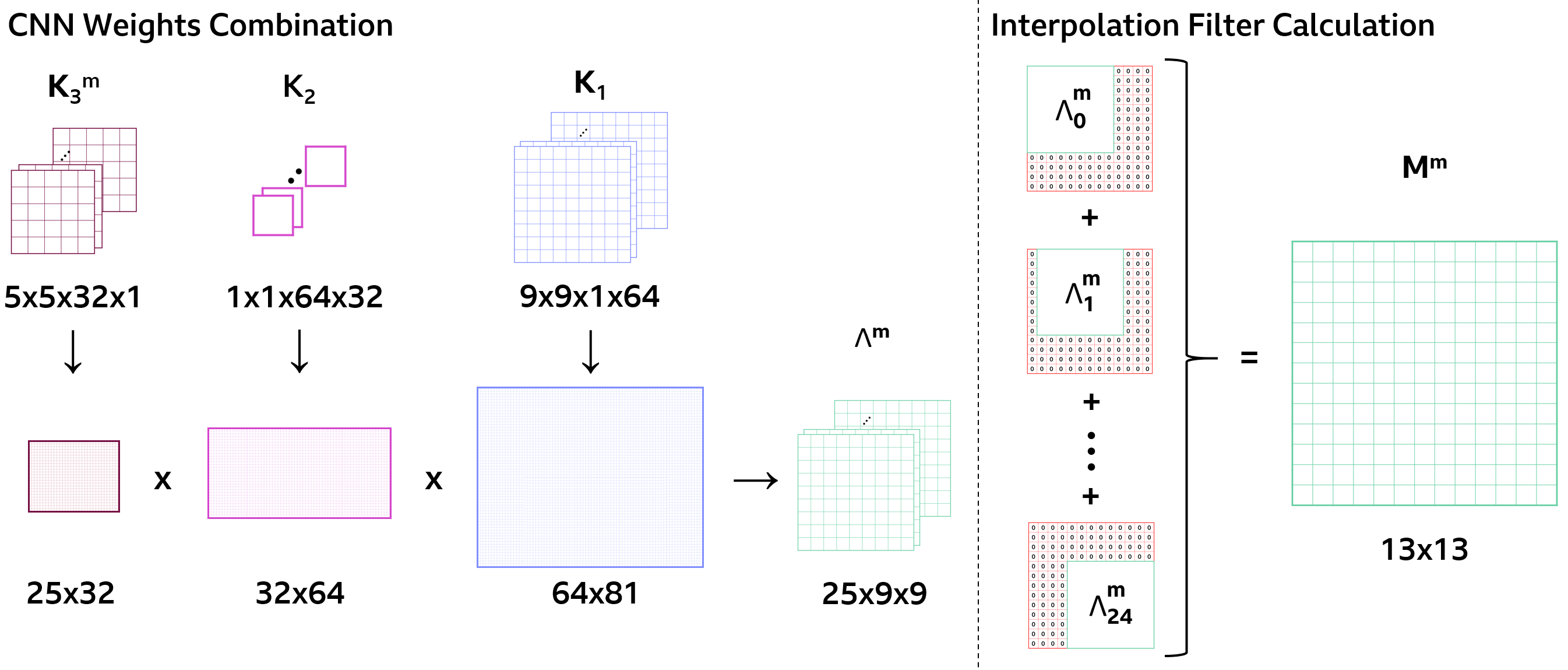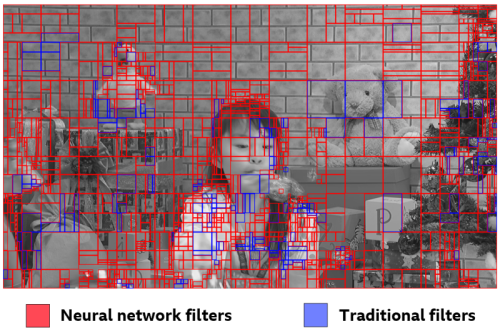Interpreting super-resolution CNNs for sub-pixel motion compensation in video coding
| Luka Murn | Saverio Blasi | Alan F. Smeaton | Noel E. O’Connor | Marta Mrak |
Description
The versatility of recent machine learning approaches makes them ideal for improvement of next generation video compression solutions. Unfortunately, these approaches typically bring significant increases in computational complexity and are difficult to interpret into explainable models, affecting their potential for implementation within practical video coding applications. This paper introduces a novel explainable neural network-based inter-prediction scheme, to improve the interpolation of reference samples needed for fractional precision motion compensation. The approach requires a single neural network to be trained from which a full quarter-pixel interpolation filter set is derived, as the network is easily interpretable due to its linear structure. A novel training framework enables each network branch to resemble a specific fractional shift. This practical solution makes it very efficient to use alongside conventional video coding schemes. When implemented in the context of the state-of-the-art Versatile Video Coding (VVC) test model, 0.77%, 1.27% and 2.25% BD-rate savings can be achieved on average for lower resolution sequences under the random access, low-delay B and low-delay P configurations, respectively, while the complexity of the learned interpolation schemes is significantly reduced compared to the interpolation with full CNNs.
Blog post and interactive demo
A summary of our work is presented in a BBC R&D blog post Interpreting Convolutional Neural Networks for Video Coding, as well as in an interactive demo Visual Data Analytics, available on BBC Taster.
Publications
The software in this repository presents methods from:
- Improved CNN-based Learning of Interpolation Filters for Low-Complexity Inter Prediction in Video Coding, available on IEEE Xplore and arXiv;
- Interpreting CNN for Low Complexity Learned Sub-pixel Motion Compensation in Video Coding, available on IEEE Xplore and arXiv;
- Interpreting Super-Resolution CNNs for Sub-Pixel Motion Compensation in Video Coding, presented at Open Source Software Competition of ACM Multimedia 2021.
Please cite this work as:
@ARTICLE{Murn2021,
author={Murn, Luka and Blasi, Saverio Giovanni and Smeaton, Alan and Mrak, Marta},
journal={IEEE Open Journal of Signal Processing},
title={Improved CNN-based Learning of Interpolation Filters for Low-Complexity Inter Prediction in Video Coding},
year={2021},
volume={},
number={},
pages={1-1},
doi={10.1109/OJSP.2021.3089439}}
How to use
Dependencies and Docker installation
The code is compatible with Python 3.7 and TensorFlow 1.14.0.
Install all dependencies with:
pip install -r requirements.txtThe repository is also available as a Docker container. Run the following commands:
cd docker
docker-compose up -dNote: Docker and Docker Compose are required, and NVIDIA-Docker is preferred.
The learned interpolation filters are implemented within VVC Test Model (VTM) 6.0 as a switchable filter set, allowing the encoder to choose between the new filters derived from a neural network and the traditional filters when compressing a video sequence. To apply the patch with the necessary changes, run:
git clone --depth 1 -b VTM6.0 https://vcgit.hhi.fraunhofer.de/jvet/VVCSoftware_VTM.git
cd VVCSoftware_VTM
git am -3 -k [path-to-this-repository]/vtm6.0-patch/cnn-fractional-motion-compensation.patchInstructions on how to build platform-specific files for the VTM reference software
are available in VVCSoftware_VTM/README.md.
How to replicate results from the research papers using pre-trained models
The coefficients of the trained neural network-based interpolation filters are already included with the applied patch.
To enable the conditions under which the switchable filter implementation is tested,
the macro SWITCH_IF, located in VVCSoftware_VTM/source/Lib/CommonLib/TypeDef.h, needs to be set to 1.
The learned interpolation filter set coefficients are obtained from a CompetitionCNN network.
Additionally, macro PER_QP adds multiple learned interpolation filter sets, obtained from a ScratchCNN network.
Both networks were trained on motion info extracted from the BlowingBubbles YUV video sequence.
To run the modified VTM encoder, the following command arguments need to be added:
--Triangle=0, --Affine=0, --DMVR=0, --BIO=0, --WeightedPredP=0, --WeightedPredB=0, --MHIntra=0, --SBT=0, --MMVD=0, --SMVD=0, --IMV=0, --SubPuMvp=0, --TMVPMode=0The VTM coding performance of the pre-trained CompetitionCNN or ScratchCNN model needs to be compared with the anchor generated with the same command arguments, but with the macro SWITCH_IF set to 0.
How to replicate results from the research papers starting anew
Data preparation
Training data is generated from a common test video sequence in VVC, BlowingBubbles. Details on how to access this YUV sequence are described in a technical report, JVET-J1010: JVET common test conditions and software reference configurations.
Encoding and storing data
In order to collect data necessary for creating a dataset, the video sequence first needs to be encoded in a modified VTM 6.0 environment. The provided patch contains an ENCODER_DATAEXTRACTION macro, used to print out relevant fractional motion information on the encoder side of the selected video sequence. This macro should only be run during the encoding process. To replicate the results reported in the publications, use the BlowingBubbles YUV video sequence with the low-delay P and random access encoding configurations, and QPs 22, 27, 32, 37. However, any video sequence can be used to generate training or testing data, but make sure to convert the chosen video to a YUV 420p 8bit representation. The encoder needs to be run with the following command arguments:
--Triangle=0, --Affine=0, --DMVR=0, --BIO=0, --WeightedPredP=0, --WeightedPredB=0, --CTUSize=32, --MinQTNonISlice=4 After saving the encoder log file generated by VTM and the decoded YUV sequence, organise the data as follows:
experiments
└── [sequence]
└── original.yuv
└── ld_P_main10
│ ├── decoded_[qp].yuv
│ └── encoder_[qp].log
└── ra_main10
├── decoded_[qp].yuv
└── encoder_[qp].logA template directory structure is provided in experiments.
Creating datasets
To create a dataset from the coded video sequence, add its details to a file in dataset-configs, and define the dataset path. Details are already provided for the BlowingBubbles YUV sequence, and a template file is available for an arbitrary sequence. Following this, run commands:
cd dataset-creation
python dataset_fractional_me.py -c ../dataset-configs/[sequence-details].pyTraining and testing models
A number of different models are available for training purposes, as explained in the publications. Their architectures generally correspond to:
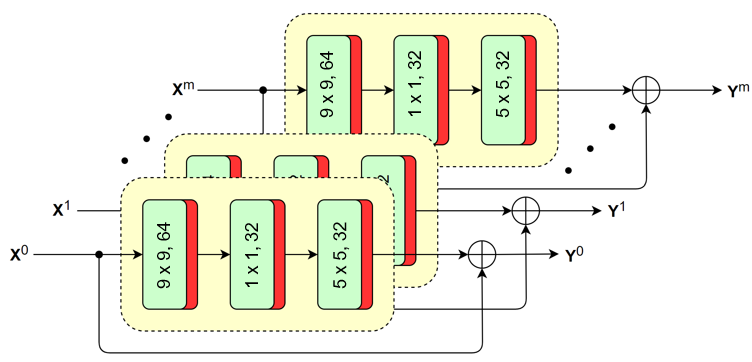 |
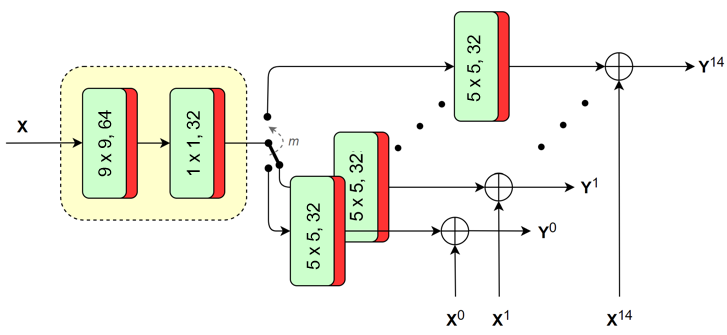 |
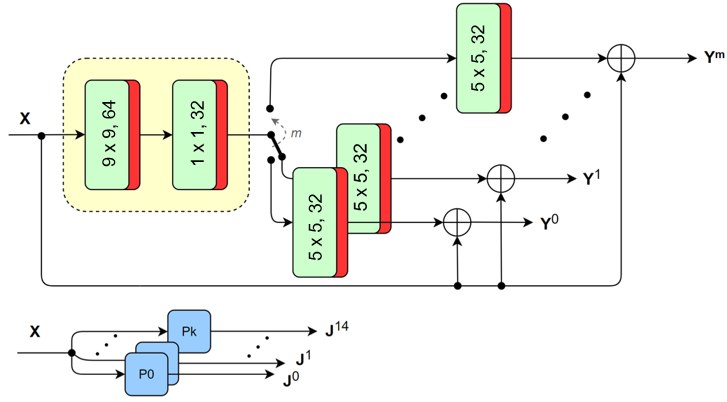 |
|---|---|---|
| (a) ScratchCNN / SRCNN | (b) SharedCNN | (c) CompetitionCNN |
The hyperparameters and the dataset used for training / testing these architectures are defined in model-configs, with a template available for any arbitrary models. Once the datasets are created, train or test the desired model by running the following command:
python main.py -c model-configs/[model-name].py -a [train/test]Applying the learned filters
In order to integrate the learned interpolation filters into VTM 6.0, their coefficients need to be extracted from the trained models, as visualised:
After training a certain architecture on a dataset, run the commands:
cd tools
python load_learned_filters.py -m [model]An array of filter coefficients will be stored in the results directory, as defined in the model configuration file.
Copy the array to VVCSoftware_VTM/source/Lib/CommonLib/InterpolationFilter.cpp in the patched VTM 6.0 codec
and run the encoder with the same command arguments as specified in
Pre-trained models.
An anchor needs to be generated with the same command arguments and encoding restrictions.
Analyzing the usage of the learned filters
After implementing the learned filters in the modified VTM 6.0 codec, a statistics collector macro DECODER_STATISTICS can be enabled, to print out relevant details on the usage of said filters for a particular video sequence. This macro should only be run during the decoding process. The saved log file and the decoded video sequence should be arranged as follows:
experiments
└── [sequence]
└── original.yuv
└── encoding-configuration
├── decoded-switchable_[qp].yuv
└── decoder-switchable_[qp].logTo analyze the collected statistics, define the details in tools-configs/decoder_stats.py and run the following commands:
cd tools
python analyze_decoder_statistics.py -c ../tools-configs/decoder_stats.pyThis script will create a file with the hit ratio of the learned filters for a particular video sequence, alongside a visualisation of the filter usage for each frame of the decoded YUV video, as seen in this example:
Acknowledgements
This work has been conducted within the project JOLT. This project is funded by the European Union’s Horizon 2020 research and innovation programme under the Marie Skłodowska Curie grant agreement No 765140.
 |
 |
|---|---|
| JOLT Project | European Commission |
A collaboration between:
 |
 |
 |
|---|---|---|
| BBC Research & Development | Dublin City University (DCU) | Insight Centre for Data Analytics |
Contact
If you have any general questions about our work or code which may be of interest to other researchers, please use the public issues section of this GitHub repository. Alternatively, e-mail us at mailto:luka.murn@bbc.co.uk.