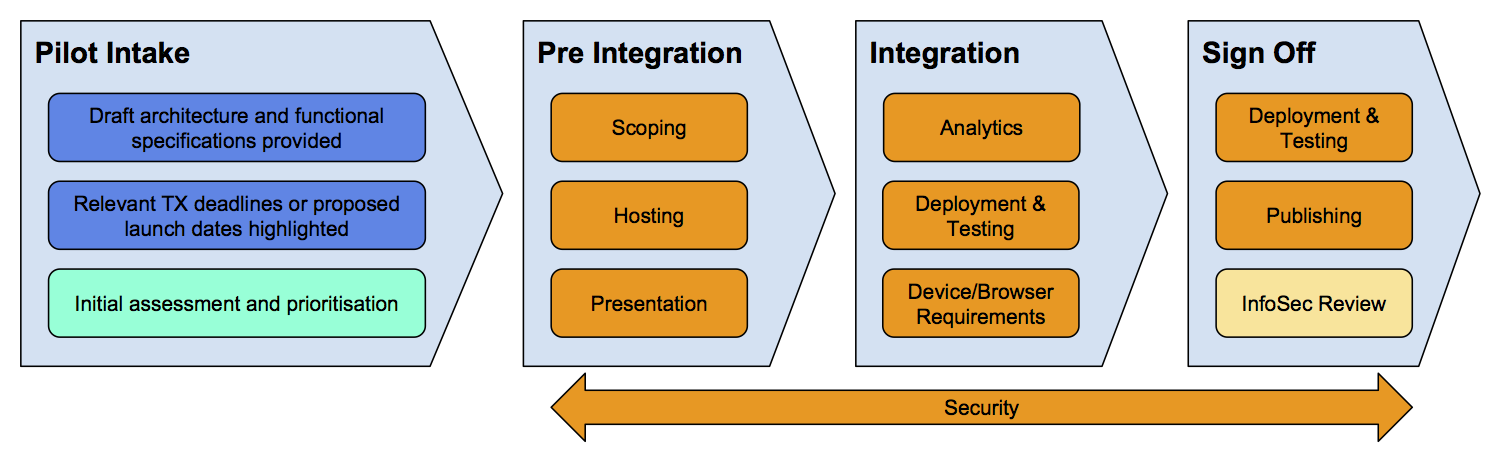Pilot applications aim to test and validate new ideas through real audience feedback. BBC Taster is a platform that allows the presentation of these pilots to an audience and provides a framework for gathering user feedback.
Pilots applications are typically (but not always) web applications. This documentation gives an overview of the steps you (the pilot author) and the BBC Taster team will go through together, concentrating on the development and deployment activities, to build, deploy and present the pilot in Taster.
Creating and launching your pilot into Taster is a collaborative effort. You will go through the following stages, working with the Taster team throughout
More detail about the concerns highlighted in the process are given below, including the actions that must be completed to satisfy them.
| Taster team actions | Pilot team actions | Additional documentation | |
|---|---|---|---|
|
Scoping Tell us how your pilot application works and we'll confirm we've understood Read more... |
Advise on:
|
|
|
|
Presentation Choose the user journey for presenting the pilot in Taster Read more... |
|
Standalone pilots only:
|
|
|
Hosting Understand and choose how your pilot application is hosted Read more... |
Taster hosted:
|
Third party hosted:
|
|
|
Analytics Measure and interpret how the audience uses your application Read more... |
|
|
|
|
Device/Browser Requirements Who can use your pilot, and what browsers/devices are supported Read more... |
|
|
|
|
Security Ensure your audience and your data is safe when using the pilot Read more... |
|
Any extra reasons for HTTPS hosting Complete (if applicable):
|
|
|
Deployment and testing Transfer your pilot into its (live) hosting environment and make sure it works Read more about testing... |
Taster hosted:
|
Taster hosted:
|
|
|
Sign-off and publishing Launch the pilot in Taster and let the public use it! Read more... |
|
|
|