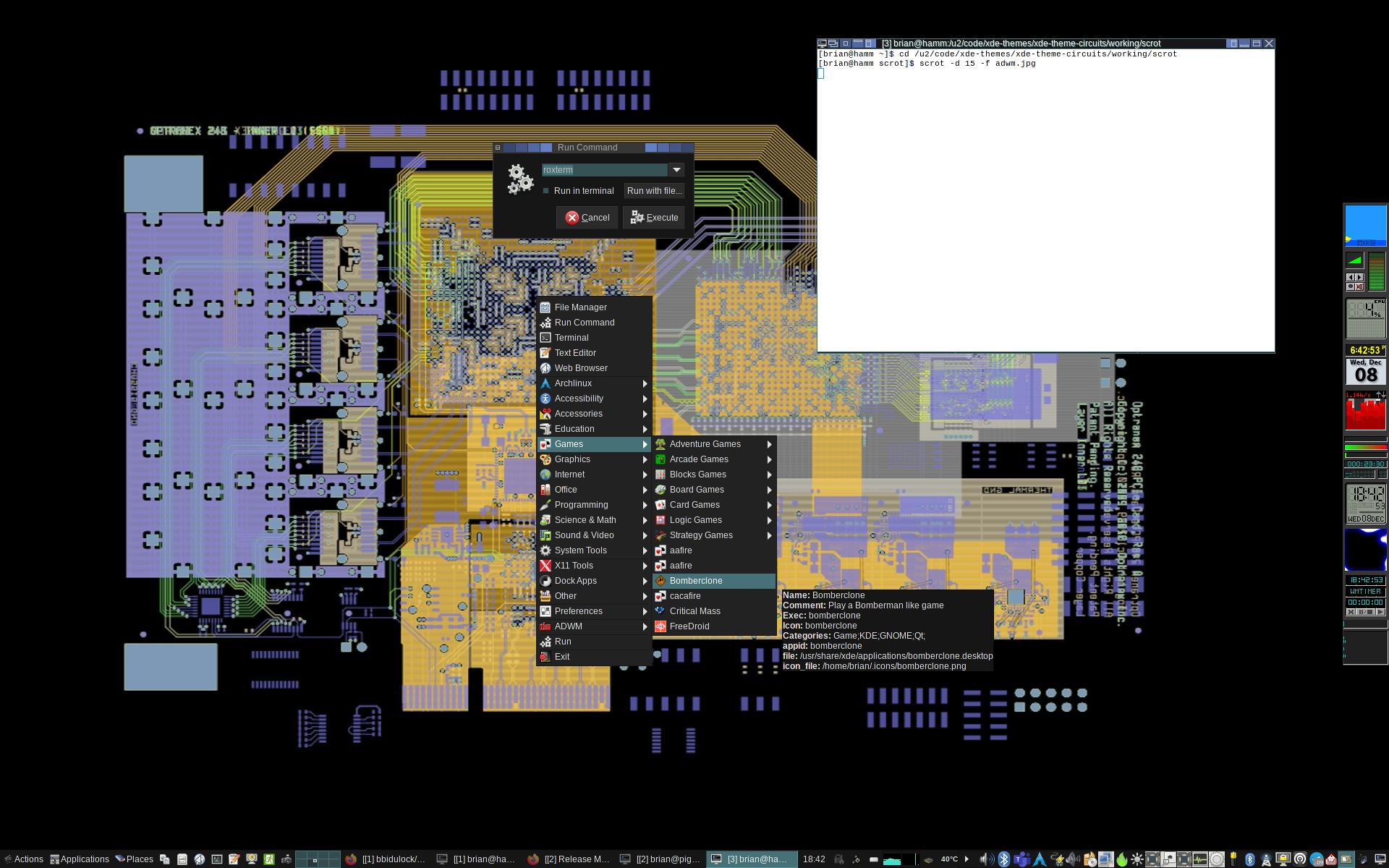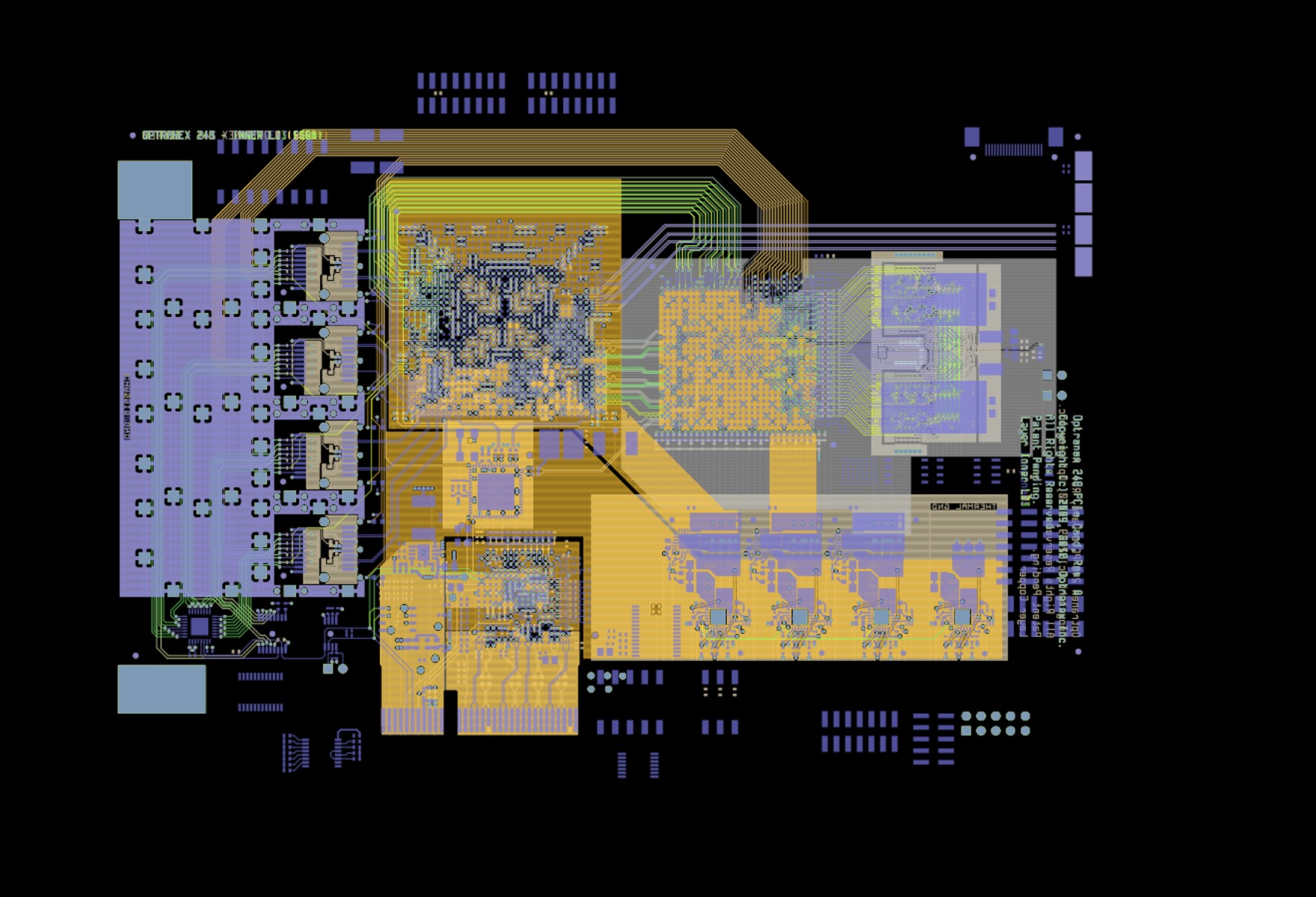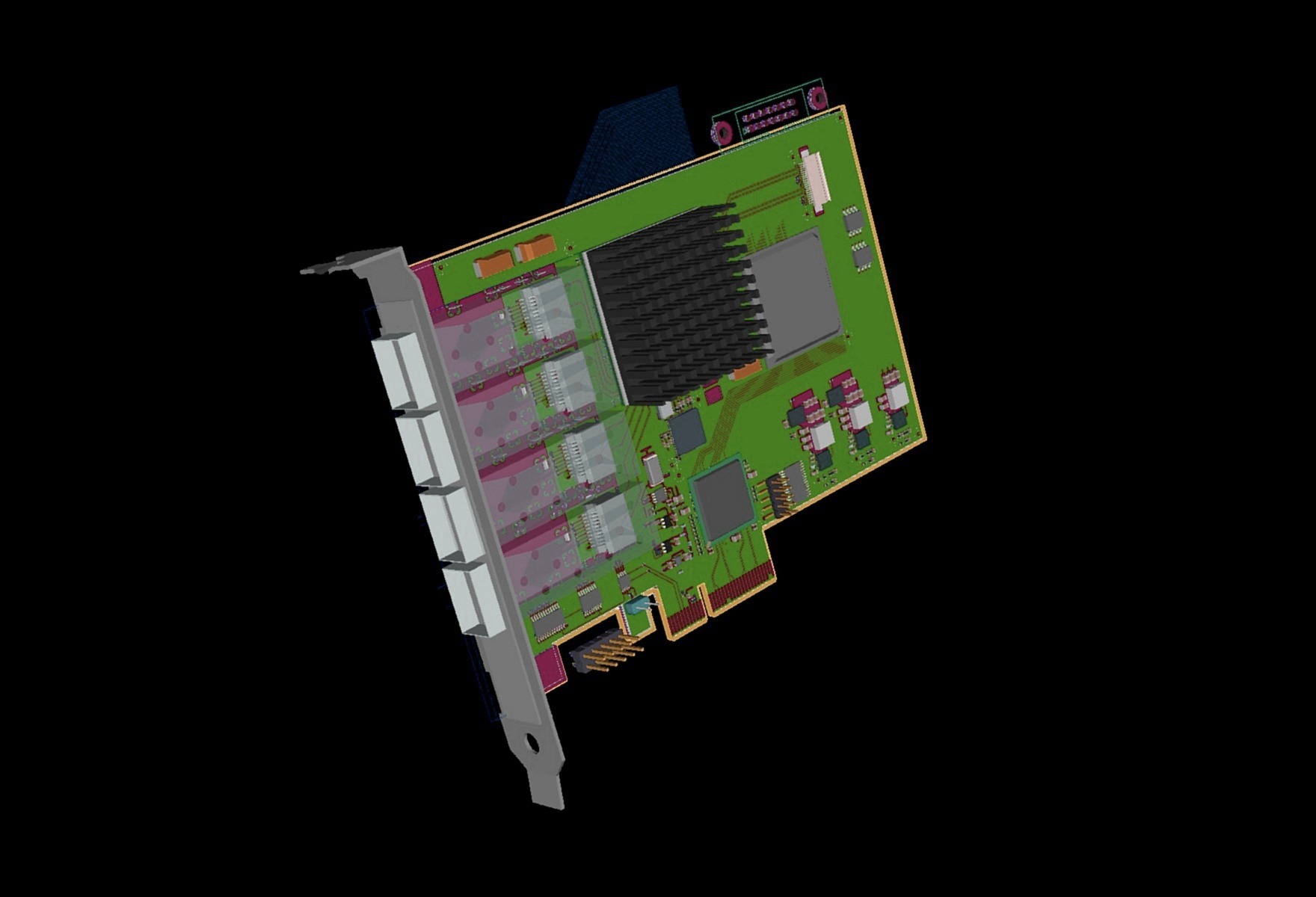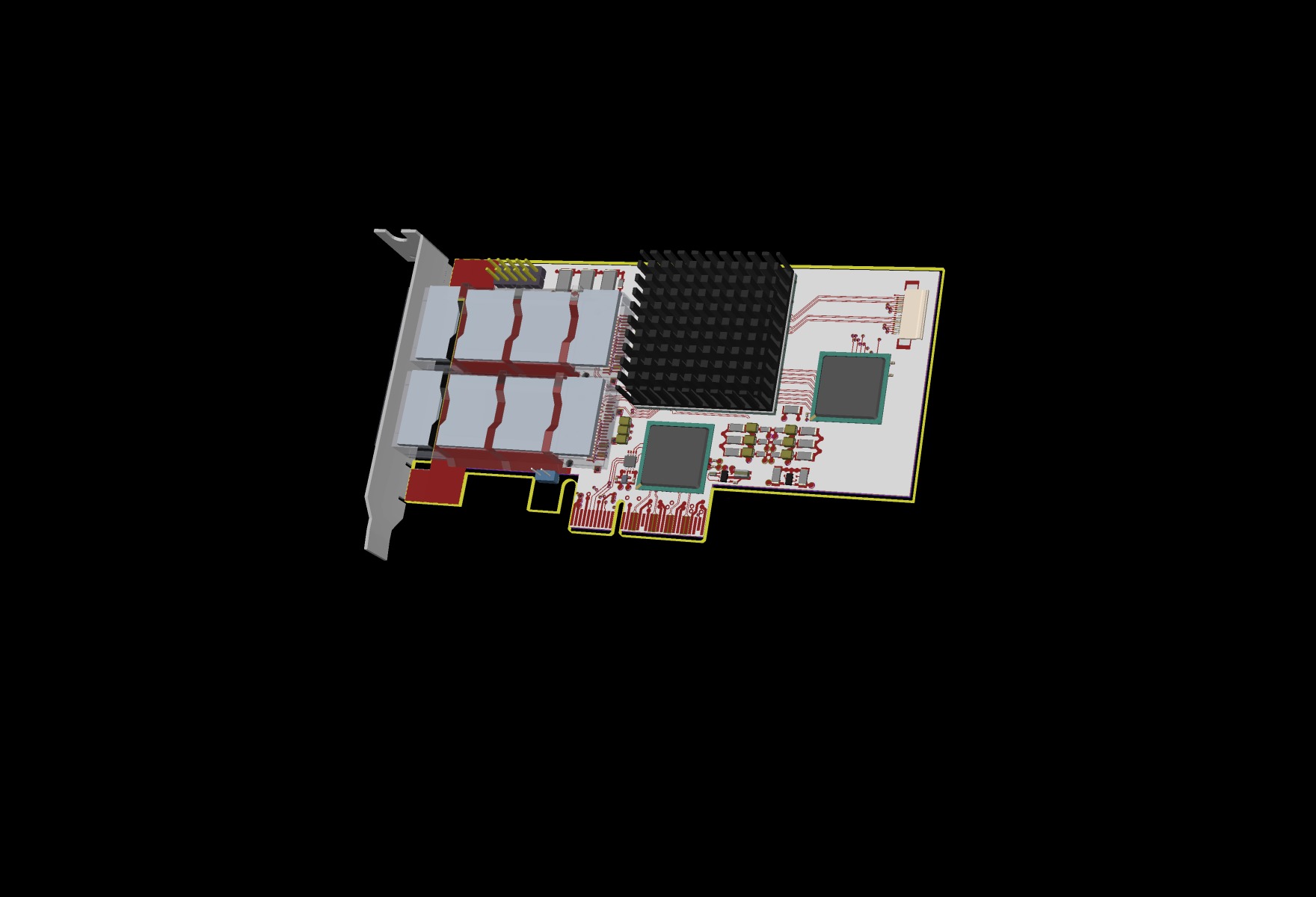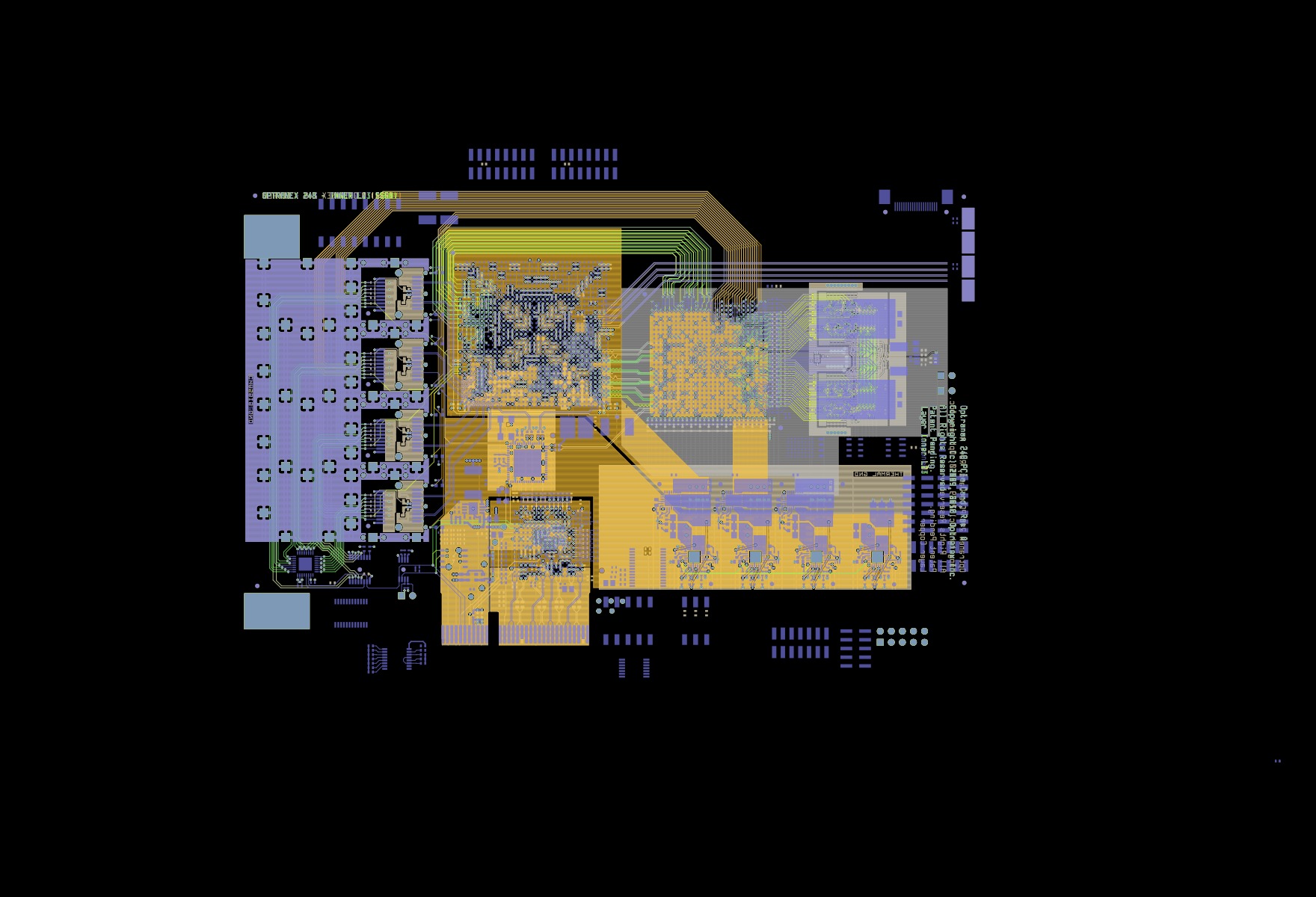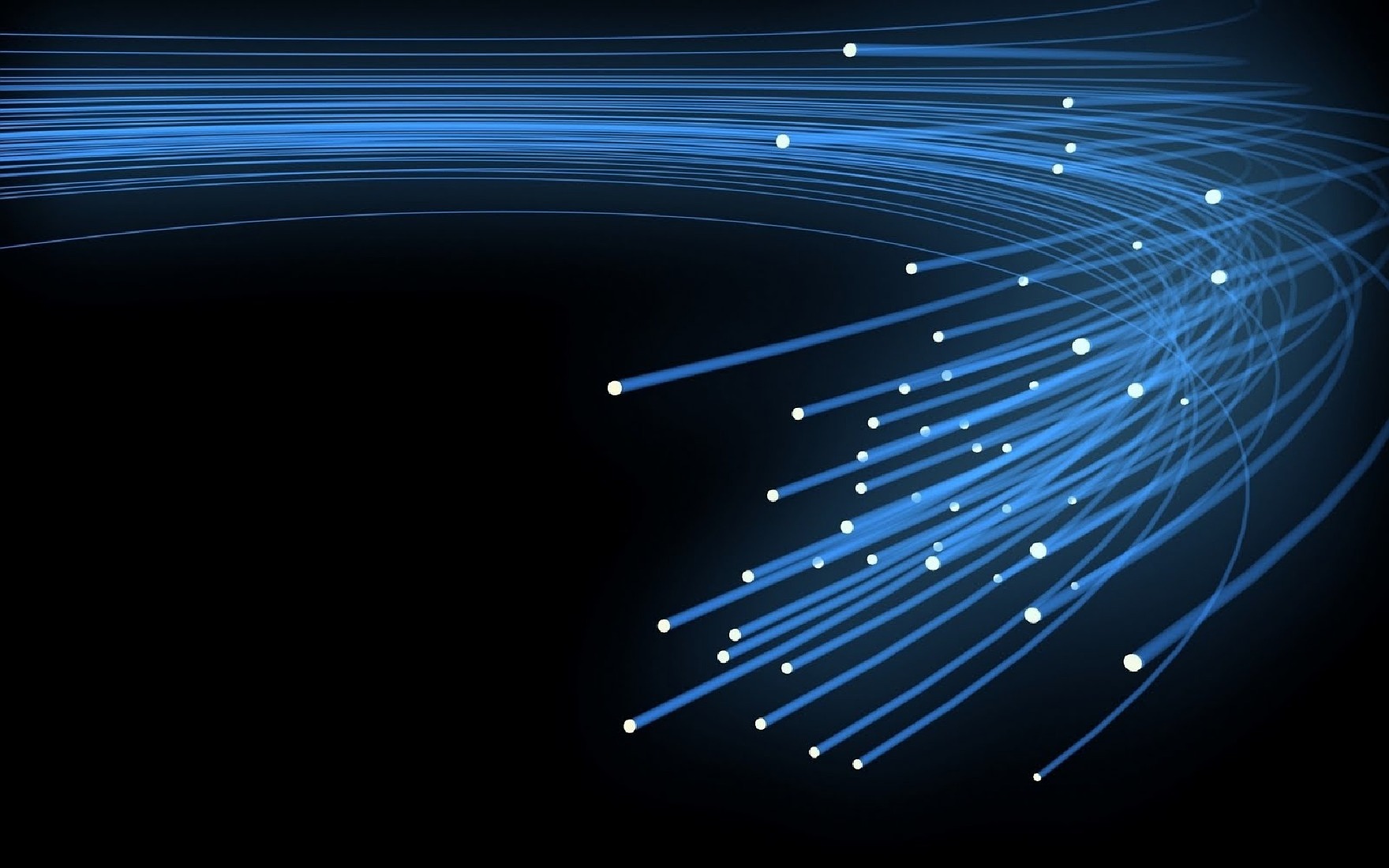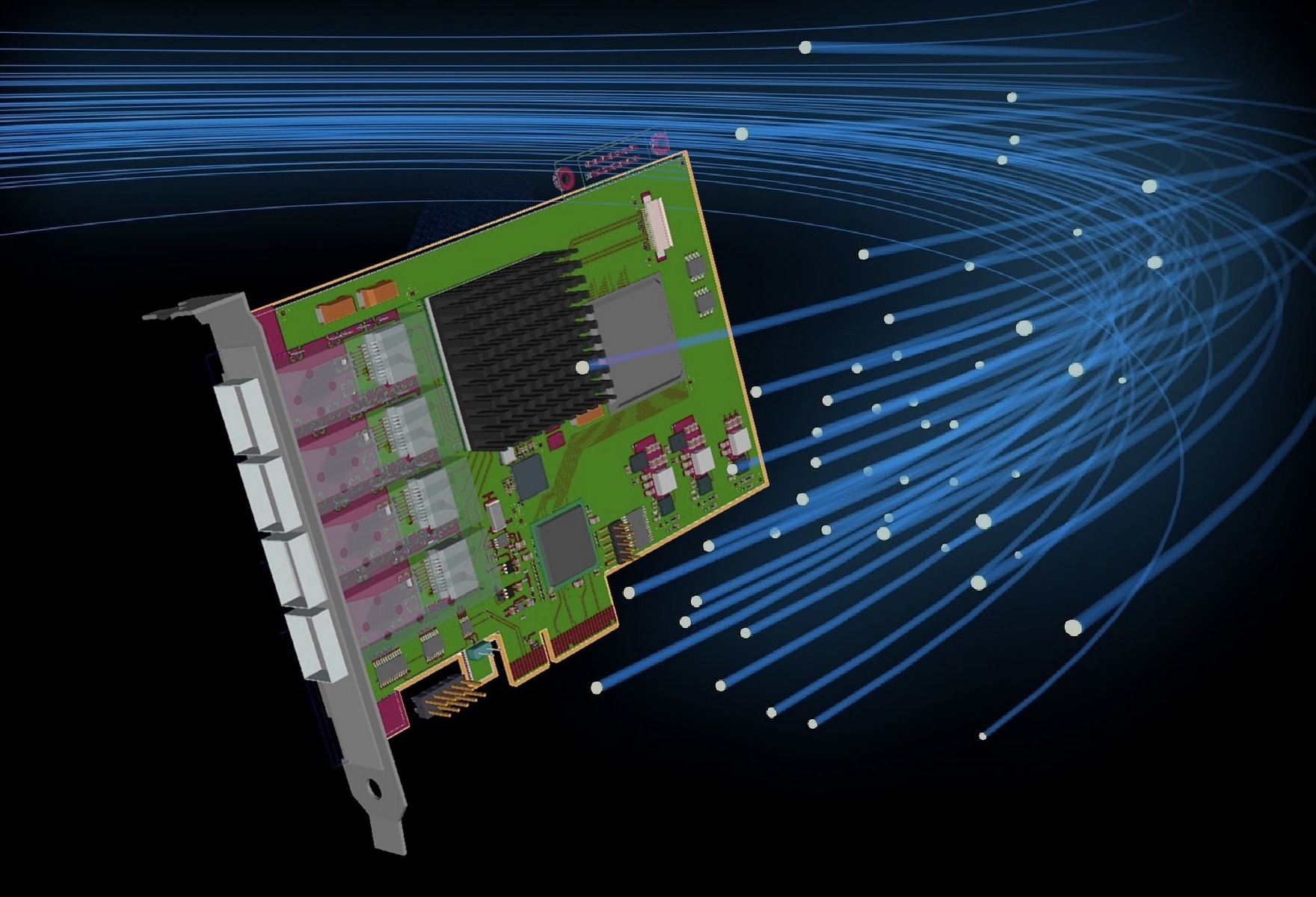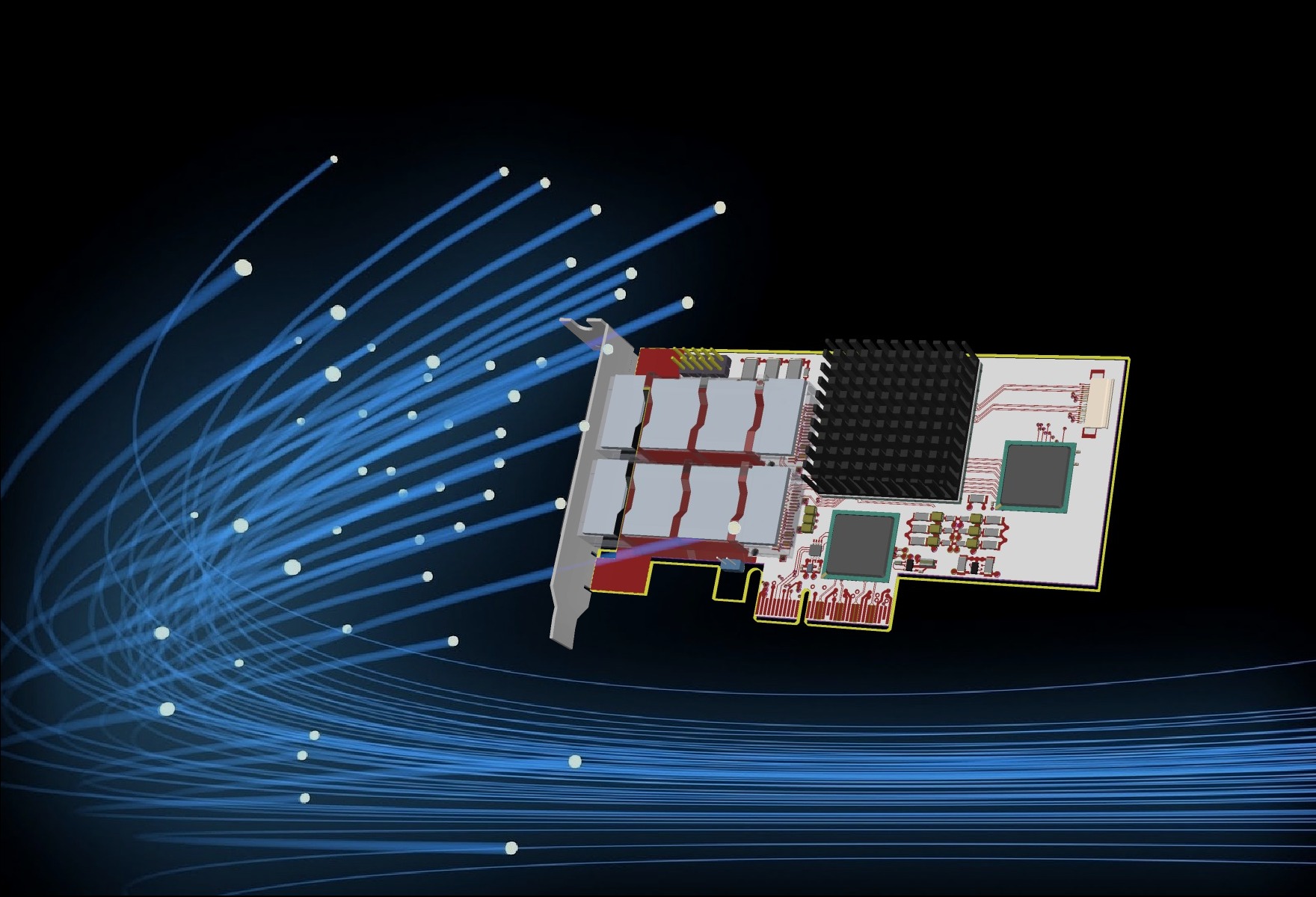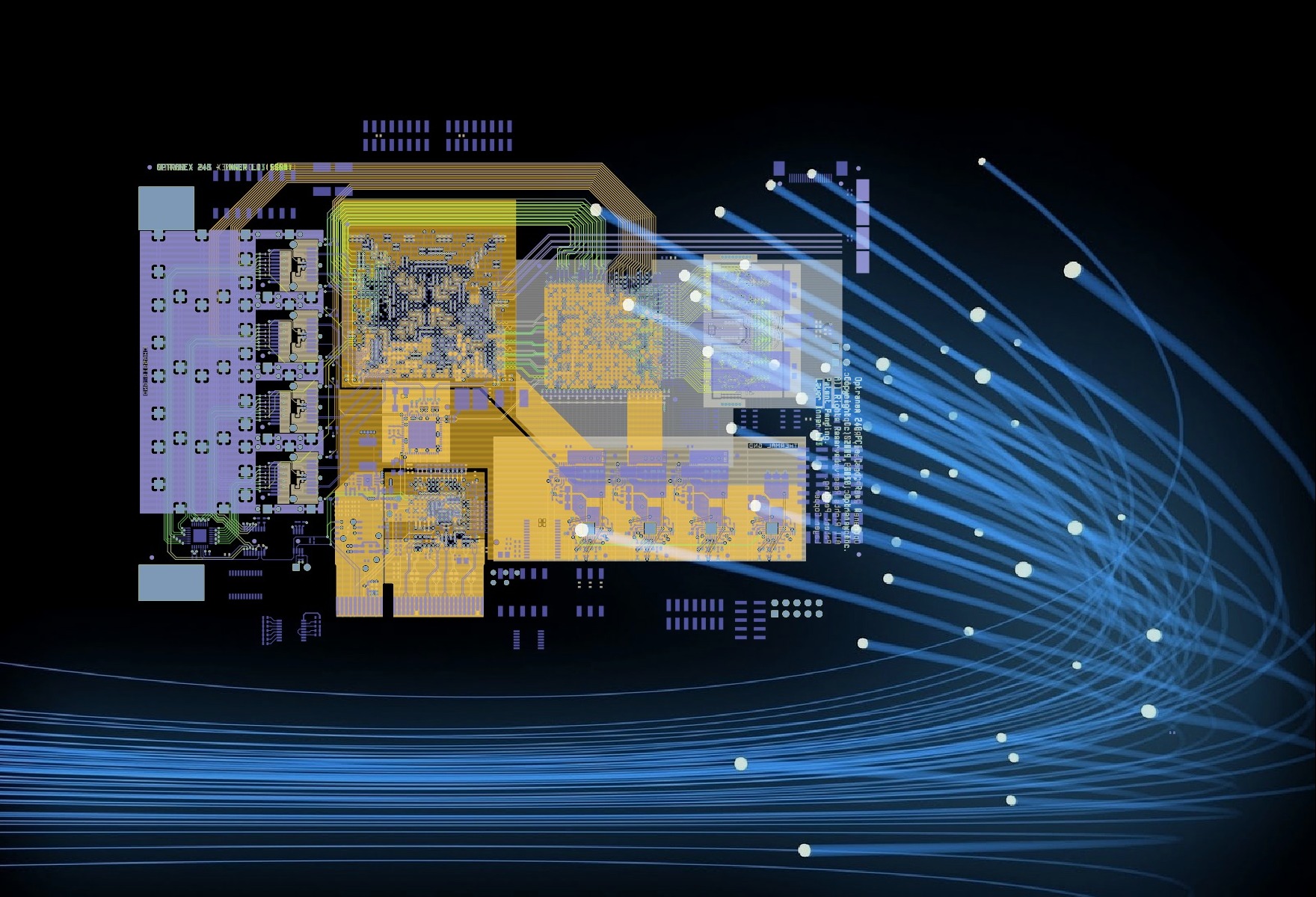xde-theme-circuits
Package xde-theme-circuits-1.2.3 was released under CCPL:cc-by-nc-nd-3.0
license 2021-12-08.
This is a theme and a set of backgrounds for the XDE (X Desktop
Environment) that provides a set of backgrounds on
an Electronic Circuit theme.
This theme uses the Squared-blue style from the xde-styles
package.
The source for xde-theme-circuits is hosted on GitHub.
Release
This is the xde-theme-circuits-1.2.3 package, released 2021-12-08.
This release, and the latest version, can be obtained from GitHub,
using a command such as:
$> git clone https://github.com/bbidulock/xde-theme-circuits.git
Please see the RELEASE and NEWS files for release notes and history of user visible changes for the current version, and the ChangeLog file for a more detailed history of implementation changes. The TODO file lists features not yet implemented and other outstanding items.
Please see the INSTALL file for installation instructions.
When working from git(1), please use this file. An abbreviated
installation procedure that works for most applications appears below.
This release is published under CCPL:cc-by-nc-nd-3.0 (primarily because the base styles used to develop these styles were licensed under this license). Please see the license in the file COPYING.
Please note that xde-theme-circuits is no longer released as a tarball and is only released as git commits; use:
$> ./autogen.sh
$> ./configure --version
to determine the version associated with a given commit in the checked out working directory. Note that this is the same version as executing:
$> git describe|sed 's,[-_],.,g;s,\.g*,,'
in the checked out working directory.
Note that only HEAD commits are stable: do not attempt to use any other commit as only HEAD is synchronized with other packages in the suite.
Quick Start
The quickest and easiest way to get xde-theme-circuits up and
running is to run the following commands:
$> git clone https://github.com/bbidulock/xde-theme-circuits.git
$> cd xde-theme-circuits
$> ./autogen.sh
$> ./configure
$> make
$> make DESTDIR="$pkgdir" install
This will configure, compile and install xde-theme-circuits the
quickest. For those who like to spend the extra 15 seconds reading
./configure --help, some compile time options can be turned on and off
before the build.
For general information on GNU's ./configure, see the file
INSTALL.
Prerequisites
This package needs the xde-styles package to be useful and also
requires the xde-setbg(1) program from the xde-ctools package.
Issues
Report issues on GitHub here.
Samples
Following is a sample screenshot of the theme taken under the ADWM window manager:
Following are the five wallpapers included in the theme:
Following are an additional three wallpapers that may be used to customize the theme: