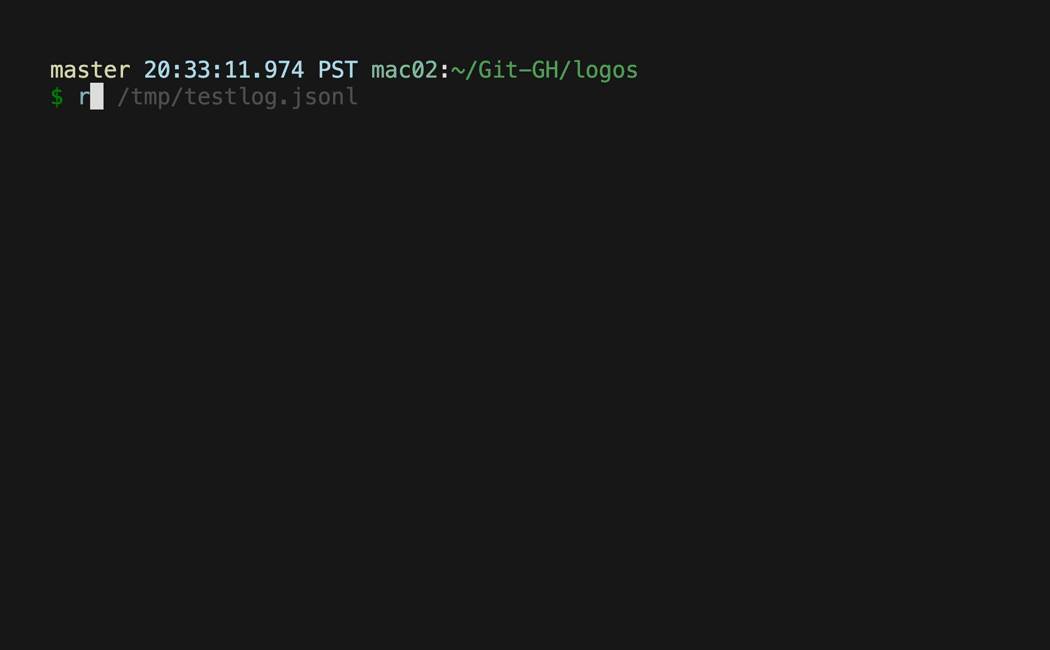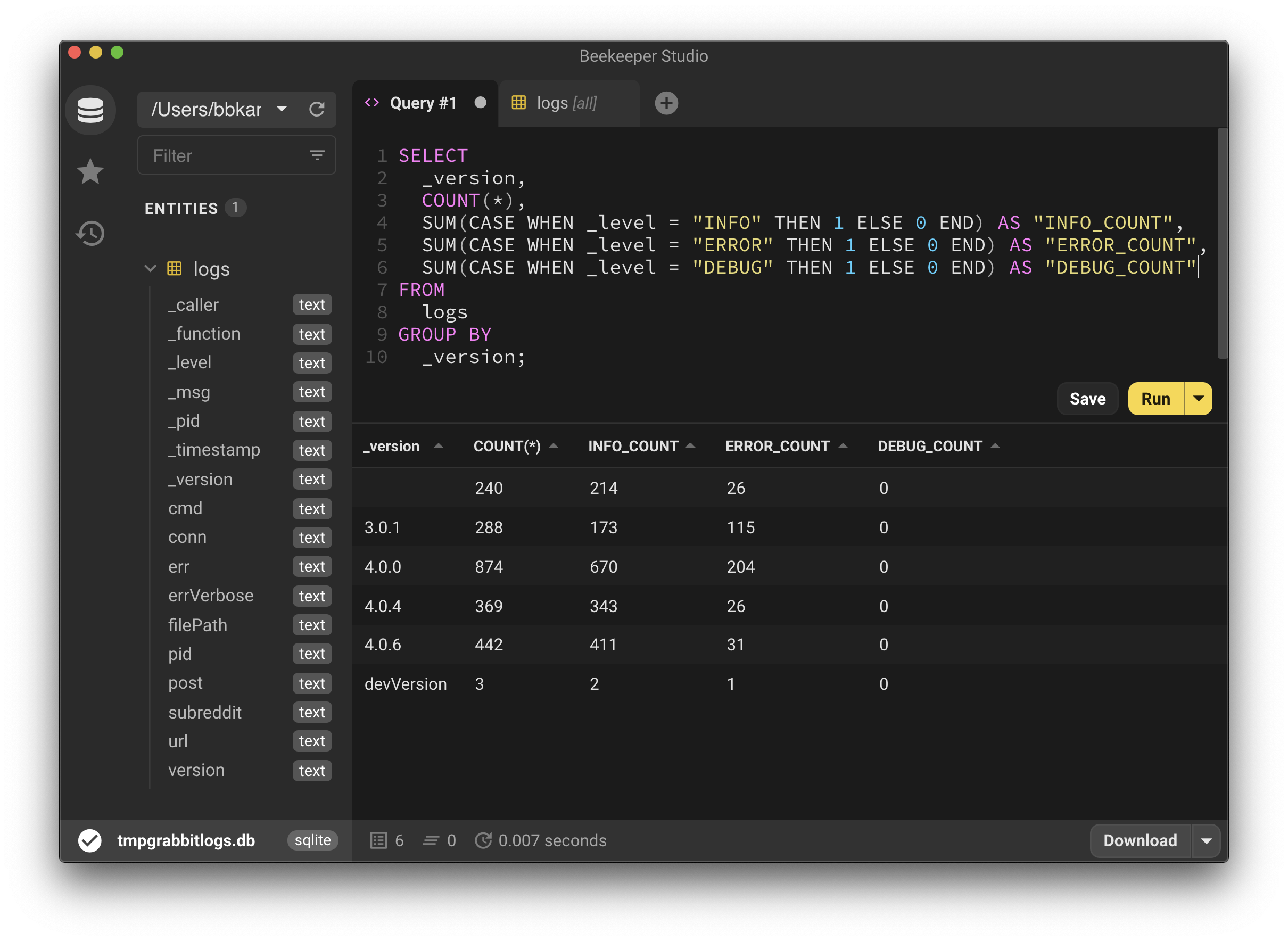Logging + Printing + Compromising
logos is a small and super-opinionated wrapper around go.uber.org/zap to:
- give users decent looking output
- give auditors structured logs to analyze
- give developers an easy way to print and log with the same function call
A call to a logos.Logger looks like:
logger.Infow(
"Now we're logging :)",
"key", "value",
"otherkey", "othervalue",
)This produces a stdout output of:
INFO: Now we're logging :)
key: "value"
otherkey: "othervalue"
Assuming NewZapSugaredLogger is used to create the logger,
this logger.Infow call produces this log line:
{"_level":"INFO","_timestamp":"2021-06-08T22:16:29.161-0700","_caller":"logos/example_logos_test.go:21","_function":"github.com/bbkane/logos_test.Example","_msg":"Now we're logging :)","_pid":49721,"_version":"v1.0.0","key":"value","otherkey":"othervalue"}Note that logos can wrap any zap.Logger, the provided NewZapSugaredLogger is only a convenience function.
See the pkg.go.dev docs for the exact API and example usage.
logos might be useful for small CLI apps that need logs
logos won't be useful for performance sensitive apps (no attention paid to allocation, unbuffered prints), apps designed to produce output for piping to another command, or apps producing deeply nested logs.
logos is imported by these open-source packages.
logos users (i.e., the author 😃) believe only 3 log levels are needed:
DEBUGfor information only needed by auditors looking at the logsERRORfor problemsINFOfor other information
Correspondingly, logos offers the following functions and destinations for their content:
| stderr | stdout | logfile | |
|---|---|---|---|
Logger.Debugw |
x | ||
Logger.Errorw |
x | x | |
Logger.Infow |
x | x |
The logger methods are a subset of zap.SugaredLogger.
In addition, logos offers Logger.Sync to sync the logs and Logger.LogOnPanic as an optional function to recover from a panic, log, and then panic again.
The great thing about structured JSON logs is you can use powerful tools to analyze them. Let's analyze the logs for my local installation of grabbit. grabbit stores its logs in ~/.config/grabbit.jsonl
Select the last error using jq:
jq -s 'map(select(._level == "ERROR")) | reverse | limit(1;.[])' ~/.config/grabbit.jsonl{
"_level": "ERROR",
"_timestamp": "2021-06-07T12:51:23.023-0700",
"_caller": "grabbit/main.go:277",
"_function": "main.grab",
"_msg": "can't download image",
"_pid": 33557,
"_version": "4.0.6",
"subreddit": "wallpapers",
"post": "Your Name ( Kimi No Na Wa ) Screens [1080P upscaled to 4K]",
"url": "https://www.reddit.com/gallery/nqwe27",
"err": "urlFileName doesn't end in allowed extension: \"nqwe27\" , []string{\".jpg\", \".jpeg\", \".png\"}\n ",
"errVerbose": "urlFileName doesn't end in allowed extension: \"nqwe27\" , []string{\".jpg\", \".jpeg\", \".png\"}\n \nmain.validateImageURL\n\t/home/runner/work/grabbit/grabbit/main.go:198\nmain.grab\n\t/home/runner/work/grabbit/grabbit/main.go:275\nmain.run\n\t/home/runner/work/grabbit/grabbit/main.go:416\nmain.main\n\t/home/runner/work/grabbit/grabbit/main.go:429\nruntime.main\n\t/opt/hostedtoolcache/go/1.16.2/x64/src/runtime/proc.go:225\nruntime.goexit\n\t/opt/hostedtoolcache/go/1.16.2/x64/src/runtime/asm_amd64.s:1371"
}Other tools (most of which I haven't tried) to analyze JSON include ax, fblog, jiq, jsonui , jql, and jid.
I wrote a small Python script I call jsonl_to.py to convert line-delimited JSON (.jsonl) to CSV for analysis in Google Sheets or similar programs. Here's my grabbit log for perusal in Google Sheets.
That CSV was generated with:
jsonl_to.py -f csv ~/.config/grabbit.jsonl > ~/tmp.csvOf course, SQLite3 can also import CSVs, and then it's possible to analyze logs with any SQLite3 tool. SQLite3 tools I like are the SQLite3 shell, litecli, Beekeeper Studio, and DbGate.
jsonl_to.py -f csv ~/.config/grabbit.jsonl \
| sqlite3 ~/tmpgrabbitlogs.db '.import --csv /dev/stdin logs'logos began as a set of functions in grabbit, so I could have a log of failed image downloads to analyze. Eventually I extracted it into sugarkane to use in other apps. Finally, I reworked the API and released logos.