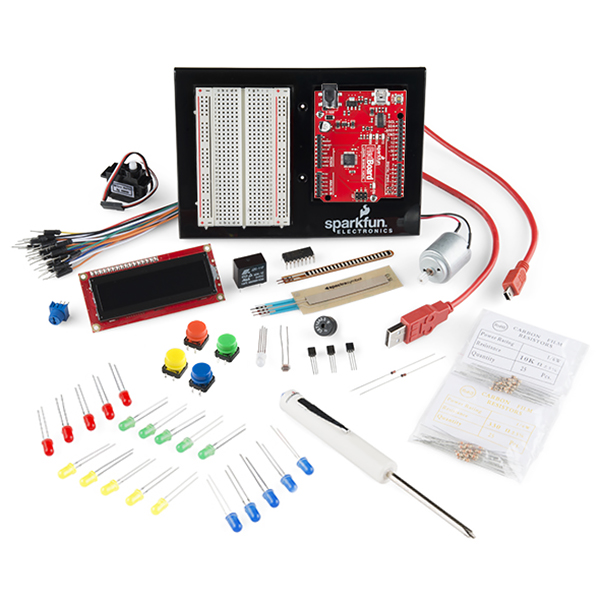SparkFun Inventor's Kit (KIT-13969)
The example sketches in this repository are part of the SparkFun Inventor's Kit (a.k.a. "The SIK"). The SIK consists of an Arduino microcontroller and a variety of electronic components designed to help you learn basic programming and circuits. Once you've mastered these circuits, you'll be able to start building projects limited only by your imagination!
These sketches are designed to work with the SIK Experiment Guide tutorial.
- If you haven't yet, download and install the Arduino IDE
- Obtain the latest SIK Guide Code by one of the following methods:
- Clone this repository using Git (New to Git? Click here.)
- Download this repository as a zip file and unzip.
- Place the
SIK-Guide-Codefolder in the Arduino IDEexamplesdirectory:
- PC: drag the
SIK-Guide-Codefolder intoC:\program files\Arduino-x\examples - MAC: Right-click on the Arduino IDE app and click "Show Package Contents...". Drag the
SIK-Guide-Codefolder intoContents/Resources/Java - Linux: see http://www.arduino.cc/playground/Learning/Linux
- Start the Arduino IDE; the examples should be visible in this menu:
File > Examples > SIK Guide Code
- Blinking an LED
- Potentiometer (knob)
- RGB (Red Green Blue) LED
- Multiple LEDs
- Push buttons
- Photoresistor (light sensor)
- Temperature sensor
- Servomotor
- Flex sensor
- Soft potentiometer
- Buzzer
- Motor
- Relay
- Shift register
- Using an LCD
- Simon Says
- Hookup Guide - Experiment Guide for the SIK.
These sketches were written by SparkFun Electronics with lots of help from the Arduino community.
All contents of this repository are released under Creative Commons Share-alike 3.0.