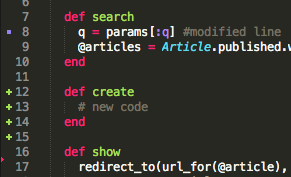Now supporting Sublime Text 3.
VCS Gutter is a plugin for Sublime Text 2 and 3 that displays an icon in the gutter area indicating whether a line has been inserted, modified or deleted relative to the version of the file in the local source code repository. Supports Git, Mercurial and Subversion.
VCS Gutter is a "friendly fork" that builds on the original work by jisaacks on GitGutter.
You can install via Sublime Package Control
Or you can clone this repo into your Sublime Text 2/Packages
Mac OS X
cd ~/Library/Application\ Support/Sublime\ Text\ 2/Packages/
git clone git://github.com/bradsokol/VcsGutter.git "VCS Gutter"Ubuntu
cd ~/.config/sublime-text-2/Packages
git clone git://github.com/bradsokol/VcsGutter.git "VCS Gutter"Windows
cd %USERPROFILE%\AppData\Roaming\Sublime Text 2\Packages
git clone git://github.com/bradsokol/VcsGutter.git "VCS Gutter"VcsGutter assumes that the git, hg, svn and diff commands are availible on the command line. The installers for these tools may not add the directory containing the executables to the PATH environment variable. If not, you must add the appropriate directory to your PATH variable.
For example:
%PATH%;C:\Program Files (x86)\Git\bin;C:\Program Files (x86)\Git\cmd
Settings are accessed via the Preferences > Package Settings > VCS Gutter menu.
Default settings should not be modified, as they are overwritten when VCS Gutter is updated. Instead, you should copy the relevant settings into VCS Gutter's user settings file.
By default, VCS Gutter detects changes every time the file is modified. If you experience performance issues you can set it to only run on save by setting live_mode to false.
If your VCS executable (git, hg, or svn) is not in your PATH, you may need to set the vcs_paths setting to the location of your executables:
{
"vcs_paths": {
"git": "git",
"hg": "/usr/local/bin/hg",
"svn": "svn"
}
}The colors come from your color scheme .tmTheme file. If your color scheme file does not define the appropriate colors (or you want to edit them) add an entry that looks like this:
<dict>
<key>name</key>
<string>diff.deleted</string>
<key>scope</key>
<string>markup.deleted</string>
<key>settings</key>
<dict>
<key>foreground</key>
<string>#F92672</string>
</dict>
</dict>
<dict>
<key>name</key>
<string>diff.inserted</string>
<key>scope</key>
<string>markup.inserted</string>
<key>settings</key>
<dict>
<key>foreground</key>
<string>#A6E22E</string>
</dict>
</dict>
<dict>
<key>name</key>
<string>diff.changed</string>
<key>scope</key>
<string>markup.changed</string>
<key>settings</key>
<dict>
<key>foreground</key>
<string>#967EFB</string>
</dict>
</dict>