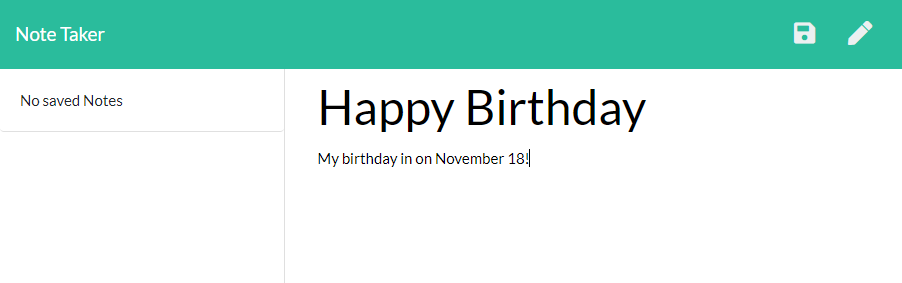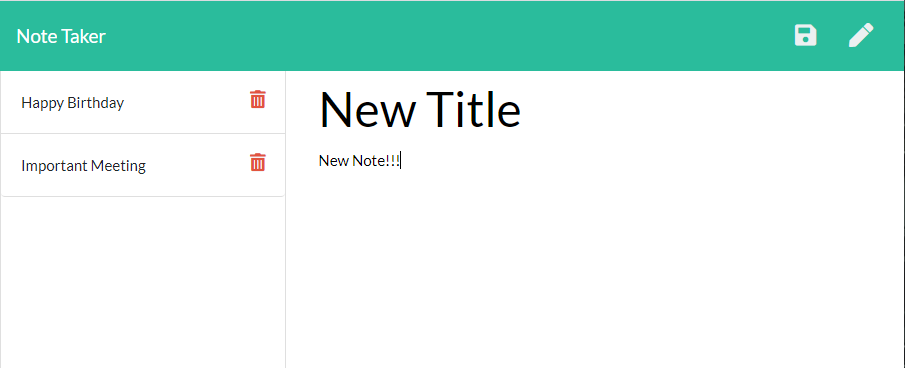For users that need to keep track of a lot of information, it's easy to forget or be unable to recall something important. Being able to take persistent notes allows users to have written information available when needed.
Make sure to have the package.json file in the folder then type "npm install" in your terminal. The neccessary files will install automatically. server.js file must be ran using node.js or nodemon
You will be greated at the intro page when you first come to the site. Click the "Get Started" button to begin. Make sure your notes have both a Title and a body of text that represent your note. Once you have writen down all that you need to, click the "Save" icon. (Be aware that the "Save" icon will only appear once you have a Title and notes.) The note will then be saved to the left of the site showing the Title but not the body of text. You can retrieve the note by clicking on the title in the left pannel. Clicking the red trash can icon will remove the note from your list. To create a new note, click on the pencile icon.
ISC
Please visit my GitHub to view all of my work: https://www.github.com/bbrintle
Try the site out at: https://tranquil-brook-30785.herokuapp.com/
Contact me at: bbrintle@gmail.com